- Home
- :
- All Communities
- :
- Products
- :
- ArcGIS Enterprise
- :
- ArcGIS Enterprise Portal Questions
- :
- Re: ArcGIS Portal Publishing SLPK Hosted Service I...
- Subscribe to RSS Feed
- Mark Topic as New
- Mark Topic as Read
- Float this Topic for Current User
- Bookmark
- Subscribe
- Mute
- Printer Friendly Page
ArcGIS Portal Publishing SLPK Hosted Service Issues
- Mark as New
- Bookmark
- Subscribe
- Mute
- Subscribe to RSS Feed
- Permalink
- Report Inappropriate Content
Hi all,
First post here.
I have a fully setup ArcGIS Enterprise (10.6.1) - Portal, server, web adapters etc
All sit on the one server.
I can publish anything to the portal and have hosted services created without issue.
My one issue is when trying to publish SLPK files. Admittedly they are large (around 4 gig each). So I can't share them from ArcGIS Pro like normal. I use the Share Package tool and upload it to my portal. The user I am connecting as has full administration rights on portal and server.
Once it's uploaded, I do not have a 'Publish' button in order to create a hosted service and build some sweet scenes and apps.
I have double checked the data stores and both the managed database and tile cache setup and validated.
The enterprise is federated with the webadaptors and due to being able to send feature data and services up (both referenced and copied) to the portal without issue has me perplexed. Note the lack of 'publish' button:
I can't seem to find anyone else with the same issue.
Cheers.
Steve.
- Mark as New
- Bookmark
- Subscribe
- Mute
- Subscribe to RSS Feed
- Permalink
- Report Inappropriate Content
I am currently struggling to understand this as well. I have an identical ArcGIS Enterprise setup only I am on 10.6 . I have been able to upload an albeit smaller SLPK file through my Portal and I have also used the Share Package tool. Both times I have no option to publish it as a layer. When have loaded the same SLPK into my organization's ArcGIS Online instance and there is an option to publish the SLPK as a hosted layer right from the Add Item dialog box (see image below)
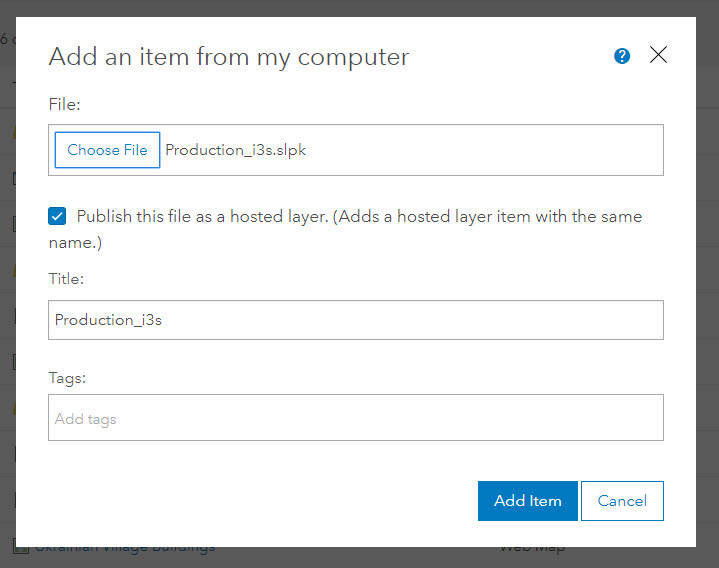
This is frustrating. Hopefully Esri will ensure that this capability exists in Portal as well.
- Mark as New
- Bookmark
- Subscribe
- Mute
- Subscribe to RSS Feed
- Permalink
- Report Inappropriate Content
Open the dev tools or run Fiddler when loading the page for the slpk. A request is made from Portal to the Admin API to check whether the hosting server has a tile cache data store registered. If that request fails or doesn't return expected results, then the Publish button won't appear.