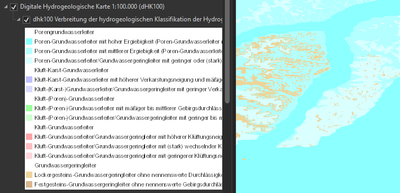- Home
- :
- All Communities
- :
- Products
- :
- ArcGIS Enterprise
- :
- ArcGIS Enterprise Portal Questions
- :
- WMS won't work in Map Viewer, but returns correct ...
- Subscribe to RSS Feed
- Mark Topic as New
- Mark Topic as Read
- Float this Topic for Current User
- Bookmark
- Subscribe
- Mute
- Printer Friendly Page
WMS won't work in Map Viewer, but returns correct response in browser and loads in Pro/QGIS
- Mark as New
- Bookmark
- Subscribe
- Mute
- Subscribe to RSS Feed
- Permalink
- Report Inappropriate Content
I am using this WMS URL: https://www.lfu.bayern.de/gdi/wms/geologie/hk100?
From this Website (Tab "Bezug"): https://www.lfu.bayern.de/umweltdaten/geodatendienste/index_detail.htm?id=fff39dc7-51ad-409c-b7a2-9d...
I can use the URL as it is in Pro and QGIS, e.g. like this
However, when I try to add the WMS through "Add > A WMS OGC Web Service" in a Map Viewer, I get the following error: "The WMS service, https://www.lfu.bayern.de/gdi/wms/geologie/hk100, cannot be added to the map. It is either not available or you have entered an invalid URL for the type of layer you want to reference."
I also tried https://www.lfu.bayern.de/gdi/wms/geologie/hk100?request=GetCapabilities&service=WMS as well, but that produces the same result. Specifying a certain service/layer also doesn't work, e. g. https://www.lfu.bayern.de/gdi/wms/geologie/hk100?request=GetCapabilities&service=WMS&layers=hk100_kl...
Another WMS however can be reached, e. g. http://services.ga.gov.au/site_1/services/Land_Cover_WM/MapServer/WMSServer?request=GetCapabilities&...
What could be the cause?