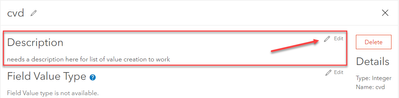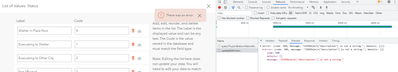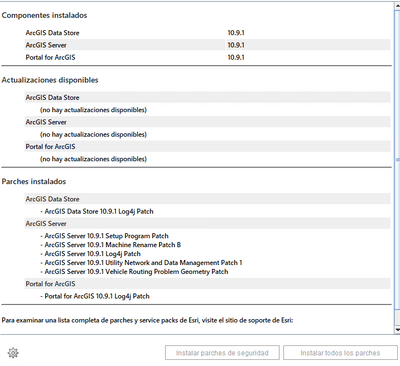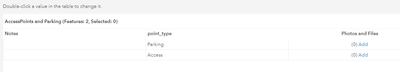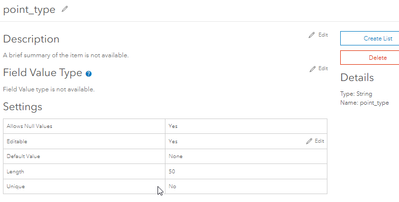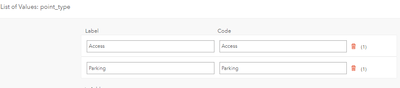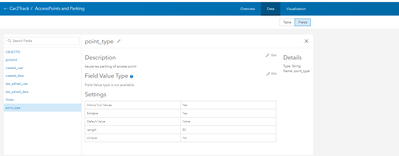- Home
- :
- All Communities
- :
- Products
- :
- ArcGIS Enterprise
- :
- ArcGIS Enterprise Portal Questions
- :
- unable to save coded value domain or list of value...
- Subscribe to RSS Feed
- Mark Topic as New
- Mark Topic as Read
- Float this Topic for Current User
- Bookmark
- Subscribe
- Mute
- Printer Friendly Page
unable to save coded value domain or list of values (domain) on a HFL in Portal
- Mark as New
- Bookmark
- Subscribe
- Mute
- Subscribe to RSS Feed
- Permalink
I created a hosted point layer on my 10.9.1 enterprise portal and in it, I was trying to create a list of value (domain) to one of the fields, but I couldn't save my inputs
sample values are
| description | code |
| unknown | 0 |
| field check | 1 |
| cad | 2 |
After I hit save and waited for a few seconds, it came back with "There was an error" message.
I tried 2 more times by creating a new item in the Portal and got the same result.
I tried existing HFL that I published from my machine and ended up the same result
I published a new HFL from my machine and tried to edited and saved the list, and ended up the same error.
The field I setup was a Short/Integer type field using a list similar to above.
Appreciate inputs on this.
Solved! Go to Solution.
Accepted Solutions
- Mark as New
- Bookmark
- Subscribe
- Mute
- Subscribe to RSS Feed
- Permalink
Hopefully, there will be a patch available for 10.9.1. Per https://my.esri.com/#/support/bugs/BUG-000144906, the version fixed is 11. I was advised to check in from time to time.
@PlaninforAdmin @FrederikPicavet @JamesFarmer
update:
Support reached out and there is a workaround that will make the domain to work.
Go to the HFL item details >> Data >> click on the field >> add Description
- Mark as New
- Bookmark
- Subscribe
- Mute
- Subscribe to RSS Feed
- Permalink
Hi William,
We have been seeing the same issue, among others while upgrading out non-production environment to 10.9.1. Our issue has been with trying to create, change or save domains on Hosted Layers like you mentioned. The only difference for us is that our values were string code/description values and being assigned to a string field.
Dev Tools in the browser reports the following error for us. This error is reported no matter the type of field/domain/change we make:
{
"code": 500,
"message": "JSONObject[\"description\"] is not a string.",
"details": []
}
I have tested this on hosted service I published or by using one of ESRI's template feature services as well as hosted services I have created.
For the screen shot below I simply added "Now" to the end of the "Shelter in Place" domain in the Status List of domains. This domain was created automatically with the Check In template in the Create a Feature Layer menu.
We have not yet created a support ticket for the issue yet as we want to get a few more tasks done in our upgrade completed before we create tickets for UI issues. Interested to see what you learn. I will follow up once we talk to Support.
Will
- Mark as New
- Bookmark
- Subscribe
- Mute
- Subscribe to RSS Feed
- Permalink
Hi James,
Thanks for pointing me to the Dev tool. Yes, I am getting the same result in the Dev tool as your JPEG shown. I looked into both Server and Portal logs and nothing jumped out.
My HFL was created using the Point template in the Create Feature Layer menu, but my domain was created manually.
One of the tests I tried earlier was to modify another HFL that my colleague created. It was a string type field with string type coded/description list and it also failed on saving.
I ended up creating my layer on my machine then published to the Portal. This is just a workaround to meet a need. I plan on submitting a support ticket on this matter, too. Will share once I learn from Support
- Mark as New
- Bookmark
- Subscribe
- Mute
- Subscribe to RSS Feed
- Permalink
Hello friends, I have exactly the same problem.
I have installed all Enterprise updates and security patches and nothing is pending.
Someone who has solved it?
- Mark as New
- Bookmark
- Subscribe
- Mute
- Subscribe to RSS Feed
- Permalink
@PlaninforAdmin & @JamesFarmer,
I submitted to the support and it is a known bug. Below is the auto respond message I got.
Updates have been made to the following defect which you are associated with:
BUG-000144906 - Unable to save a generated domain list or delete an existing domain list in Portal for ArcGIS 10.9.1.
Current Information:
Status: Implemented.
Public Explanation:
Workaround: Add a description for the field that is intended to be updated or create a list for.
If you would like to view any additional information, please login to My Esri https://my.esri.com/#/support/bugs and enter BUG-000144906 in Quick Search.
- Mark as New
- Bookmark
- Subscribe
- Mute
- Subscribe to RSS Feed
- Permalink
Esto ha funcionado para mi!! Muchas gracias.
Estoy feliz de participar en esta comunidad.
- Mark as New
- Bookmark
- Subscribe
- Mute
- Subscribe to RSS Feed
- Permalink
Hi,
Count us in ... even tried adding manually by 'generate list' but no luck ...
Please help because this video is not helpfull now :
https://www.youtube.com/watch?v=o-93gWJDOHw&t=3s
- Mark as New
- Bookmark
- Subscribe
- Mute
- Subscribe to RSS Feed
- Permalink
Hopefully, there will be a patch available for 10.9.1. Per https://my.esri.com/#/support/bugs/BUG-000144906, the version fixed is 11. I was advised to check in from time to time.
@PlaninforAdmin @FrederikPicavet @JamesFarmer
update:
Support reached out and there is a workaround that will make the domain to work.
Go to the HFL item details >> Data >> click on the field >> add Description
- Mark as New
- Bookmark
- Subscribe
- Mute
- Subscribe to RSS Feed
- Permalink
Thank you for sharing!
- Mark as New
- Bookmark
- Subscribe
- Mute
- Subscribe to RSS Feed
- Permalink
Hi,
I added some description , now I lost the buttons 'create list' and 'delete'