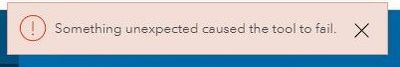- Home
- :
- All Communities
- :
- Products
- :
- ArcGIS Enterprise
- :
- ArcGIS Enterprise Portal Questions
- :
- Re: Unable to publish Tile Package to Host Tile La...
- Subscribe to RSS Feed
- Mark Topic as New
- Mark Topic as Read
- Float this Topic for Current User
- Bookmark
- Subscribe
- Mute
- Printer Friendly Page
Unable to publish Tile Package to Host Tile Layer
- Mark as New
- Bookmark
- Subscribe
- Mute
- Subscribe to RSS Feed
- Permalink
- Report Inappropriate Content
I've uploaded a tile package from ArcPro to Portal, but when I attempt to publish it as a tile layer it gives me the option to publish, but clicking the publish button does nothing.

Is anyone else experiencing this issue?
Solved! Go to Solution.
Accepted Solutions
- Mark as New
- Bookmark
- Subscribe
- Mute
- Subscribe to RSS Feed
- Permalink
- Report Inappropriate Content
I called customer support and we solved this issue by switching to a different browser (it worked on IE, but not on Chrome)
- Mark as New
- Bookmark
- Subscribe
- Mute
- Subscribe to RSS Feed
- Permalink
- Report Inappropriate Content
I called customer support and we solved this issue by switching to a different browser (it worked on IE, but not on Chrome)
- Mark as New
- Bookmark
- Subscribe
- Mute
- Subscribe to RSS Feed
- Permalink
- Report Inappropriate Content
Thanks for this! Same issue, same solution.
- Mark as New
- Bookmark
- Subscribe
- Mute
- Subscribe to RSS Feed
- Permalink
- Report Inappropriate Content
I just had the exact same problem in Portal. Wasn't working in Chrome, switched to IE and it worked fine.
- Mark as New
- Bookmark
- Subscribe
- Mute
- Subscribe to RSS Feed
- Permalink
- Report Inappropriate Content
I'm having this same issue, except my portal tries to publish the Hosted Tile Layer, but fails to complete resulting with this message-
I've tried in Chrome, Edge and Firefox, all result in the same error message. The Tile Package was built and shared to Portal with ArcGIS Pro 3.1. The drive on our server where the package is stored and where Portal is attempting to write the Hosted Layer has 1TB of free space.
- Mark as New
- Bookmark
- Subscribe
- Mute
- Subscribe to RSS Feed
- Permalink
- Report Inappropriate Content
I am having the issue no matter what browser I use.