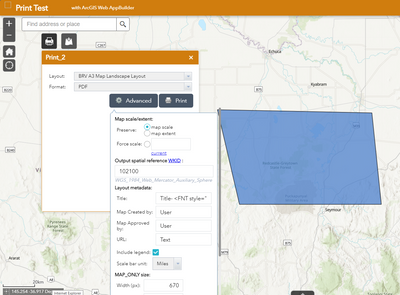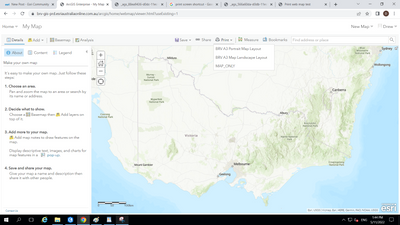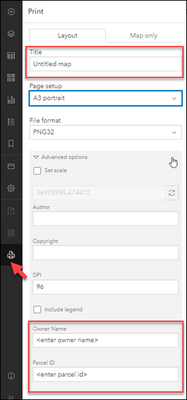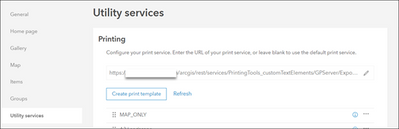- Home
- :
- All Communities
- :
- Products
- :
- ArcGIS Enterprise
- :
- ArcGIS Enterprise Portal Questions
- :
- Print custom layout text elements in Web Map View...
- Subscribe to RSS Feed
- Mark Topic as New
- Mark Topic as Read
- Float this Topic for Current User
- Bookmark
- Subscribe
- Mute
- Printer Friendly Page
Print custom layout text elements in Web Map Viewer
- Mark as New
- Bookmark
- Subscribe
- Mute
- Subscribe to RSS Feed
- Permalink
Hello,
I've added a few custom layout templates to my organization's portal. The idea is that members can use the Print Widget in the Web App Builder to input custom text such as 'Title', 'Date', 'User' etc. and have the reflected in the PDF output of the print tool.
I've managed to do this successfully in the Web App Builder (see below), but I'd like to be able to replicate this in the Web Map Viewer. At the moment, I don't have the 'advanced options' available in the Print tool located in the Web Map Viewer.
Is it possible to allow users to input custom text in the Web Map Viewer Print Tool? Or is this functionality restricted to just the Web App Builder Print Widget?
Picture 1: Print Widget in Web App Builder with custom inputs e.g. 'Title', 'map created by' etc.
Picture 2: PDF Successfully reflects User Input
Picture 3: No option to include user inputs on the Web Map Viewer Print Tool
Thank you
Solved! Go to Solution.
Accepted Solutions
- Mark as New
- Bookmark
- Subscribe
- Mute
- Subscribe to RSS Feed
- Permalink
@dmunro_esriau
looks like the new Map Viewer provides options for Title, custom text elements etc.,
... once you configure Utility Services | Printing to point to your print service.
I hope this helps
- Mark as New
- Bookmark
- Subscribe
- Mute
- Subscribe to RSS Feed
- Permalink
@dmunro_esriau
looks like the new Map Viewer provides options for Title, custom text elements etc.,
... once you configure Utility Services | Printing to point to your print service.
I hope this helps
- Mark as New
- Bookmark
- Subscribe
- Mute
- Subscribe to RSS Feed
- Permalink
Excellent! We have Portal 10.8.1 so we can install Map Viewer Beta and use it as the solution. Thanks very much