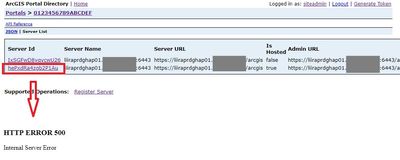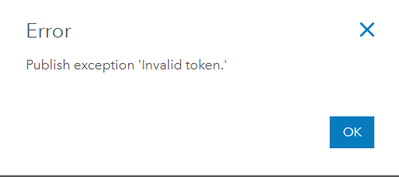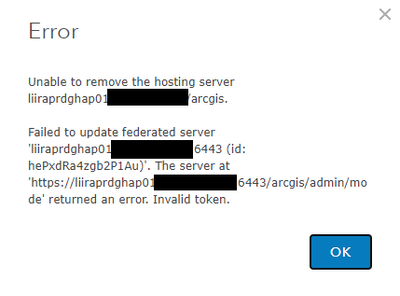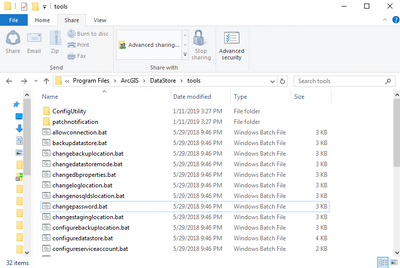- Home
- :
- All Communities
- :
- Products
- :
- ArcGIS Enterprise
- :
- ArcGIS Enterprise Portal Questions
- :
- Re: How can I remove an ArcGIS Server site with er...
- Subscribe to RSS Feed
- Mark Topic as New
- Mark Topic as Read
- Float this Topic for Current User
- Bookmark
- Subscribe
- Mute
- Printer Friendly Page
How can I remove an ArcGIS Server site with error 500?
- Mark as New
- Bookmark
- Subscribe
- Mute
- Subscribe to RSS Feed
- Permalink
- Report Inappropriate Content
I have ArcGIS Enterprise with version 10.6.1. We have updated the portal URL from HTTP to HTTPS in ArcGIS Server Administrator Direcotry. After the updating, the portal is still running. However, we found that it is able for us to upload a new data to the portal but it is unable for us to release the data as a hosting feature layer. The error message is: The server"xxxx" could not decrypt token, token may not be valid.
We thought that if we unregister the server and register again would solve the issue. In ArcGIS Portal Directory, we change the Admin URL of the original server and set the "Is Hosted" to false. By register a new server with the original setting. However, there is a bug after the register. We could not enter into the page of the new server. The error message is: HTTP ERROR 500 Internal Server Error.
We could not found the way for remove/unregister the new server, as we cound not enter to the web page. Is there any way for us to solve the problem? There are some problems that we encountered:
1. We could not remove the server with error 500
2. The portal is unable to publish hosting feature layer
3. The server is not validated with message: could not decrypt token, token may not be valid.
- Mark as New
- Bookmark
- Subscribe
- Mute
- Subscribe to RSS Feed
- Permalink
- Report Inappropriate Content
Hosted Layer's data is stored in Datastore
There are tools to register and unregister datastore.
Tools are located on portal machine in following directory - \Program Files\ArcGIS\DataStore\tools
I would try to unregister and register datastore again.
- Mark as New
- Bookmark
- Subscribe
- Mute
- Subscribe to RSS Feed
- Permalink
- Report Inappropriate Content
I would like to ask which tools are used for register and unregister?
- Mark as New
- Bookmark
- Subscribe
- Mute
- Subscribe to RSS Feed
- Permalink
- Report Inappropriate Content
I would recommend opening a case with Technical Support for this. From the looks of it you have the same ArcGIS Server site federated with the Portal twice and since you are unable to remove the duplicate from within the Sharing/REST application it will need to be investigated directly to come up with a solution.
-- Chris Pawlyszyn
- Mark as New
- Bookmark
- Subscribe
- Mute
- Subscribe to RSS Feed
- Permalink
- Report Inappropriate Content
Thank you for your suggestion. I found the solution. The reason for the internal server error is because the server still keep the original setting, and consider it as Portal Server, therefore when I register a new server with the original setting, it will being have the same setting twice, therefore error exist.
The solution is: Change the authentication tier from ArcGIS Portal to GIS Server, then it is able to register the server again without any error.