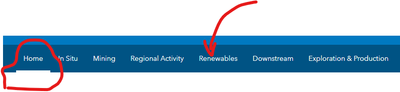Turn on suggestions
Auto-suggest helps you quickly narrow down your search results by suggesting possible matches as you type.
Cancel
- Home
- :
- All Communities
- :
- Products
- :
- ArcGIS Enterprise
- :
- ArcGIS Enterprise Portal Questions
- :
- Re: Enerprise Sites 10.8.1 - Home menu item does n...
Options
- Subscribe to RSS Feed
- Mark Topic as New
- Mark Topic as Read
- Float this Topic for Current User
- Bookmark
- Subscribe
- Mute
- Printer Friendly Page
Enerprise Sites 10.8.1 - Home menu item does not 'un-highlight'
Subscribe
675
2
06-08-2021 12:32 PM
06-08-2021
12:32 PM
- Mark as New
- Bookmark
- Subscribe
- Mute
- Subscribe to RSS Feed
- Permalink
- Report Inappropriate Content
Hi All,
I have modified the default menu CSS definition from Enterprise Sites, and it's been noted that the 'underscore' does not go away when a user moves over to another menu item, nor does it go away if the user chooses another page. The underscore does not stay on the menu item once someone navigates to a the chosen page. For example, 'Home' stays with the underscore/highlight, even though the user has navigated/landed on the 'Renewables' page, clicked via the menu item
<nav class="navbar navbar-default navbar-expand-lg first-tier">
<div class="container">
<div class="navbar-header">
<div class="navbar-brand">
<div class="site-logo">
<img src="https://geocqutcgy001.network.lan/arcgis/sharing/rest/content/items/7bc265b98ea44dcc91652bf82d7184b2/data" alt="logo">
<!--<h1>SunMaps Gallery (QUT)</h1> -->
</div>
</div>
</div>
<!--<ul class="nav nav-pills pull-right" role="navigation">
<li><a href="#">Terms of Use</a></li>
<li><a href="#">Twitter</a></li>
<li><a href="#">Blog</a></li>
</ul>-->
</div>
</nav>
<nav class="navbar navbar-inverse navbar-static-top second-tier" role="navigation">
<div class="navbar-header">
<button class="navbar-toggle collapsed" data-toggle="collapse" data-target="#bs-example-navbar-collapse-1">
<span class="sr-only">Toggle navigation</span>
<span class="icon-bar"></span>
<span class="icon-bar"></span>
<span class="icon-bar"></span>
</button>
</div>
<div class="collapse navbar-collapse" id="bs-example-navbar-collapse-1">
<div class="container">
<div class="navbar">
<ul class="nav navbar-nav">
<li class="active"><a href="/arcgis/apps/sites/#/sunmaps">Home</a></li>
<li><a href="#/sunmaps/pages/in-situ">In Situ</a></li>
<li><a href="#/sunmaps/pages/mining">Mining</a></li>
<li><a href="#/sunmaps/pages/regional-activity">Regional Activity</a></li>
<li><a href="#/sunmaps/pages/renewables">Renewables</a></li>
<li><a href="#/sunmaps/pages/downstream">Downstream</a></li>
<li><a href="#/sunmaps/pages/exploration-production">Exploration & Production</a></li>
</ul>
</div>
</div>
</div>
</nav>
Any ideas on whether this is the way it's supposed to behave, or have I missed something?
Cheers,
Mark
2 Replies
07-02-2021
12:34 PM
- Mark as New
- Bookmark
- Subscribe
- Mute
- Subscribe to RSS Feed
- Permalink
- Report Inappropriate Content
I've noticed this as well. I removed class="active" from the home link and it resolved the issue.
<li class="active"><a href="/arcgis/apps/sites/#/sunmaps">Home</a></li>
09-16-2021
08:53 AM
- Mark as New
- Bookmark
- Subscribe
- Mute
- Subscribe to RSS Feed
- Permalink
- Report Inappropriate Content
AWESOME, thanks for the response and fix; pardon the delay.