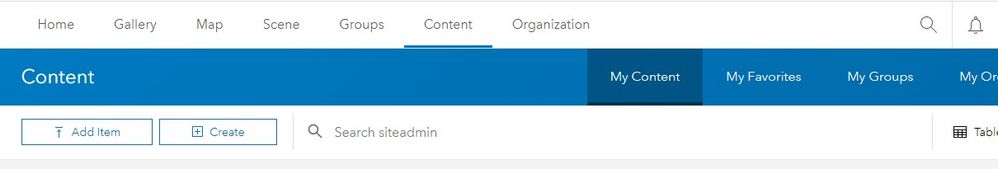- Home
- :
- All Communities
- :
- Products
- :
- ArcGIS Enterprise
- :
- ArcGIS Enterprise Portal Questions
- :
- Change Portal Content Banner color
- Subscribe to RSS Feed
- Mark Topic as New
- Mark Topic as Read
- Float this Topic for Current User
- Bookmark
- Subscribe
- Mute
- Printer Friendly Page
- Mark as New
- Bookmark
- Subscribe
- Mute
- Subscribe to RSS Feed
- Permalink
- Report Inappropriate Content
How do I change this blue color on the banner bar? I have an ArcGIS Online organization and an onsite Portal. Both have the same color blue, and I am tired of getting the two sites confused when I have them both open. I cannot find the setting anywhere.
Solved! Go to Solution.
Accepted Solutions
- Mark as New
- Bookmark
- Subscribe
- Mute
- Subscribe to RSS Feed
- Permalink
- Report Inappropriate Content
Hi Jamie,
ArcGIS Online and ArcGIS Enterprise do not support changing the color of the Content page banner.
However, there is a feature called the Information Banner that is available in both ArcGIS Online and ArcGIS Enterprise that can help differentiate between environments. When configured, the information banner appears across the Home, Gallery, Scene Viewer, Groups, Content and Organization pages.
Here is some information to help get started with the Information Banner:
- ArcGIS Online Blog: New Access Notice and Information Banner
- ArcGIS Enterprise help: Configure Security Settings (Information Banner section)
- ArcGIS Online help: Configure Security Settings (Information Banner section)
Thanks,
Marley
- Mark as New
- Bookmark
- Subscribe
- Mute
- Subscribe to RSS Feed
- Permalink
- Report Inappropriate Content
Hi Jamie,
ArcGIS Online and ArcGIS Enterprise do not support changing the color of the Content page banner.
However, there is a feature called the Information Banner that is available in both ArcGIS Online and ArcGIS Enterprise that can help differentiate between environments. When configured, the information banner appears across the Home, Gallery, Scene Viewer, Groups, Content and Organization pages.
Here is some information to help get started with the Information Banner:
- ArcGIS Online Blog: New Access Notice and Information Banner
- ArcGIS Enterprise help: Configure Security Settings (Information Banner section)
- ArcGIS Online help: Configure Security Settings (Information Banner section)
Thanks,
Marley
- Mark as New
- Bookmark
- Subscribe
- Mute
- Subscribe to RSS Feed
- Permalink
- Report Inappropriate Content
It would be a nice enhancement to just change the banner, but your answer does provide a distinguishing feature. That was my goal. Thank you!