- Home
- :
- All Communities
- :
- Products
- :
- ArcGIS Enterprise
- :
- ArcGIS Enterprise Portal Questions
- :
- Can't edit the map title on Portal
- Subscribe to RSS Feed
- Mark Topic as New
- Mark Topic as Read
- Float this Topic for Current User
- Bookmark
- Subscribe
- Mute
- Printer Friendly Page
- Mark as New
- Bookmark
- Subscribe
- Mute
- Subscribe to RSS Feed
- Permalink
I want to change the title of my maps but failed. My maps all in My Content.
I did it by clicking the map I want to modify --> Edit --> Change the Title name, but then it shows "Please wait" forever, and I couldn't update it.
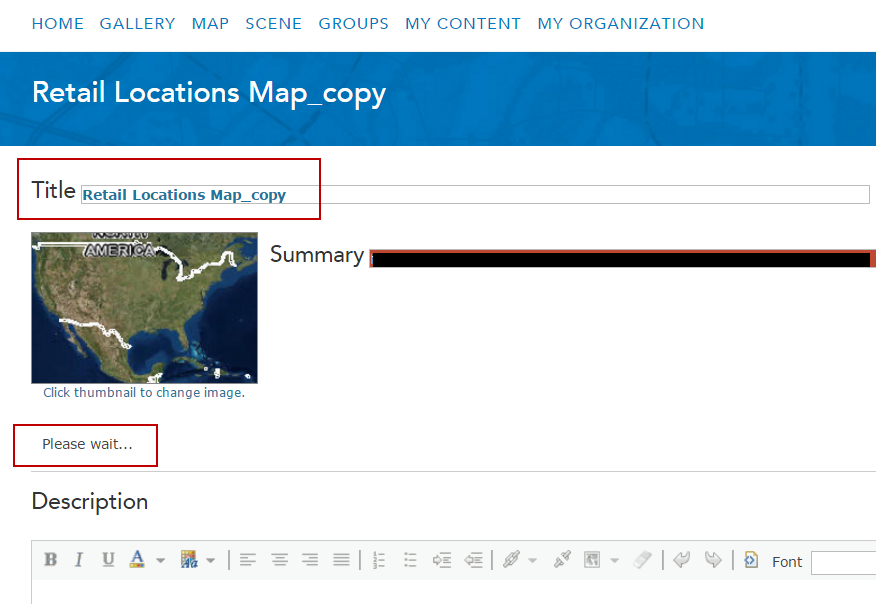
On the bottom of the webpage shows a lists of strangers characters. 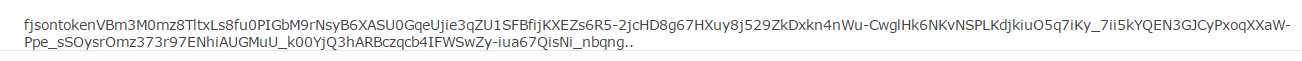
Is there anyone who could help me with it?
Thank you so much!
Shuhong
Solved! Go to Solution.
Accepted Solutions
- Mark as New
- Bookmark
- Subscribe
- Mute
- Subscribe to RSS Feed
- Permalink
This is a problem in Chrome and Firefox. I suggest you use IE until a patch is issued. You can read more here.
- Mark as New
- Bookmark
- Subscribe
- Mute
- Subscribe to RSS Feed
- Permalink
This is a problem in Chrome and Firefox. I suggest you use IE until a patch is issued. You can read more here.
- Mark as New
- Bookmark
- Subscribe
- Mute
- Subscribe to RSS Feed
- Permalink
I tried to use IE to edit the title and it worked. Thank you so much!
- Mark as New
- Bookmark
- Subscribe
- Mute
- Subscribe to RSS Feed
- Permalink
Hi Shuhong,
Please apply this patch to address the issue, Portal for ArcGIS Home Application Upload Patch
Hope this helps,