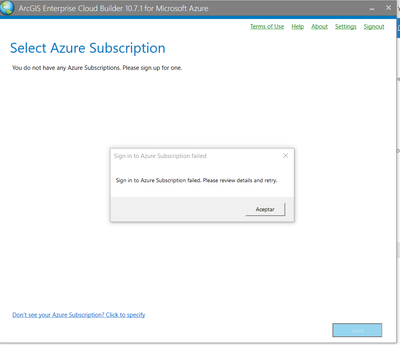- Home
- :
- All Communities
- :
- Products
- :
- ArcGIS Enterprise
- :
- ArcGIS Enterprise in the cloud Questions
- :
- Re: No able to connect to my Azure subscription
- Subscribe to RSS Feed
- Mark Topic as New
- Mark Topic as Read
- Float this Topic for Current User
- Bookmark
- Subscribe
- Mute
- Printer Friendly Page
No able to connect to my Azure subscription
- Mark as New
- Bookmark
- Subscribe
- Mute
- Subscribe to RSS Feed
- Permalink
- Report Inappropriate Content
Dear all
I am trying to connect to my Azure subscription with the Azure version of ArcGIS Enterprise Cloud Builder.
However, I am not able to connect.
First of all, when I open the application and press "Sign in to Azure" seems that the app. tries to connect...After that a first message is shown: "You do not have any Azure Subscription. Please, sign up for one". If I specify a Azure subscription....I get the next message:
My question is: where can I review the details? Is ther any log file or something similar? Any idea about what's happening?
Thank you in advance
Jesús de Diego
- Mark as New
- Bookmark
- Subscribe
- Mute
- Subscribe to RSS Feed
- Permalink
- Report Inappropriate Content
Hello @tcsa_jesdial ,
Did you check your Azure subscription?
You may check out from portal: https://portal.azure.com/#blade/Microsoft_Azure_Billing/SubscriptionsBlade
And please check prerequisites. You must enable programmatic deployment of the ArcGIS images.
https://enterprise.arcgis.com/en/server/latest/cloud/azure/install-azure-cloud-builder.htm