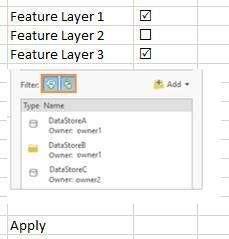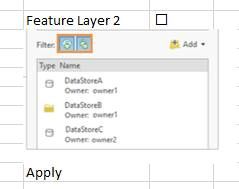- Home
- :
- All Communities
- :
- Products
- :
- ArcGIS Enterprise
- :
- ArcGIS Enterprise Ideas
- :
- Migrate non hosted (referenced) feature layers in ...
- Subscribe to RSS Feed
- Mark as New
- Mark as Read
- Bookmark
- Follow this Idea
- Printer Friendly Page
- Report Inappropriate Content
Migrate non hosted (referenced) feature layers in Group Export\Import in ArcGIS Enterprise
- Mark as New
- Bookmark
- Subscribe
- Mute
- Subscribe to RSS Feed
- Permalink
- Report Inappropriate Content
When moving content across tiered ArcGIS Enterprise Environments, non-hosted feature layers are not included. Refrenced feature layers ( to enterprise geodatabase or folder) should be included.
Migrating referenced feature layers between ArcGIS Enterprise tiers with the ability to repoint the registered data source would save time in having to create the referenced item from scratch ( ArcGIS Pro Publishing workflows) or having to execute custom python code to register the item with the new tiered database.
Concept
As a pre-requisite to the migration, a data store to the equivalent tier database or folder must exist and the feature class\table of the same schema\model and name must exist in the tier database (migrated) beforehand.
The export process of the export package includes the item (and its feature service definition) but no data
At the point where you load the content of the export package into the new tier ArcGIS Enterprise, a window pops up to ask to select a registered data store for each feature layer.
- Here, the user experience would be
- A list of referenced feature layer appears
- A list of registered data stores from ArcGIS Server appears
- An apply button appears
Step A
User select a data store from the list ( for example properties).
User then selects 1:M feature layers that reside in the selected data store
User clicks Apply
Portal then verifies that the feature layer’s source feature class or table exists in the ArcGIS Server registered data. Error message appears “feature class or table does not exist. Please include”. The process goes to step B.
If it verifies, then the ArcGIS Server API registers the enterprise geodatabase feature service\table as an item in that service, using the feature class name ( like an override rather than a new publish). Could be done with python code on the server.
Step B
The list refreshes to exclude successful registered feature layers, include non selected feature layers or feature layers that did not validate in step A
Process of elimination until no more feature layers exist.
OK button replaces Apply when no more feature layers are listed.
User clicks Ok to end the process
- Mark as Read
- Mark as New
- Bookmark
- Permalink
- Report Inappropriate Content
The ability to easily migrate non-hosted feature services from Dev to Test to Prod Environment is a "must-have" requirement for many customers. The ability to migrate (clone) and to update data source (database name and feature class name) in bulk/programmatically is a very needed feature when we have hundreds of layers.
- Mark as Read
- Mark as New
- Bookmark
- Permalink
- Report Inappropriate Content
You must be a registered user to add a comment. If you've already registered, sign in. Otherwise, register and sign in.