- Home
- :
- All Communities
- :
- Products
- :
- ArcGIS Enterprise
- :
- ArcGIS Enterprise Ideas
- :
- Bring back custom html editing for your home splas...
- Subscribe to RSS Feed
- Mark as New
- Mark as Read
- Bookmark
- Follow this Idea
- Printer Friendly Page
- Report Inappropriate Content
Bring back custom html editing for your home splash portal page in 10.9.1
- Mark as New
- Bookmark
- Subscribe
- Mute
- Subscribe to RSS Feed
- Permalink
- Report Inappropriate Content
It looks like in enterprise 10.9, the customization of your portal homepage with HTML/JavaScript was taken away. We have several customers in DoD and the Military who do heavy customization to their splash pages. We need to keep this capability.
I recommend we have a basic capability to build a splash home page for your portal and then have an advanced capability. I had some fun with ArcGIS Sites and it was very easy to build a page. I’d recommend using this. It just works and is easy to learn. No reason to recreate the wheel. Have the ability to still submit web parts that can have HTML and JavaScript customization in them though.
We should not take capability away which has been in all our releases of the enterprise. It would be taking steps back in capability and also upsetting customers at the same time.
- Mark as Read
- Mark as New
- Bookmark
- Permalink
- Report Inappropriate Content
Hi Jim,
At this point the old homepage experience is still available in ArcGIS Enterprise 10.9 (and will also be in 10.9.1) so your existing workflows will continue to work for the foreseeable future.
In looking at your example homepage from USSOCOM, it doesn't appear that there's any type of customization being used that couldn't be replicated using the new homepage editor. Would you be able to provide some insight into what parts you aren't able to create in the new editor? If you are available, someone on the Enterprise team will reach out to you to discuss some more.
Thanks,
Philip
- Mark as Read
- Mark as New
- Bookmark
- Permalink
- Report Inappropriate Content
I like also the fact of having more freedom when it come to the customization of the Portal home page. I understand that we can use Sites as a landing page but still ...
Is there a way to revert back to the old homepage experience (Entreprise 10.9) ?
Is there a simple way to darken the top ribbon for exemple (Home, Gallery, Content, etc.) ? Thank you in advance.
- Mark as Read
- Mark as New
- Bookmark
- Permalink
- Report Inappropriate Content
Philip the new 10.9.1 gives you no options (or the impression) that you can create the same look and feel of a home page from pre 10.9. And in 10.9.1 Where would I find the separate banner and background settings. The preview before switch is not giving a full home page experience so how would I know the layout works. I'm trying to get this look and feel of pre 10.9 using the new settings.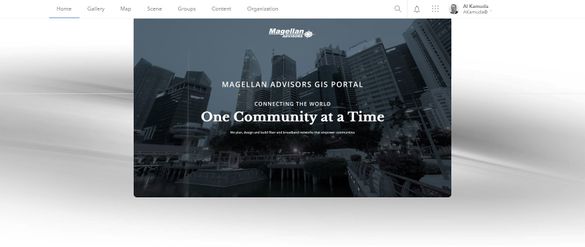
- Mark as Read
- Mark as New
- Bookmark
- Permalink
- Report Inappropriate Content
I agree, the new Portal home page setup and options is a big step back, and essentially unacceptable, and the approach to changing it is heavy handed. It's always better to give your customers options as opposed to deadlines.
- Mark as Read
- Mark as New
- Bookmark
- Permalink
- Report Inappropriate Content
Absolutely support this idea. Completely understand the desire to have a simple no-code, drag and drop option but completely removing the capability for HTML customization for my customers is very frustrating. I would be willing to discuss with the Enterprise team at your convenience. @Anonymous User @pheede-esri
- Mark as Read
- Mark as New
- Bookmark
- Permalink
- Report Inappropriate Content
I am not sure why this says it needs clarification? I know we can use the 'legacy' setup but I have a feeling that like so many other esri things we will lose that capability at a future update with no alternative. @pheede-esri many of us have to plan and allocate additional time and resources when this occurs.
Just to help answer some of the questions that were asked of @Anonymous User , we cannot use images in the Content Blocks or stack the blocks horizontally. This feels a lot like the first release of sites.
Our current page utilizes html to get us the look and feel we provide to our users and I agree with the others on this page - give us more control or at least do not take it away. If you are going to change the interface I think we all agree that is okay but to do away with it just is wrong and a big step backwards as stated by @JamesFaron
- Mark as Read
- Mark as New
- Bookmark
- Permalink
- Report Inappropriate Content
Another vote for this; we'd like to change the HTML/CSS on the default portal page without having to create a landing page in Sites.
You must be a registered user to add a comment. If you've already registered, sign in. Otherwise, register and sign in.