Turn on suggestions
Auto-suggest helps you quickly narrow down your search results by suggesting possible matches as you type.
Cancel
- Home
- :
- All Communities
- :
- Products
- :
- ArcGIS Enterprise
- :
- ArcGIS Enterprise Ideas
- :
- ArcGIS Server Manager : Configure background easil...
Options
- Subscribe to RSS Feed
- Mark as New
- Mark as Read
- Bookmark
- Follow this Idea
- Printer Friendly Page
- Report Inappropriate Content
ArcGIS Server Manager : Configure background easily to identify different sites
Follow this Idea
434
0
10-29-2014 03:44 PM
Status:
Open
- Mark as New
- Bookmark
- Subscribe
- Mute
- Subscribe to RSS Feed
- Permalink
- Report Inappropriate Content
We run an ArcGIS Server site for Production, and a TEST site that is a mirror of Production.
When you log into Manager, it is very easy to think you are on the TEST site, when in fact you are in Production, and delete or shut down a service.
The solution we came up with was simple. We edited the admin.css and added a background image. TEST is now Orange and says TEST, Production is red and says PROD. We have not made that mistake since making the change.
Therefore, the idea would be to make the web page for ArcGIS Server Manager configurable, where you can easily alter the background color or image.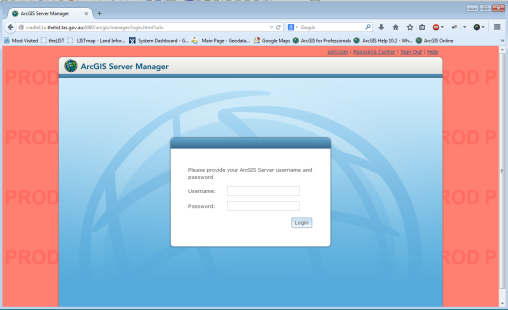
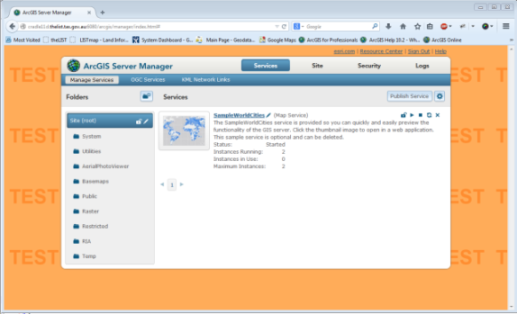
You must be a registered user to add a comment. If you've already registered, sign in. Otherwise, register and sign in.