- Home
- :
- All Communities
- :
- Products
- :
- ArcGIS Enterprise
- :
- ArcGIS Enterprise Documents
- :
- Failed to create the site. Failed to configure the...
- Subscribe to RSS Feed
- Mark as New
- Mark as Read
- Bookmark
- Subscribe
- Printer Friendly Page
- Report Inappropriate Content
Failed to create the site. Failed to configure the server machine ...
Failed to create the site. Failed to configure the server machine ...
I encountered the problem Jimmy Dobbins describes in his post Failed to configure the server machine...not a local server machine and wanted to add some information without burying it beneath his answer to the issue.
Every year, for the International User Conference, Esri's IST staff prepare an image for hundreds of computers in the Showcase. Why I've never encountered this issue before, I have no idea, but this year I was seeing the following error in the ArcGIS Server Manager web application when attempting to 'Create Site':
Failed to create the site. Failed to configure the server machine 'WHATEVER-NAME.ESRI.COM'.
Server machine 'WHATEVER-NAME.ESRI.COM' is not a local server machine.
It turns our that there is an XML file, which the ArcGIS Server Manager creates, which contains information on the machine. The machine image, of course, picks up this file, and when the machine to which the image is applied is assigned a different name, ArcGIS Server site creation fails.
The solution is to either edit the XML file to update the machine name to match the localhost's current name ... or stop the ArcGIS Server service, delete (or simply rename) the XML file, then restart ArcGIS Server and launch the Server Manager web application (which should recreate the XML file with the correct machine name). Here's the file path and name:
C:\Program Files\ArcGIS\Server\framework\etc\machine-config.xml
Illustration attached -
RJ
- Mark as Read
- Mark as New
- Bookmark
- Permalink
- Report Inappropriate Content
Thanks! Great post! Helped me!
- Mark as Read
- Mark as New
- Bookmark
- Permalink
- Report Inappropriate Content
Hi, I am having the same error message when I create arcgis server site. I have installed ArcGIS Server 10.7.1 in Linux OS (Red Hat Enterprise Linux Server 7.6 (Maipo)). I cannot find machine-config.xml file in my installation directory. /app/datavg/arcgis/server/framework/etc/. May I know how to resolve this issue in Linux environment?
Thanks in advance.
- Mark as Read
- Mark as New
- Bookmark
- Permalink
- Report Inappropriate Content
Hi August,
Can you try this location:
<install_directory>/arcgis/server/framework/runtime/.wine/drive_c/Program Files/ArcGIS/Server/framework/etc/
If this did not work, please let me know and I can create a Technical Support case for you.
Regards,
Richardson
- Mark as Read
- Mark as New
- Bookmark
- Permalink
- Report Inappropriate Content
Hi Richardson,
Thank you for the reply. I found the machine-config.xml file in <install_directory>/arcgis/server/framework/runtime/.wine/drive_c/Program Files/ArcGIS/Server/framework/etc/ folder.
I have overcome the issue by adding below line in the /etc/hosts file.
127.0.0.1 <machinehostname>
The arcgis server is up and running now. Do I still need to change in the machine-config.xml file with actual machine name? Currently machine-config.xml file is using LOCALHOST. Below is the screenshot of current machine-config.xml file.
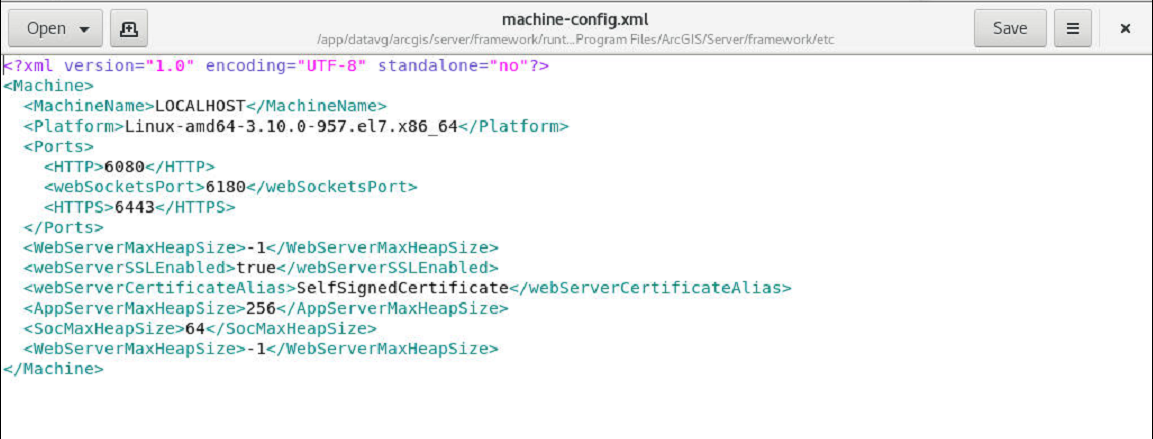
- Mark as Read
- Mark as New
- Bookmark
- Permalink
- Report Inappropriate Content
Hi August,
I am glad that adding a entry in the /etc/hosts file resolved the issue for you.
Since everything is running fine now, I would recommend 'not' making any changes to the machine-config.xml file.
Regards,
Richardson
- Mark as Read
- Mark as New
- Bookmark
- Permalink
- Report Inappropriate Content
I am having basically the same issue after I applied the Security 2021 Patch2 to my ArcGIS Server on 10.7.1 Rhel 7.8. Every time I restart ArcGIS Server it deletes the machine-config.xml and the config-store-connection.xml files from my /framework/etc directory. There was a bug in 10.3 for this behavior but its happening here and now on another one of my Server sites also. the hidden file path above seems to be a symbolic link to /framework/etc folder.
- Mark as Read
- Mark as New
- Bookmark
- Permalink
- Report Inappropriate Content
Thank you! This helped me.
- Mark as Read
- Mark as New
- Bookmark
- Permalink
- Report Inappropriate Content
Hi,
I had the same issue after changing the domain of the virtual machine where AGS is hosted (Windows Server 2016). I resolved this by manually changing the value set in the file hostname.properties located in <installation_folder>\Server\framework\etc.
Thank you very much for this helpful post!
- Mark as Read
- Mark as New
- Bookmark
- Permalink
- Report Inappropriate Content
FWIW, I had the same error using RHEL 9.3 with the Server component of ArcGIS Enterprise 11.2 on a new build.
I had started the Server install *before* the DNS entry for the system was complete. To resolve, I deleted the server dir then reran the Server setup. No reboot. Install ran fine the second time.