- Home
- :
- All Communities
- :
- Products
- :
- ArcGIS Earth
- :
- ArcGIS Earth Questions
- :
- Re: How do I create a map tiling scheme for use in...
- Subscribe to RSS Feed
- Mark Topic as New
- Mark Topic as Read
- Float this Topic for Current User
- Bookmark
- Subscribe
- Mute
- Printer Friendly Page
How do I create a map tiling scheme for use in ArcGIS Earth Mobile
- Mark as New
- Bookmark
- Subscribe
- Mute
- Subscribe to RSS Feed
- Permalink
- Report Inappropriate Content
Hi there
I would like to create a mobile scene package (SLPK) for use in ArcGIS Earth Mobile. The mobile version of ArcGIS Earth can only load SLPKs with a geographic coordinate system (WGS 84). I would like to add a satellite image to my SLPK so I first need to convert it to a TPK or TPKX file before adding it to the SLPK. It needs to be in the same projection.
Creating a tile package in Web Mercator is easy as it is based on the ArcGIS Online/Bing Maps/Google Maps tiling scheme. However it is not so easy to generate the tiling scheme to use in creating a TPK/TPKX file for use in ArcGIS Earth Mobile. I tried creating a few custom WGS 84 tiling schemes but they do not match that which is being used in ArcGIS Earth so they dont load. I get the below error message.
"The layer's tiling scheme can't be adjusted to align properly with the current spatial reference .."
Can you please provide me with instructions to generate/create an appropriate tiling scheme? Or can you provide me with the tiling scheme xml file? Or am I missing something ?
Thank you.
Mervyn
Solved! Go to Solution.
- Mark as New
- Bookmark
- Subscribe
- Mute
- Subscribe to RSS Feed
- Permalink
- Report Inappropriate Content
Hey Mervyn,
Glad to know that MSPK could be loaded on your Earth mobile device eventually. Regarding your follow-up question about the elevation surface data, what exact projection are you using for this tif file?
Meanwhile, could you please try turn on the 3D effect as shown in the below screenshot and adjust the Elevation Exaggeration upon your needs and see if the behavior gets better?

Thanks,
CiCi
- Mark as New
- Bookmark
- Subscribe
- Mute
- Subscribe to RSS Feed
- Permalink
- Report Inappropriate Content
Hi CiCi
I have spent far too much time on this but at least now I can provide some positive feedback, also for the benefit of others.
When I last wrote to you, I could create a MSPK but Earth Mobile would crash as the elevation source used was in raster format (tiff in Web Mercator). In Earth Desktop the imagery would load but not the elevation surface. It could not get the values from the tiff file, but in ArcGIS Pro the MSPK could be successfully loaded. I suspect this is an ArcGIS Runtime limitation. But by including an elevation TPKX file (created using the Manage Tile Cache GP tool) in a Web Mercator projection, the MSPK files would successfully load in Earth Mobile and Earth Desktop.
But probably my biggest headache is a bug that is present in ArcGIS Pro 2.6 Beta 3 and ArcGIS Pro 2.5.1 (the two platforms I tested). It is only after you told me that the TPK/TPKX files must be Web Mercator and in a Global Scene that I persisted.
My just (1) creating a Global Scene; (2) adding the TPK in Web Mercator; (3) adding the elevation source as a TPK file (also in Web Mercator), I would always get an error message "ERROR 002768: Package blah blah .tpk spatial reference incompatible with Mobile Scene Package" (see below image).
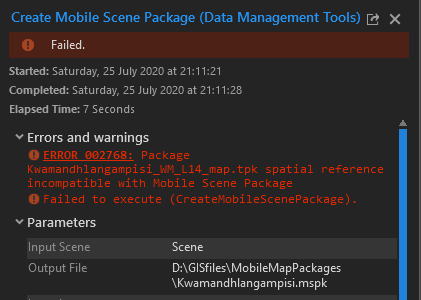
However, I finally figured out that it was a bug and that I needed to convert my Global Scene to a Local Scene, change the projection to Web Mercator, then convert the Local Scene back to a Global Scene and then I could create a MSPK.
If the imagery and elevation TPK files were in Web Mercator too, then it would also successfully load into Earth Mobile and Earth Desktop.
Unfortunately the Beta program closed on Friday. I will try and tag the @ArcGIS Runtime and @ArcGIS Pro teams.
- Mark as New
- Bookmark
- Subscribe
- Mute
- Subscribe to RSS Feed
- Permalink
- Report Inappropriate Content
Hi Mervyn,
Sorry to hear the time and hassel it has been to author this mspk. That's definitely not a normal experience we want users to run into. We are constantly striving each release to make things smoother and we always welcome feedback. With that said, this is not a bug as a global scene can only be shared out in the Web Mercator coordinate system if there is a basemap (with layers in web mercator) in the scene. I tried to document that in multiple places but of course if there are places you found where you think we should add that info then please let me know!
Author a mobile scene package for ArcGIS Runtime SDK—ArcGIS Pro | Documentation
Basemap and elevation layers in mobile scenes—ArcGIS Pro | Documentation
5 steps to create a mobile scene package
regards,
Andrew
- Mark as New
- Bookmark
- Subscribe
- Mute
- Subscribe to RSS Feed
- Permalink
- Report Inappropriate Content
Hi Andrew
Thanks for the feedback. My own fault for not reading the help! We live and learn.
The links posted are pretty explicit and very useful. A MMPK does not have that dependency on a basemap so I never even thought of that.
I noticed from your blog that you mentioned: Note: ArcGIS Runtime apps on version 100.7 and above support raster layers as elevation sources. As ArcGIS Earth could not read my elevation raster in the MSPK, I gather it has an older version of ArcGIS Runtime?
Thanks,
Mervyn
- Mark as New
- Bookmark
- Subscribe
- Mute
- Subscribe to RSS Feed
- Permalink
- Report Inappropriate Content
Hi Mervyn,
Earth Desktop/Mobile are on newer Runtime versions so that is not the problem here. I'll follow up with the Earth Team and post back here once I have some more information!
thanks,
Andrew
- Mark as New
- Bookmark
- Subscribe
- Mute
- Subscribe to RSS Feed
- Permalink
- Report Inappropriate Content
Hi Andrew
I have uploaded a small MSPK with a raster elevation source that does not load in Earth Desktop and causes Earth Mobile to crash. It can be downloaded here: https://drive.google.com/open?id=1n4mVEfrTm_vuQmZ0Ug6hE1BHfvo5tC7v
When adding it to Earth Desktop, I get the below error.
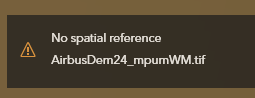
Note that you need to turn off internet before loading the MSPK in Earth Desktop otherwise it will use the internet to to load an elevation service.
Thanks,
Mervyn
- Mark as New
- Bookmark
- Subscribe
- Mute
- Subscribe to RSS Feed
- Permalink
- Report Inappropriate Content
Hey Mervyn,
Thanks for sharing the data. We have confirmed that this is a known defect regarding the behavior of loading elevation surface in Earth desktop. This defect will be fixed on our next version, which is planned to release in September. We are testing with your mspk file on Earth Mobile and will keep you posted once we have update.
Thanks,
Cici
- Mark as New
- Bookmark
- Subscribe
- Mute
- Subscribe to RSS Feed
- Permalink
- Report Inappropriate Content
Hi Cici
Excellent news and thank you for the feedback.
Take care
Mervyn
- Mark as New
- Bookmark
- Subscribe
- Mute
- Subscribe to RSS Feed
- Permalink
- Report Inappropriate Content
Hey Mervyn,
Another update about loading MSPK in Earth Mobile. We have reproduced the same behavior and will try to fix the issue on our next Earth Mobile release 1.2, which would also be available in September.
Thanks for your feedback!
Cici
- « Previous
-
- 1
- 2
- Next »
- « Previous
-
- 1
- 2
- Next »