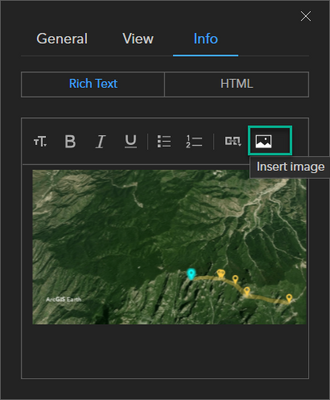- Home
- :
- All Communities
- :
- Products
- :
- ArcGIS Earth
- :
- ArcGIS Earth Questions
- :
- ArcGis Earth 1.13 won't show images in kml window
- Subscribe to RSS Feed
- Mark Topic as New
- Mark Topic as Read
- Float this Topic for Current User
- Bookmark
- Subscribe
- Mute
- Printer Friendly Page
ArcGis Earth 1.13 won't show images in kml window
- Mark as New
- Bookmark
- Subscribe
- Mute
- Subscribe to RSS Feed
- Permalink
- Report Inappropriate Content
I've updated to 1.13 on a couple of PCs, and neither will show simple images in the kml window pop-up, on a placemark collection created from Google Earth. The window kml is in the format <img src="xxx.jpg">. the image does display when doing a right-click, properties, Info, Rich Text.
Strangely, if I manually add an image using the icon in the Rich Text window, then the image will display, but the kml has added the following text, and also seems to disable saving any further changes to the placemark.
<!DOCTYPE html PUBLIC "-//W3C//DTD HTML 4.01//EN" "http://www.w3.org/TR/html4/strict.dtd"><html><head><meta content="text/html; charset=utf-8" http-equiv="content-type"><title>new</title><meta name="description" content="ae-table-popup"><style type="text/css">body { background-color:#232323;color:#FFFFFF;font-family: Avenir Next LT Pro} p {margin-bottom: 0;margin-top: 0;} img { max-width:100%;} a:link { color: #00C1FF; }a:hover {color: #70C3FF; }a:active {color: #67DEFF; }a:visited {color: #7E36FF;}.pholder { outline-color: transparent; background-color:transparent; resize:none;border:0px; caret-color: rgb(255, 255, 255); color:rgb(255, 255, 255); } #divBody { background-color: transparent; border: transparent; outline:none; outline-color: transparent;position: absolute; left: 10px; top: 5px; width:calc(100% - 12px);min-height:100px;} </style><style type="text/css" media="screen">
::-webkit-scrollbar {
width: 6px;height:6px;
}
::-webkit-scrollbar-track {
-webkit-box-shadow: inset 0 0 6px rgba(0,0,0,0.3);
-webkit-border-radius: 10px;border-radius: 1px;
}
::-webkit-scrollbar-thumb {
-webkit-border-radius: 10px;
border-radius: 3px;
background: rgba(71,71,71,1);
-webkit-box-shadow: inset 0 0 6px rgba(0,0,0,0.5);
}
::-webkit-scrollbar-corner {
background: rgba(255,255,255,0);
}
::-webkit-scrollbar-thumb:window-inactive {
background: rgba(71,71,71,0.4);
}
.scroll-keleyi-com {
SCROLLBAR-FACE-COLOR: rgb(71,71,71);
SCROLLBAR-3DLIGHT-COLOR: rgb(71,71,71);
SCROLLBAR-DARKSHADOW-COLOR: rgb(71,71,71);
SCROLLBAR-BASE-COLOR: rgb(255,255,255)
}
.scroll-keleyi-com {
width:150px;margin:0px;
padding:0px;height:400px;overflow-x:hidden;
overflow-y:auto;border:1px solid black;
}
</style></head><body><div id="divBody" contenteditable="false">
- Mark as New
- Bookmark
- Subscribe
- Mute
- Subscribe to RSS Feed
- Permalink
- Report Inappropriate Content
Hi Stuart,
Thank you for reporting the issues.
To further investigate the first issue "neither will show simple images in the kml window pop-up, on a placemark collection created from Google Earth.", could you share with us the content under Properties > Info > HTML? To protect your information, you can use some generic txt to replace the image path and file name, for example, <img src="file:///C:\Users\username\Pictures\filename.jpg">
About the second issue, "but the kml has added the following text, and also seems to disable saving any further changes to the placemark." This seems a known issue in 1.13. The work round is after editing the html, instead of directly closing the Properties window, switch to Rich Text tab, and then close the window. Could you try it out to see if it works for you?
Thank you,
Deng
- Mark as New
- Bookmark
- Subscribe
- Mute
- Subscribe to RSS Feed
- Permalink
- Report Inappropriate Content
Hi Deng, it's any image. I replaced the image in my placemark with one from the Esri site. The html is as follows:
<img src="https://www.esri.com/arcgis-blog/wp-content/uploads/2021/08/earth-mobile-1.4-card.png">
The image displays when Rich Text tab is displayed in properties, but a broken image placeholder when right clicking the placemark from the map. See attached.
Regards
Stuart
- Mark as New
- Bookmark
- Subscribe
- Mute
- Subscribe to RSS Feed
- Permalink
- Report Inappropriate Content
Hi Stuart,
Thank you for the details. We can reproduce this issue in Earth 1.13 with Runtime 100.11. In the upcoming (this November) release of Earth 1.14, we will upgrade to Runtime 100.12 which includes the fix.
The work round for now in Earth 1.13 is to edit the KML by using Insert Image with the image url, as you've already found out, and then save the KML file as a new file.
Just a side note, for a placemark collection created from Google Earth, if the image path is relative, for example, <img src="files/filename.jpg">, the image will display correctly in KML popup in Earth 1.13.
Thank you,
Deng