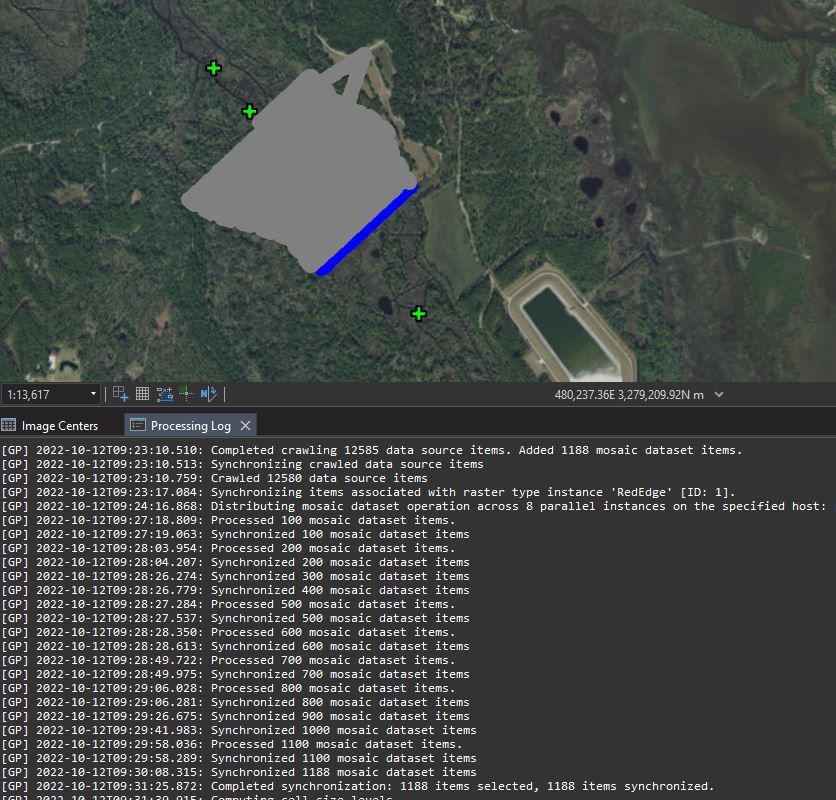- Home
- :
- All Communities
- :
- Products
- :
- ArcGIS Drone2Map
- :
- ArcGIS Drone2Map Questions
- :
- Drone2Map dropping images during Multispectral Pro...
- Subscribe to RSS Feed
- Mark Topic as New
- Mark Topic as Read
- Float this Topic for Current User
- Bookmark
- Subscribe
- Mute
- Printer Friendly Page
Drone2Map dropping images during Multispectral Processing
- Mark as New
- Bookmark
- Subscribe
- Mute
- Subscribe to RSS Feed
- Permalink
- Report Inappropriate Content
Hello,
I am trying to process a multispectral image data set and the Processing Log states that it has crawled 12550 source items but will only synchronize 1188 mosaic data set items. Then it will remove all additional source items leaving me with a single line of images processed. This has happened on several occasions using different number of images, disabling images to reduce processing size, or starting a new project with different images. I get the same results with the multispectral images processing. I have processed regular RGB data and do not have this issue. Thank you for your assistance.
The example below shows most recent Processing Log and the removal of images below the blue line of images that should extend to the green GCP point. I disabled the above images to reduce processing size thinking that there may be too many images. This imagery was collected using a Micasense Rededge-MX
- Mark as New
- Bookmark
- Subscribe
- Mute
- Subscribe to RSS Feed
- Permalink
- Report Inappropriate Content
Allix
Can you tell us which version of Drone2Map you're using? Is it 2022.1, and a Standard or Advanced license?
I expect the problem may be regarding overlap. Two things you can check:
1) many drones report incorrect Z values - can you verify you have accurate values for each image (orthmetric height, above sea level - not height above ground, or ellipsoidal height). This blog http://esriurl.com/correctDroneZ was written for the case of capturing video, but there are useful resources if you need to calculate a correction for your height values. (e.g. "Use this ArcGIS Online map to find elevation values for the terrain of the project site")
2) ignoring the GPS metadata, if you visually evaluate a few image pairs (along and between flightlines), did you successfully capture ~70% overlap or more?
(#1 is intended to tell us if the metadata might be *indicating* the images have insufficient overlap. #2 will tell us if your images *actually* have insufficient overlap)
If you could let us review a block of images we could advise further - e.g. minimum of 3 flightlines, 5 images per line...
Thanks
Cody B.
- Mark as New
- Bookmark
- Subscribe
- Mute
- Subscribe to RSS Feed
- Permalink
- Report Inappropriate Content
Good morning Cody,
The imagery and GPS data was collected separately from the drone GPS imagery (Micasense RedEdge-MX DLS). I set the flight to capture at 80% overlap and it appears to be close to that. All flight x,y,z data seem to be correct. Due to the length of the flight lines and that each shot is a set of five images it would not be possible for me upload the imagery in a small enough .zip file. I am currently working with Brian from ESRI Support Services and have sent him the first set of images for my project which is about 37GB of data.
Thanks,
Allix