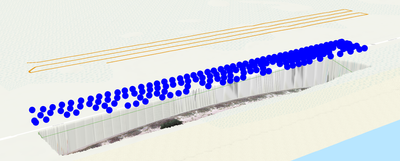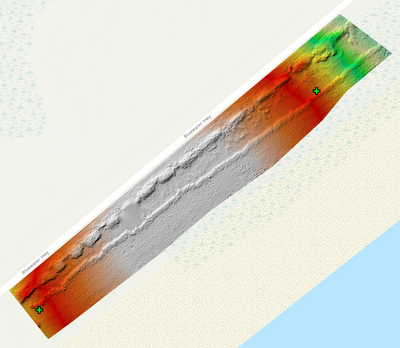- Home
- :
- All Communities
- :
- Products
- :
- ArcGIS Drone2Map
- :
- ArcGIS Drone2Map Questions
- :
- Changing Flight Altitude - DTM/DSM shows highest p...
- Subscribe to RSS Feed
- Mark Topic as New
- Mark Topic as Read
- Float this Topic for Current User
- Bookmark
- Subscribe
- Mute
- Printer Friendly Page
Changing Flight Altitude - DTM/DSM shows highest point in the center of image?
- Mark as New
- Bookmark
- Subscribe
- Mute
- Subscribe to RSS Feed
- Permalink
- Report Inappropriate Content
Hello!
I flew this survey at 197ft with 80% front and side overlap. This is the DTM I get after adjusting the altitude using the elevation surface. I also notice that the flight plan lines don't shift with the images, does anyone know what I can do to fix my DTM/DSM or what I've done wrong?
I appreciate any help you can provide! Thanks in advance!
- Mark as New
- Bookmark
- Subscribe
- Mute
- Subscribe to RSS Feed
- Permalink
- Report Inappropriate Content
I am not a Drone2Map user, but I'd like to hear from other's experience.
What is the problem you're encountering here? It's not clear from your post what is going on with Drone2Map.
- Mark as New
- Bookmark
- Subscribe
- Mute
- Subscribe to RSS Feed
- Permalink
- Report Inappropriate Content
Hi Sara
Sorry for the delay, I just found your post. It's a known issue that many drones report incorrect height values. This is most easily and accurately corrected by using ground control. I see two green crosses, so it appears you DID use control? (I know you sent me private message about control points as well) Are you sure they were referenced to orthometric height, not ellipsoidal height?
I'd also recommend at least one additional point near the center - long narrow projects sometimes curve upward or downward and I see yours did that - adding a 3rd point should make it flatten out
Cody B>