- Home
- :
- All Communities
- :
- User Groups
- :
- ArcGIS Desktop Installation Support
- :
- Questions
- :
- Your account could not be used to authorize ArcGIS...
- Subscribe to RSS Feed
- Mark Topic as New
- Mark Topic as Read
- Float this Topic for Current User
- Bookmark
- Subscribe
- Mute
- Printer Friendly Page
Your account could not be used to authorize ArcGIS Pro because it is an ArcGIS Public Account
- Mark as New
- Bookmark
- Subscribe
- Mute
- Subscribe to RSS Feed
- Permalink
- Report Inappropriate Content
I have purchased a personal use license, Does this not include ArcGIS Pro ?
What is the issue with not being able to open ArcGIS Pro due it being a public account?
Sign-in troubleshooting—ArcGIS Pro | Documentation
This link is not very helpful.
Solved! Go to Solution.
- Mark as New
- Bookmark
- Subscribe
- Mute
- Subscribe to RSS Feed
- Permalink
- Report Inappropriate Content
Your explanation does not work for me. Is ESRI totally unable to resolve this issue????
- Mark as New
- Bookmark
- Subscribe
- Mute
- Subscribe to RSS Feed
- Permalink
- Report Inappropriate Content
Hi Binu,
Thanks for sending me your steps. From the looks of it you were able to download Pro successfully but when you try and log in, the account you are using is not associated to your ArcGIS Online Organization (still a public account). The below screenshots would be what to do for activating your subscription from the fulfilment link your received. As you can see on the third screenshot, when setting up your ArcGIS Online organization, you are asked if you want to create a new account or convert a public account. A key thing to remember once you have gone through setting up your ArcGIS Online organization before trying to use Pro is to add the add-on Pro entitlement to your account via the manage add-on license link. Once you have accomplished this you should be able to open up Pro and successfully sign in using the now organization account you created when setting up ArcGIS Online.
Hope this helps,
Josh

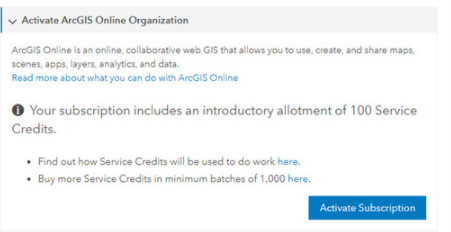

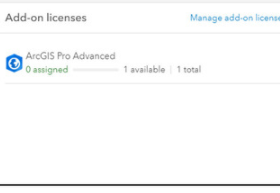
- Mark as New
- Bookmark
- Subscribe
- Mute
- Subscribe to RSS Feed
- Permalink
- Report Inappropriate Content
- Mark as New
- Bookmark
- Subscribe
- Mute
- Subscribe to RSS Feed
- Permalink
- Report Inappropriate Content
Fantastic! Glad I was able to help.
- Mark as New
- Bookmark
- Subscribe
- Mute
- Subscribe to RSS Feed
- Permalink
- Report Inappropriate Content
thanks for your solution Josh. but i can't follow your solution now. how can i access that like screen shots? can you tell me the URL?? cuz i can't find there
- Mark as New
- Bookmark
- Subscribe
- Mute
- Subscribe to RSS Feed
- Permalink
- Report Inappropriate Content
Hi Josh,
This was really a helpful information. Thank you for this! I was able to activate mine using with this help. It took me a while to find out why I couldn't log in as I newly bought the license.
Regards,
Stef
- Mark as New
- Bookmark
- Subscribe
- Mute
- Subscribe to RSS Feed
- Permalink
- Report Inappropriate Content
Hi Josh,
I tried to follow these instructions, but I couldn't find the manage-add on Link. My problem is a bit similar but also complicated and it's driving me nuts over the past few weeks. Briefly, In Dec 2020, I made a LearnArcGIS account, I also purchased ArcGIS pro through that account as well and started work on pro. A few months later, this account was as per policy disabled. Subsequently, I couldn't log in to pro either. I contacted support and they instructed me to make an Esri public account and given a token no. I told them I had already purchased pro and its license and didn't want to purchase another license again, as it would be money wasted.
I made a public account and fed in the token number. When I tried to open ArcGIS pro application, it gave an error message “ Your account couldn’t be used to authorize ArcGIS pro because it is an ArcGIS public account”. I contacted support again, they weren't able to help me, I was directed to this community page as a last resort.
- Mark as New
- Bookmark
- Subscribe
- Mute
- Subscribe to RSS Feed
- Permalink
- Report Inappropriate Content
You can purchase a personal account for noncommercial use for training yourself for only $100 so I recommend that. https://www.esri.com/en-us/arcgis/products/arcgis-for-personal-use/buy
- Mark as New
- Bookmark
- Subscribe
- Mute
- Subscribe to RSS Feed
- Permalink
- Report Inappropriate Content
I don't HAVE those options? Judging by the number of people also having the same issue it is a major problem that you need to resolve.
Either fix it so I can log in or refund my money.
- Mark as New
- Bookmark
- Subscribe
- Mute
- Subscribe to RSS Feed
- Permalink
- Report Inappropriate Content
I don't have those options. Now what? No one can help?