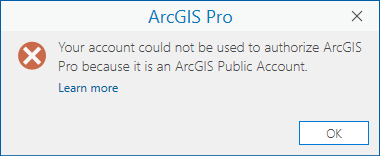- Home
- :
- All Communities
- :
- User Groups
- :
- ArcGIS Desktop Installation Support
- :
- Questions
- :
- Re: Your account could not be used to authorize Ar...
- Subscribe to RSS Feed
- Mark Topic as New
- Mark Topic as Read
- Float this Topic for Current User
- Bookmark
- Subscribe
- Mute
- Printer Friendly Page
Your account could not be used to authorize ArcGIS Pro because it is an ArcGIS Public Account
- Mark as New
- Bookmark
- Subscribe
- Mute
- Subscribe to RSS Feed
- Permalink
- Report Inappropriate Content
I have purchased a personal use license, Does this not include ArcGIS Pro ?
What is the issue with not being able to open ArcGIS Pro due it being a public account?
Sign-in troubleshooting—ArcGIS Pro | Documentation
This link is not very helpful.
Solved! Go to Solution.
Accepted Solutions
- Mark as New
- Bookmark
- Subscribe
- Mute
- Subscribe to RSS Feed
- Permalink
- Report Inappropriate Content
Hi Binu,
Thanks for sending me your steps. From the looks of it you were able to download Pro successfully but when you try and log in, the account you are using is not associated to your ArcGIS Online Organization (still a public account). The below screenshots would be what to do for activating your subscription from the fulfilment link your received. As you can see on the third screenshot, when setting up your ArcGIS Online organization, you are asked if you want to create a new account or convert a public account. A key thing to remember once you have gone through setting up your ArcGIS Online organization before trying to use Pro is to add the add-on Pro entitlement to your account via the manage add-on license link. Once you have accomplished this you should be able to open up Pro and successfully sign in using the now organization account you created when setting up ArcGIS Online.
Hope this helps,
Josh

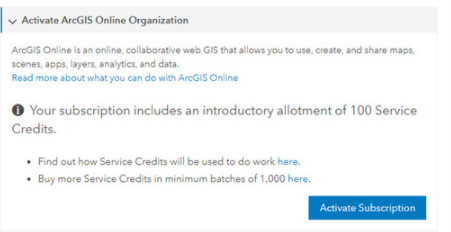

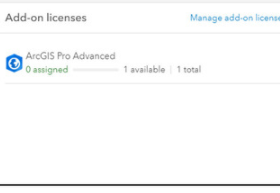
- Mark as New
- Bookmark
- Subscribe
- Mute
- Subscribe to RSS Feed
- Permalink
- Report Inappropriate Content
Josh Beaton any other docs? or suggestions?
... sort of retired...
- Mark as New
- Bookmark
- Subscribe
- Mute
- Subscribe to RSS Feed
- Permalink
- Report Inappropriate Content
Hi Dan, I contacted ESRI India who says this is a global acccount so ESRI Global has to resolve. I am trying to get the answer to my . 1. Does ArcGIS for personal use subscription allow me to access ArcGIS Pro ? 2. If Yes, why am I not able to open and authorise pro 2.6 , after authorising arcMap 10.8 ? Appreciate any help or advise, where to go to get support as I have raised a case and contacted my local ESRI who is not helpful.
- Mark as New
- Bookmark
- Subscribe
- Mute
- Subscribe to RSS Feed
- Permalink
- Report Inappropriate Content
Download, install, and authorize—ArcGIS Pro | Documentation
In the Authorize section provides a link if you have a Named user account type
Named User licensing in ArcGIS Online—ArcGIS Pro | Documentation
I would start there
... sort of retired...
- Mark as New
- Bookmark
- Subscribe
- Mute
- Subscribe to RSS Feed
- Permalink
- Report Inappropriate Content
Aaargh!
- Mark as New
- Bookmark
- Subscribe
- Mute
- Subscribe to RSS Feed
- Permalink
- Report Inappropriate Content
Thank you Dan Patterson. I will try out these.
- Mark as New
- Bookmark
- Subscribe
- Mute
- Subscribe to RSS Feed
- Permalink
- Report Inappropriate Content
Hi Binu,
To answer your original question, personal use does include Pro. When purchasing you would have used a public account. Once you received an email with a fulfilment link that sends you to My Esri, it is there where you would activate your subscription and then download Pro. In the activation set up, AGOL would have prompted you to create a new account or use an existing public account. Whatever option you chose would be the account you would use when trying to access Pro. To help me understand further, could you provide the exact steps you did and also where in the process it is telling you that you can't use a public account.
Thanks,
Josh
- Mark as New
- Bookmark
- Subscribe
- Mute
- Subscribe to RSS Feed
- Permalink
- Report Inappropriate Content
Thanks Josh, Relieved to to know the subscription does include Pro !
General Steps
- I used my gmail credentials to purchase ArcGIS for personal use for 1 year.
- I received fulfilment link and downloaded ArcMap and related tools as well as ArcGIS Pro.
- Successfully generated a license file and authorised ArcMap.
Exact steps used while trying to use/license ArcGIS Pro are
A. Tried to sign in to ArcGIS Pro, using the sign-in dialog that appears when launching the application. It gives me the option to use my 'public' gmail ID and opens a new browser window. then I get this error message.
below is the explanation I found at Sign-in troubleshooting—ArcGIS Pro | Documentation . This doesn't seem tell me what to do next.
"Your account is an ArcGIS public account
The message Your account could not be used to authorize ArcGIS Pro because it is an ArcGIS Public Account means that your account is not part of an ArcGIS organization. An ArcGIS public account has limited access to ArcGIS Online and does not allow you to use ArcGIS Pro
You can confirm that your account is a public account by signing in to ArcGIS Online from a web browser. If the URL is www.arcgis.com/home/index.html, your account is public. An ArcGIS organization account has the form www.<orgname>.maps.arcgis.com/home/index.html "
B. Tried the 'configure licensing options' too. When I try the 'Named User License' option, this leads me to exact error as in step A, as gmail login is involved.
C. When I try to authorise Single Use License and enter the ArcGUS License Key and hit authorise, it says 'successful' all products are already authorised. But ArcGIS Pro is not activated.
D. Under Licensing and Authorizations in 'My ESRI' there is no option to generate a license for ArcGIS Pro . Only ArcMap 10.8 and City Engine are listed as options. This is where I thought maybe I don't have rights to use ArcGIS Pro.
D. Raised a ticket with ESRI.com haven't got a response so far. Contacted Local ESRI support here in my country and finally got through to someone who seemed willing to help. They have put in a support request with ESRI global and this will take 2-3 business days to resolve.
While I wait, I would really like to know what went, wrong and understand the process better for future.
Binu
- Mark as New
- Bookmark
- Subscribe
- Mute
- Subscribe to RSS Feed
- Permalink
- Report Inappropriate Content
Were you ever able to get this resolved? If so, how? ESRI is totally no help.
- Mark as New
- Bookmark
- Subscribe
- Mute
- Subscribe to RSS Feed
- Permalink
- Report Inappropriate Content
In adddition, I think that the ArcGIS Online, that I can access via the public account, is the free version, as it keeps asking me to subscribe for the full version or check out a 'free trial'. Is there a need to activate ArcGIS Online separately too ? Beginning to wonder if the social media login was a bad idea now !