- Home
- :
- All Communities
- :
- User Groups
- :
- ArcGIS Desktop Installation Support
- :
- Questions
- :
- Using ArcGIS 10.3.x with a new window 10 laptop
- Subscribe to RSS Feed
- Mark Topic as New
- Mark Topic as Read
- Float this Topic for Current User
- Bookmark
- Subscribe
- Mute
- Printer Friendly Page
Using ArcGIS 10.3.x with a new window 10 laptop
- Mark as New
- Bookmark
- Subscribe
- Mute
- Subscribe to RSS Feed
- Permalink
- Report Inappropriate Content
Referring to the link above, a Video/Graphics adaptor is required, but I don't know whether an integrated graphics card/adapter could be used with the software. The system requirement does not specific this. Could I use a laptop with an Intel HD Integrated graphics card 4600 with Ver. 10.3 arcGIS? Will there be a problem too if I run it on i5 processor instead of a i7 processor? Is the software compatibility with OS Window 10?
- Mark as New
- Bookmark
- Subscribe
- Mute
- Subscribe to RSS Feed
- Permalink
- Report Inappropriate Content
Please see the following Knowledge Base article on support for Windows 10.
45362 - Is Windows 10 certified with Esri's ArcGIS products?
- Mark as New
- Bookmark
- Subscribe
- Mute
- Subscribe to RSS Feed
- Permalink
- Report Inappropriate Content
ArcGIS Desktop doesn't support Windows 10 as of yet. Other than that as long as your graphics cards meets minimum the specs on the page you listed everything should be fine (i.e 64 or more MB RAM, OpenGL version 2 and Shader Model 3 or higher, etc.). Also, having an i5 or i7 processor shouldn't make much of a different. You'll just want to make sure whatever you have meets the 2.2 GHz minimum.
If you have any doubts about checking the specs of your machine you can run the "CanYouRunIt" utility and a program will analyst your specs and inform you if you'd be able to run the software.
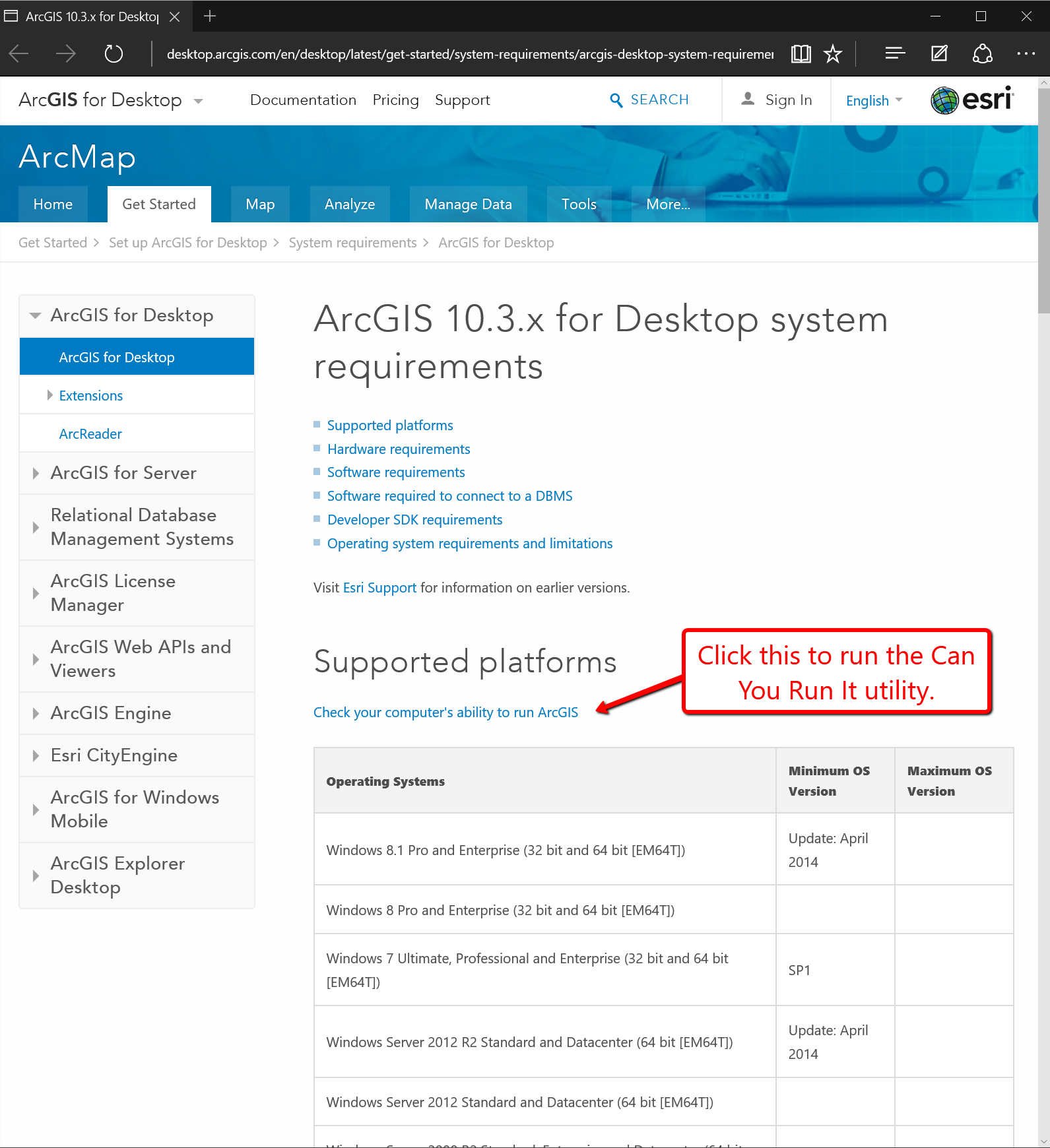
- Mark as New
- Bookmark
- Subscribe
- Mute
- Subscribe to RSS Feed
- Permalink
- Report Inappropriate Content
If it helps any, I'm running 10.3.1 on my Windows 10 Pro machine and I haven't run into any problems as of yet. My laptop has both an NVIDIA GeForce GT 750M and Intel HD 4600 graphics cards. I'm also running a i7 processor with 16GB of RAM.