- Home
- :
- All Communities
- :
- User Groups
- :
- ArcGIS Desktop Installation Support
- :
- Questions
- :
- Re: "ArcMap.exe - Bad Image" message
- Subscribe to RSS Feed
- Mark Topic as New
- Mark Topic as Read
- Float this Topic for Current User
- Bookmark
- Subscribe
- Mute
- Printer Friendly Page
"ArcMap.exe - Bad Image" message
- Mark as New
- Bookmark
- Subscribe
- Mute
- Subscribe to RSS Feed
- Permalink
- Report Inappropriate Content
I am getting the following image when I try to open ArcMap
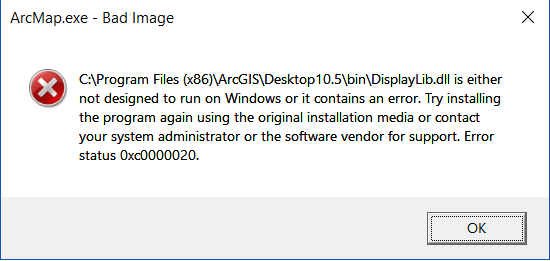
What can I do to fix it?
Thank you in advance
- Mark as New
- Bookmark
- Subscribe
- Mute
- Subscribe to RSS Feed
- Permalink
- Report Inappropriate Content
As it says... but go to Windows Control panel, find 'Install/remove programs' and invoke it and try a 'Repair' on the installation.
More importantly, assuming it worked at some time, you might be advised to uninstall whatever you installed prior to the failure or at least see if you can track down what happened between the good times and the bad times.
- Mark as New
- Bookmark
- Subscribe
- Mute
- Subscribe to RSS Feed
- Permalink
- Report Inappropriate Content
Thank you very much for your immediate response,
Windows 10 have been updated to my laptop, so I think that has something to do with it.
I just wanted to avoid the process of unistalling and installing the whole package of software.
I hoped that there would have been some kind of repair tool.
- Mark as New
- Bookmark
- Subscribe
- Mute
- Subscribe to RSS Feed
- Permalink
- Report Inappropriate Content
The windows 10 update didn't affect my computers at all. The repair process is painless and hopefully it works. It is the 'repair tool'
- Mark as New
- Bookmark
- Subscribe
- Mute
- Subscribe to RSS Feed
- Permalink
- Report Inappropriate Content
When you download media from My Esri, I always save the file to disk (sometimes a *.exe or a *.msi ... back them up somewhere else).
This just saves you the time of having to download it again. It is then a simple uninstall/reinstall if you backup any other settings associated with your profile.
- Mark as New
- Bookmark
- Subscribe
- Mute
- Subscribe to RSS Feed
- Permalink
- Report Inappropriate Content
I have the same issue in my machine. The very same message. Recently had a windows update also (took around 30-40 mins).
I solved the issue (i hope for good) by running the original ArcGIS Desktop 10.5 installation exe file and when I presented options (i.e., install/ repair/ modify etc...) I chose repair. It took around 15 minutes.
- Mark as New
- Bookmark
- Subscribe
- Mute
- Subscribe to RSS Feed
- Permalink
- Report Inappropriate Content
I have already obliged to do the "repair" procedure twice. The first time the problem has been "solved" for one day and then appered again. I will inform the community for the development of it. I hope that soon ESRI is going to realese some kind of Service Pack that will include solution for this problem.
- Mark as New
- Bookmark
- Subscribe
- Mute
- Subscribe to RSS Feed
- Permalink
- Report Inappropriate Content
Unfortunately, mine failed again-- I get the same "bad image message." I will try to run the "repair" function again, which I reckon will fail after a while. But indeed a service pack is needed ASAP.
- Mark as New
- Bookmark
- Subscribe
- Mute
- Subscribe to RSS Feed
- Permalink
- Report Inappropriate Content
Still the same issue. I had to reinstall everything but now the same issue. I will try to uninstall the most recent windows 10 update then reinstall ArcMap again.
- Mark as New
- Bookmark
- Subscribe
- Mute
- Subscribe to RSS Feed
- Permalink
- Report Inappropriate Content
We had a similar issue. Reinstalling ArcMap 10.5.1 many times worked for one day or so, and then again, the same bad image error.
Following the advise of an ESRI support analyst, we uninstalled ArcMap one more time and made a deeper cleaning by deleting folders and registry keys at
1. C:\ Program Files(*86) \ common files \ ArcGIS
2. C:\ program files(*86) \ ArcGIS \Desktop 3
3. C:\ users \ <User profile> \ AppData \ Roaming \ ESRI,
4. C:\ users \ <User profile> \ Documents \ ArcGIS,
5. Open your registry editor, HKEY_LocalMachine \ Software \ Wow6432Node \ ESRI
6. HKEY_CurrentUser \ Software \ ESRI
After that, we installed a previous version (10.4.1), which has been working without issues for a few days now.
In summary, we think that we have fixed the issue, but we are not sure if it was the deeper cleaning after uninstalling or just using the older version of ArcMap what solved the problem.
I hope this helps.