- Home
- :
- All Communities
- :
- User Groups
- :
- ArcGIS Desktop Installation Support
- :
- Questions
- :
- Re: Interoperability tool won't work with ArcMap 1...
- Subscribe to RSS Feed
- Mark Topic as New
- Mark Topic as Read
- Float this Topic for Current User
- Bookmark
- Subscribe
- Mute
- Printer Friendly Page
Interoperability tool won't work with ArcMap 10.4
- Mark as New
- Bookmark
- Subscribe
- Mute
- Subscribe to RSS Feed
- Permalink
- Report Inappropriate Content
There is a reproducible error with ArcGIS_Data_Interop_Ext_for Desktop_104_149425.
With a running ArcMap before the installation of the Interoperability tool I cannot start ArcMap any longer when the package, mentioned above, is installed. As soon as the extension is uninstalled, ArcMap starts again.
That is on Windows 7 Enterprise SP1
Cheers Thomas
GIS moved on and nobody needs a format consisting out of at least three files! No, nobody needs shapefiles, not even for the sake of an exchange format. Folks, use GeoPackage to exchange data with other GIS!
- Mark as New
- Bookmark
- Subscribe
- Mute
- Subscribe to RSS Feed
- Permalink
- Report Inappropriate Content
- Mark as New
- Bookmark
- Subscribe
- Mute
- Subscribe to RSS Feed
- Permalink
- Report Inappropriate Content
I admit that I did not look at the introduction... However, it's not my first time I install ArcGIS for Desktop, but my first time I have to install a license manager to get ArcGIS for Desktop running, especially with a prvc file that is fully qualified and works fine with all the other extensions.
The only exception is Interop and the installation of the License Manger doesn't help a bit.
The prvc file is not accepted by the License Manger, which makes a lot of sense since it is a server manager. Going a different way to tell the software that I have a licensed version already and want to license some more features allows me to license by EFL number, which doesn't give any meaning since it is not a concurrent license in the first place. ESU numbers on the other hand are not accepted here.
Using the ArcGIS Administrator to license my installation, using the prvc file tells me that all features are already licensed, that includes the Interop extension. Again, starting ArcMap after registering by the use of my prvc file will not start ArcMap, but provoke an error and the following error dialog.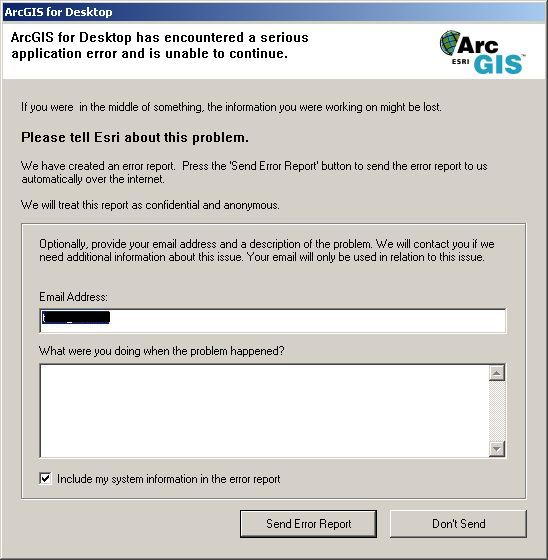
I am going to uninstall Interop now, it is not usable for me until now.
GIS moved on and nobody needs a format consisting out of at least three files! No, nobody needs shapefiles, not even for the sake of an exchange format. Folks, use GeoPackage to exchange data with other GIS!
- Mark as New
- Bookmark
- Subscribe
- Mute
- Subscribe to RSS Feed
- Permalink
- Report Inappropriate Content
I have installed ArcGIS 10.4 for Desktop followed by DI extension of the same build, as mentioned above. Both DI and ArcMap are working.
OS: Windows 10
Is it a fresh installation or an upgrade?
Think Location
- Mark as New
- Bookmark
- Subscribe
- Mute
- Subscribe to RSS Feed
- Permalink
- Report Inappropriate Content
Its a fresh installation. Earlier 10.3.1 was uninstalled using the uninstall functionality in the Windows 'Program and Features' dialog. First the extensions, then ArcGIS Desktop.
GIS moved on and nobody needs a format consisting out of at least three files! No, nobody needs shapefiles, not even for the sake of an exchange format. Folks, use GeoPackage to exchange data with other GIS!
- Mark as New
- Bookmark
- Subscribe
- Mute
- Subscribe to RSS Feed
- Permalink
- Report Inappropriate Content
@Thomas Becker, I had the same issue installing 10.4 Desktop and the Data Interoperability extension on a Windows 7, SP1. After uninstalling Data Interoperability and repairing the ArcGIS 10.4 install, I was once again able to open ArcMap.
- Mark as New
- Bookmark
- Subscribe
- Mute
- Subscribe to RSS Feed
- Permalink
- Report Inappropriate Content
I have the same issue on win10.
- Mark as New
- Bookmark
- Subscribe
- Mute
- Subscribe to RSS Feed
- Permalink
- Report Inappropriate Content
Hello, can I ask if you on the previous installation had any Add-in Extensions for ArcGIS Desktop?
A problem there would persist even after an uninstallation/reinstallation of ArcGIS Desktop.
- Mark as New
- Bookmark
- Subscribe
- Mute
- Subscribe to RSS Feed
- Permalink
- Report Inappropriate Content
The previous installation of ArcGIS 10.3 had DataIO and background processing extentions installed.
I have found, that there is a problem with my userprofile. My collegue is able to log in to my pc and open ArcGIS 10.4 with the extension. If I log on to another collegues win 10 pc with ArcGIS 10.4 and the extension, I still have the same problem.
please help...
- Mark as New
- Bookmark
- Subscribe
- Mute
- Subscribe to RSS Feed
- Permalink
- Report Inappropriate Content
Hi Sanne,
Would it be possible to contact Esri Support Services? The reason I ask is because they may be in a position to help you clean up some of the components in your user profile directory that is causing the crash for your user profile.
One other thing that while not a solution but may allow you to have a short-term workaround is to create a new local user on your machine, and then run ArcMap as that user.