- Home
- :
- All Communities
- :
- User Groups
- :
- ArcGIS Desktop Installation Support
- :
- Questions
- :
- Re: ArcGIS Pro cna't establish the connection with...
- Subscribe to RSS Feed
- Mark Topic as New
- Mark Topic as Read
- Float this Topic for Current User
- Bookmark
- Subscribe
- Mute
- Printer Friendly Page
ArcGIS Pro cna't establish the connection with ArcGIS Online
- Mark as New
- Bookmark
- Subscribe
- Mute
- Subscribe to RSS Feed
- Permalink
- Report Inappropriate Content
There is problem when trying to sign in to the ArcGIS Pro. It's blocked and cant sign in
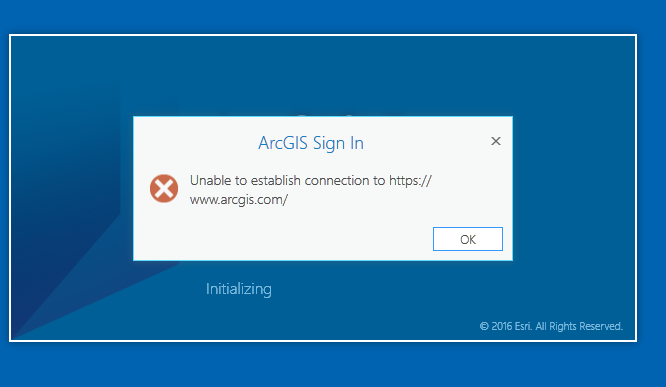
- Mark as New
- Bookmark
- Subscribe
- Mute
- Subscribe to RSS Feed
- Permalink
- Report Inappropriate Content
Could you check the network firewall (add the URL in trusted sites of Internet Explorer) or proxy settings?
See a similar issue here
Unable to establish connection to www.arcgis.com from ArcGIS Pro? - GIS StackExchange
Think Location
- Mark as New
- Bookmark
- Subscribe
- Mute
- Subscribe to RSS Feed
- Permalink
- Report Inappropriate Content
There is problem when trying to sign in to the ArcGIS Pro. It's blocked and cant sign in
- Mark as New
- Bookmark
- Subscribe
- Mute
- Subscribe to RSS Feed
- Permalink
- Report Inappropriate Content
How is the solution???
- Mark as New
- Bookmark
- Subscribe
- Mute
- Subscribe to RSS Feed
- Permalink
- Report Inappropriate Content
Had same issue. In Internet Explorer, under Advanced Settings,the Use TSL 1.2 was not checked. Once checked, ArcGIS Pro opened without issue.
- Mark as New
- Bookmark
- Subscribe
- Mute
- Subscribe to RSS Feed
- Permalink
- Report Inappropriate Content
Mark's solution is correct. Esri stopped allowing connections not using TLS 1.2 earlier this year.
Open IE > Tools Menu (press Alt-T if you don't see the Tools menu) > Internet Options > Advanced > Check "Use TLS 1.2" checkbox > Apply
- Mark as New
- Bookmark
- Subscribe
- Mute
- Subscribe to RSS Feed
- Permalink
- Report Inappropriate Content
Thanks, had a user with the same issue and this worked perfectly.
- Mark as New
- Bookmark
- Subscribe
- Mute
- Subscribe to RSS Feed
- Permalink
- Report Inappropriate Content
But why is ArcGIS Pro requiring IE and accessing IE's settings in the first place? Why would a desktop software solution need a browser to connect to the web at all? IE is not my default browser and I never ever use it. Is there a way within ArcGIS Pro that I can set this to not depend on IE?
- Mark as New
- Bookmark
- Subscribe
- Mute
- Subscribe to RSS Feed
- Permalink
- Report Inappropriate Content
I am asking these questions because I am getting warnings similar to the OP yet my IE was already set to use TLS 1.2, and *arcgis.com was already in my trusted site, and also because it seems like any web connections used should be set in the software's properties independent of any browser.
I got the warning when I changed to OSM basemap - I am going to guess that it is the origin of this 3rd party service that is the crux of the immediate issue, but I don't see any documentation that will let me "trust" it.