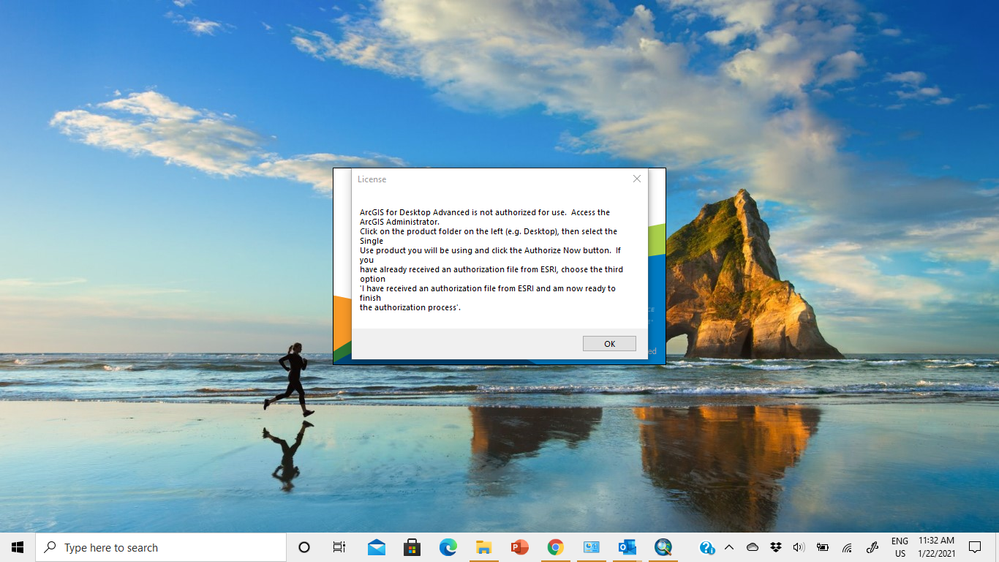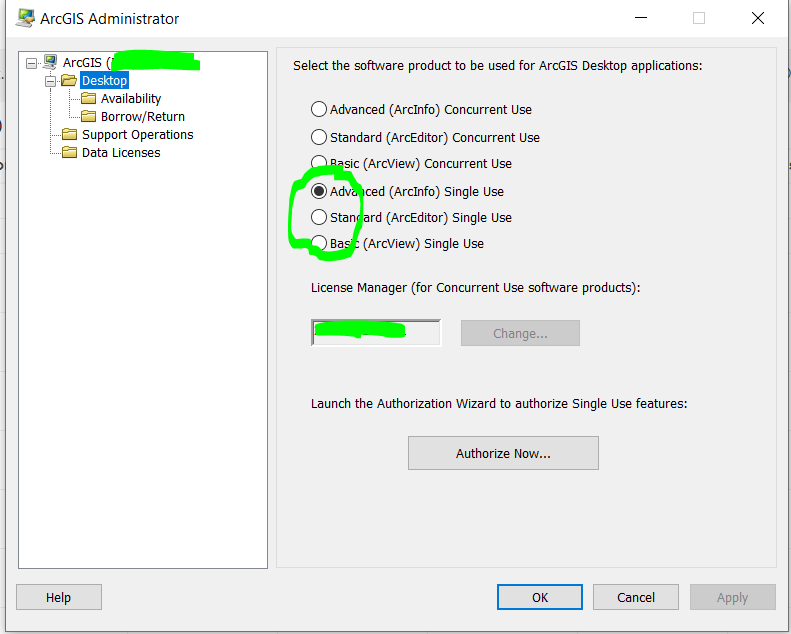Turn on suggestions
Auto-suggest helps you quickly narrow down your search results by suggesting possible matches as you type.
Cancel
- Home
- :
- All Communities
- :
- User Groups
- :
- ArcGIS Desktop Installation Support
- :
- Questions
- :
- Successful authorization but access to ARCMAP deni...
Options
- Subscribe to RSS Feed
- Mark Topic as New
- Mark Topic as Read
- Float this Topic for Current User
- Bookmark
- Subscribe
- Mute
- Printer Friendly Page
Successful authorization but access to ARCMAP denied
Subscribe
1015
3
01-22-2021 04:00 AM
01-22-2021
04:00 AM
- Mark as New
- Bookmark
- Subscribe
- Mute
- Subscribe to RSS Feed
- Permalink
- Report Inappropriate Content
3 Replies
01-22-2021
04:58 AM
- Mark as New
- Bookmark
- Subscribe
- Mute
- Subscribe to RSS Feed
- Permalink
- Report Inappropriate Content
Hi,
Open the ArCGIS Administrator and check whether the right license is selected in the list.
By default the License is on Advanced Concurrent unless you change that.
Remember that, in order to switch the license type you have to access as Admin (but you can view as any user).
If you already authorized, this is enough and you ArcMap will work as soon as you switch.
01-22-2021
05:02 AM
- Mark as New
- Bookmark
- Subscribe
- Mute
- Subscribe to RSS Feed
- Permalink
- Report Inappropriate Content
Sorry, I did not see the text that is formatted as label instead of body.
If you go to Availability, do you see the licenses as authorized?
01-22-2021
05:49 AM
- Mark as New
- Bookmark
- Subscribe
- Mute
- Subscribe to RSS Feed
- Permalink
- Report Inappropriate Content
Thank you @PanGIS I had to install from offline and it worked perfectly.