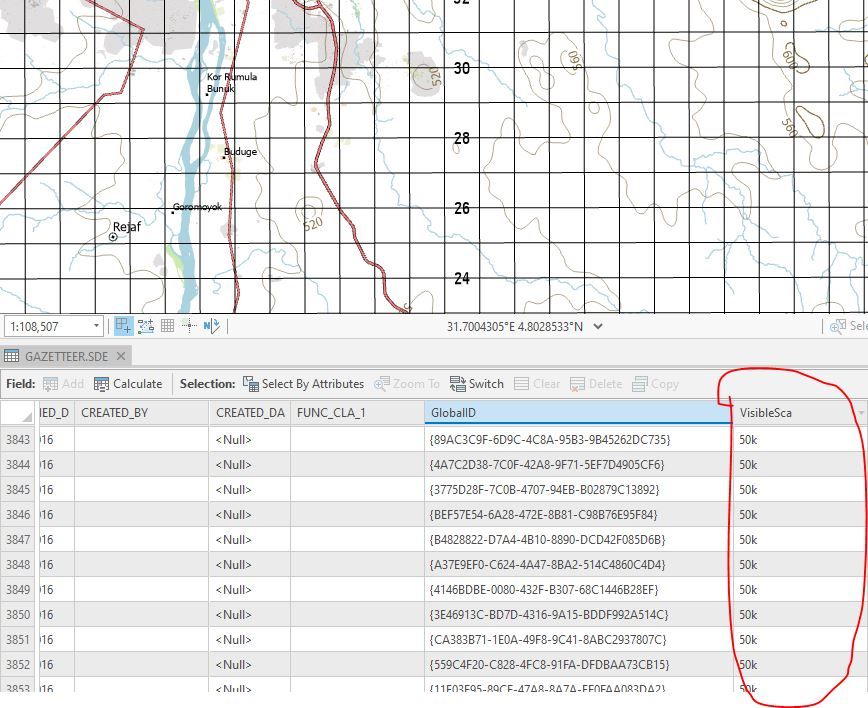- Home
- :
- All Communities
- :
- Products
- :
- ArcGIS Defense Mapping
- :
- ArcGIS Defense Mapping Questions
- :
- Re: The visible scale of villages, Defense Mapping
- Subscribe to RSS Feed
- Mark Topic as New
- Mark Topic as Read
- Float this Topic for Current User
- Bookmark
- Subscribe
- Mute
- Printer Friendly Page
The visible scale of villages, Defense Mapping
- Mark as New
- Bookmark
- Subscribe
- Mute
- Subscribe to RSS Feed
- Permalink
- Report Inappropriate Content
Hello guys,
I've been working on the Defense Mapping of 100K, now I have no idea how to refine the appearance of village points within the map automatically by using any tools, I mean the visible scale for 100,000.
Pls help me, I really keen to know how to do so.
Regards,
Solved! Go to Solution.
Accepted Solutions
- Mark as New
- Bookmark
- Subscribe
- Mute
- Subscribe to RSS Feed
- Permalink
- Report Inappropriate Content
Hi @chhayvanchha
Have a look at the Apply Building Offsets tool which can be used to align, move, and hide building markers.
Apply Building Offsets (Topographic Production)
Regards,
Bo
- Mark as New
- Bookmark
- Subscribe
- Mute
- Subscribe to RSS Feed
- Permalink
- Report Inappropriate Content
Move to Defense Mapping Questions since you identified this as the root application. Or is this more generally related to general mapping like
Display layers at certain scales—ArcGIS Pro | Documentation
Scale-based symbol sizing—ArcGIS Pro | Documentation
perhaps elaborating on your situation will help
... sort of retired...
- Mark as New
- Bookmark
- Subscribe
- Mute
- Subscribe to RSS Feed
- Permalink
- Report Inappropriate Content
Sir,
Thank for comments, let me reading and testing and then I'm coming back to you.
Regards,
- Mark as New
- Bookmark
- Subscribe
- Mute
- Subscribe to RSS Feed
- Permalink
- Report Inappropriate Content
Sir,
Pls find the attached which is the attribute, someone did with attributes can be displayed in 100K or 50K visible scale, that's awesome but do not know how to do so.
Regards,
- Mark as New
- Bookmark
- Subscribe
- Mute
- Subscribe to RSS Feed
- Permalink
- Report Inappropriate Content
Display layers at certain scales—ArcGIS Pro | Documentation describes how setting the visibility is controlled based on whether you are zoomed in/out to a particular scale. I don't know how, or if the Defence mapping extension alters this
... sort of retired...
- Mark as New
- Bookmark
- Subscribe
- Mute
- Subscribe to RSS Feed
- Permalink
- Report Inappropriate Content
Sir,
What I want to say is for one particular area which has a lot of village names (points) there, so how village points can be determined automatically in term of particular scale, which generate by any tools.
Regards,
- Mark as New
- Bookmark
- Subscribe
- Mute
- Subscribe to RSS Feed
- Permalink
- Report Inappropriate Content
Hi @chhayvanchha
Have a look at the Apply Building Offsets tool which can be used to align, move, and hide building markers.
Apply Building Offsets (Topographic Production)
Regards,
Bo