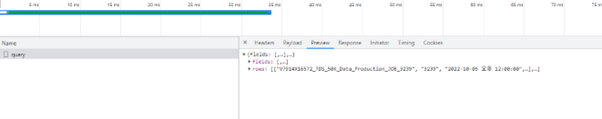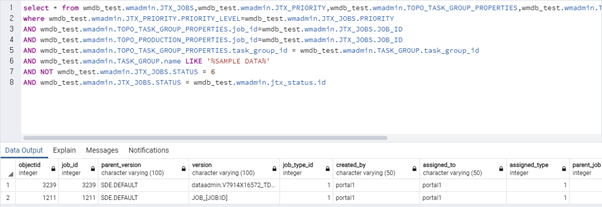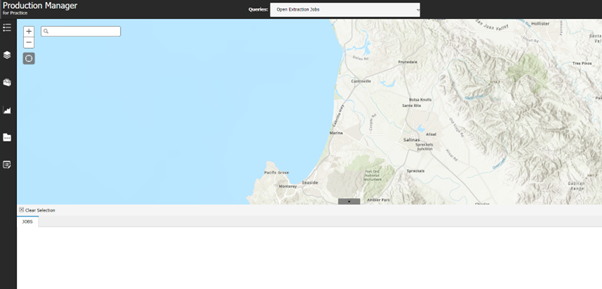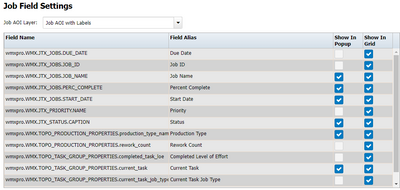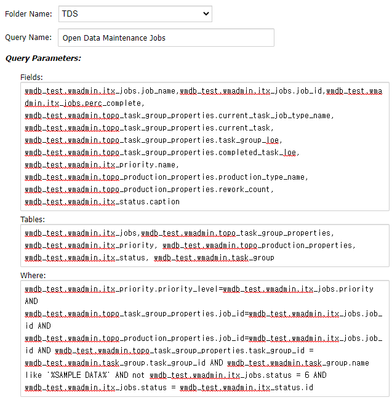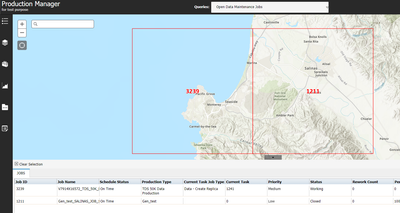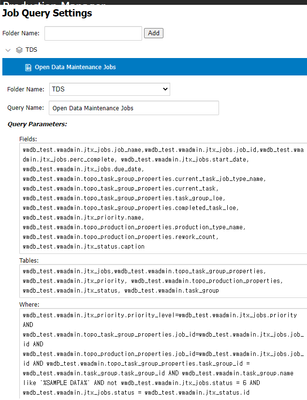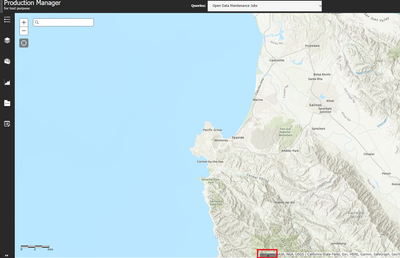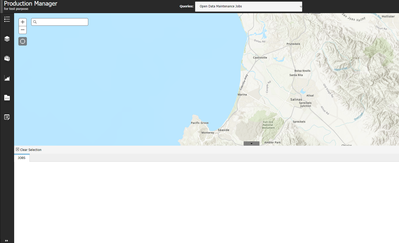- Home
- :
- All Communities
- :
- Products
- :
- ArcGIS Defense Mapping
- :
- ArcGIS Defense Mapping Questions
- :
- Got a error in configuring production manager app
- Subscribe to RSS Feed
- Mark Topic as New
- Mark Topic as Read
- Float this Topic for Current User
- Bookmark
- Subscribe
- Mute
- Printer Friendly Page
Got a error in configuring production manager app
- Mark as New
- Bookmark
- Subscribe
- Mute
- Subscribe to RSS Feed
- Permalink
- Report Inappropriate Content
Hello,
I've been working on production manager, following the deployment guide. However, when I tried to configure workflow manager service settings in the production manager web app, it kept making an error.
The error is saying that "Error validating WMX Service: RequestError: Unable to load https://gisserver.domain.com/portal/sharing/proxy?https://gisserver.domain.com/portal/sharing/proxy?... status: 400."
I had deployed my enterprise in a single machine (ArcGIS Server, ArcGIS Data Store, and Portal for ArcGIS) and FQDN had set up also.
It seems weird that the portal is trying to access the workflow manager REST service through a couple of proxies. If anyone knows why this error is made or how to fix this, please share your idea 🙂
Thank you!
Solved! Go to Solution.
Accepted Solutions
- Mark as New
- Bookmark
- Subscribe
- Mute
- Subscribe to RSS Feed
- Permalink
- Report Inappropriate Content
Hello,
The issue you're seeing was introduced in 10.9.1 due to a change in ArcGIS Enterprise. We updated the Production Manager app in 11.0 to address it. We also made a few other updates in the app to reduce the chance of accidentally creating duplicate jobs and also better validation of queries, especially with Oracle databases. You should be able to deploy the version in the 11.0 product files with 10.9.1 Enterprise if you prefer. Hope this helps!
- Mark as New
- Bookmark
- Subscribe
- Mute
- Subscribe to RSS Feed
- Permalink
- Report Inappropriate Content
It looks like your functional query is all lowercase table names and field names (wmadmin.jtx_jobs.job_id) vs mixed case in the non-functional query (wmadmin.Jtx_Jobs.Job_Id). I think this is more likely the issue than the inclusion of dates. Make sure the case matches for all queries and I think that will do the trick.
- Mark as New
- Bookmark
- Subscribe
- Mute
- Subscribe to RSS Feed
- Permalink
- Report Inappropriate Content
Hello,
The issue you're seeing was introduced in 10.9.1 due to a change in ArcGIS Enterprise. We updated the Production Manager app in 11.0 to address it. We also made a few other updates in the app to reduce the chance of accidentally creating duplicate jobs and also better validation of queries, especially with Oracle databases. You should be able to deploy the version in the 11.0 product files with 10.9.1 Enterprise if you prefer. Hope this helps!
- Mark as New
- Bookmark
- Subscribe
- Mute
- Subscribe to RSS Feed
- Permalink
- Report Inappropriate Content
Hi!
Thanks for the reply! Yes 11.0 product files did work on configuring production manager 🙂
- Mark as New
- Bookmark
- Subscribe
- Mute
- Subscribe to RSS Feed
- Permalink
- Report Inappropriate Content
Hi!
I could successfully open the production manager app, but got stuck in another error. It's the Job Query Settings!
I did follow what the deployment guide mentions, using fully qualified table names and editing the highlighted part to match my Task Group name. However, after that I came back to the app and clicked query drop-down lists I made, and there was not jobs table shown up. The jobs table (look like an attribute table) just stays at the bottom of the app, and the status charts shows nothing. The pie charts are all blank.
In this situation, I was trying to see if there are no results made for the queries. I checked directly in the PGAdmin since my workflow manager db is postgresql and also opened Chrome Developer's tool to see whether the query received the response.
Since I am new to the production manager, I want someone's help.. 😞
If you've known any of this issue, could you please see if this is one of them too?
Thank you
- Mark as New
- Bookmark
- Subscribe
- Mute
- Subscribe to RSS Feed
- Permalink
- Report Inappropriate Content
Since no fields appear in the table, it looks like your issue is in the Fields: portion of the query. Can you:
1. Confirm that below the queries, the Job Field Settings dialog shows all of the field names in the Job AOI layer? See below for my example:
2. If yes - some widgets are case-sensitive, so your queries need to match the fully qualified field names exactly as you see them in the Job Field Settings. This means if tables are uppercase but their field name is lowercase, they must be specified exactly that way in the query. In PostgreSQL in ArcGIS, the field names are all lowercase - but I see that in your query, you have some as uppercase. The app should error when you create the query and offer to auto correct...is that happening?
If after reviewing the query you still have issues, try a very simple query of just say JTX_JOBS.id just to see if you can get the table to populate at all. That will help confirm that it's a syntax issue.
If you can post results form the Developer Tools in Chrome, please post a higher resolution copy of the image - the last ones were a bit difficult to see. Thanks!
- Mark as New
- Bookmark
- Subscribe
- Mute
- Subscribe to RSS Feed
- Permalink
- Report Inappropriate Content
Hi!
I did check whether my Job Field Settings and things looked appropriate. When I recheck the query as you mentioned, one by one, I found that the Job Query Settings could not load these fields: jtx_jobs.start_date and jtx_jobs.jtx_jobs.due_date. Every time I put them in the "Fields" box of Query Parameters, the production manager could not load the data into tables. When I removed them from the "Fields" box, the production manager successfully shows the data in table.
I attached some photos to give better understanding 🙂
1) When the fields do not contain jtx_jobs.start_date and jtx_jobs.jtx_jobs.due_date:
2) When the fields contain jtx_jobs.start_date and jtx_jobs.jtx_jobs.due_date:
I think those two fields are the primary reasons of this problem. But, I have to use those fields if I want to use the production manager properly, don't I? 🤔
Well, there's at lease a progress for finding why this issue is made. Thanks!
- Mark as New
- Bookmark
- Subscribe
- Mute
- Subscribe to RSS Feed
- Permalink
- Report Inappropriate Content
It looks like your functional query is all lowercase table names and field names (wmadmin.jtx_jobs.job_id) vs mixed case in the non-functional query (wmadmin.Jtx_Jobs.Job_Id). I think this is more likely the issue than the inclusion of dates. Make sure the case matches for all queries and I think that will do the trick.