- Home
- :
- All Communities
- :
- Products
- :
- ArcGIS Data Reviewer
- :
- ArcGIS Data Reviewer Questions
- :
- Removing Error Records That Have Been Fixed Using ...
- Subscribe to RSS Feed
- Mark Topic as New
- Mark Topic as Read
- Float this Topic for Current User
- Bookmark
- Subscribe
- Mute
- Printer Friendly Page
Removing Error Records That Have Been Fixed Using Datareviewer
- Mark as New
- Bookmark
- Subscribe
- Mute
- Subscribe to RSS Feed
- Permalink
- Report Inappropriate Content
I am creating a website that shows errors of features and errors that have been resolved (fixed). I want to use datareviewer to find this errors. The errors are stored in a MS SQL database. The problem I have is that when errors are fixed, the data reviewer does not automatically remove errors that have been fixed within the database table.
I was hoping someone can inform me on whether there is a way to remove errors that have been fixed from the database when datareviewer runs, after the errors have been fixed. The only way I can do so is by removing all records in the database table before datareviewer, but I want to avoid that, because error records that I marked as exceptions will also be removed.
- Mark as New
- Bookmark
- Subscribe
- Mute
- Subscribe to RSS Feed
- Permalink
- Report Inappropriate Content
You may want to consider a couple of approaches to this requirement.
If you would like to retain a history of errors that have already been fixed (to support management reporting, etc), then you may want to simply filter the list of errors presented to the user in your application. The JS ReviewerResults task supports the query of errors with an optional filter to exclude those errors you don’t want to display. This task also supports creation of a layer definition that can be applied to a map service to filter the error geometries displayed in the map.
If you do not need to retain the fixed errors, then you could “move” fixed errors to a different session (using Managing Data Reviewer Records sample) and then delete the session (using Delete Reviewer Session GP tool). The temporary session can be created using the Create Reviewer Session GP tool.
In either scenario, you may want to use the Managing Data Reviewer Records sample to move error exceptions to a separate Reviewer session to facilitate their management.
- Mark as New
- Bookmark
- Subscribe
- Mute
- Subscribe to RSS Feed
- Permalink
- Report Inappropriate Content
Dear Jay,
I am Tuan from Esri Vietnam.
I am help customer in vietnam to build table check and I using Regular Expression check. I have try to check value field name of map sheet as like this : 6636-V-DN
And I have try expression as :
([0-9][0-9][0-9][0-9]-\[A-Z]-\[A-Z][A-Z])
But it is not return the error.
Moreover, when I have set some expression for other field it is work but it not check for NULL or Space value?
Please help!
Many thank in advance!
Vu Tuan
- Mark as New
- Bookmark
- Subscribe
- Mute
- Subscribe to RSS Feed
- Permalink
- Report Inappropriate Content
Hi Vu Tuan,
Please use the following expression to find values in format : 6636-V-DN
([0-9][0-9][0-9][0-9]-[A-Z]-[A-Z][A-Z])
To find NULL values or an empty string values please add another Execute SQL Check check against the same field with the following expression:
<field name> IS NULL OR <field name > = " "
Thanks,
Kumar Gaurav
- Mark as New
- Bookmark
- Subscribe
- Mute
- Subscribe to RSS Feed
- Permalink
- Report Inappropriate Content
Dear Kumar,
Thank you so much for your help. But, I have tried your option still not get the error.
Please advice!
Thanks,
Vu Tuan
- Mark as New
- Bookmark
- Subscribe
- Mute
- Subscribe to RSS Feed
- Permalink
- Report Inappropriate Content
Hi Vu Tuan,
I tested the option in ArcMap 10.7.1 and it worked for me:
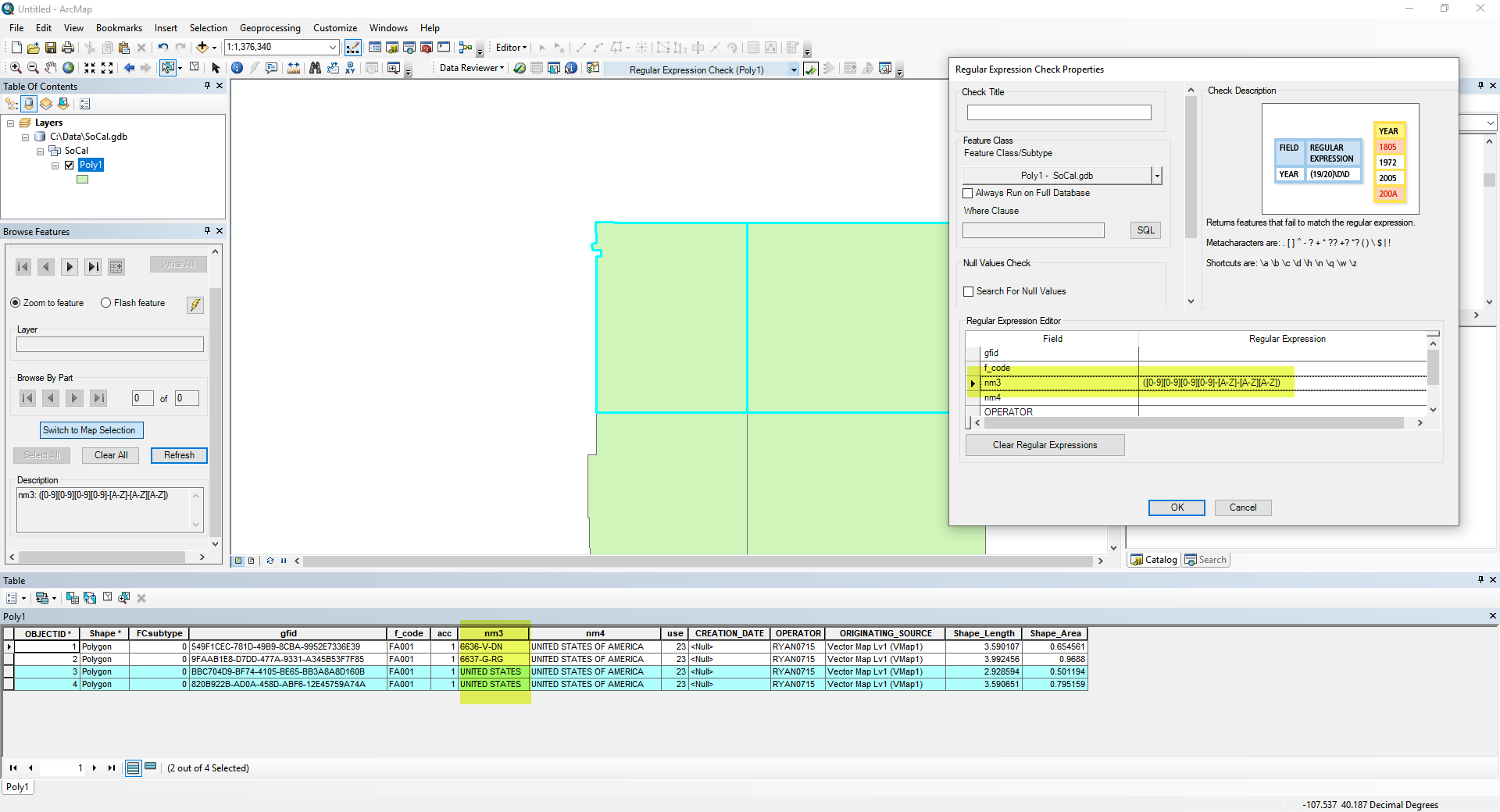
I got 2 results which are not validated by this expression.
Can you please confirm, what did not worked in your case?
Thanks,
Kumar Gaurav
- Mark as New
- Bookmark
- Subscribe
- Mute
- Subscribe to RSS Feed
- Permalink
- Report Inappropriate Content
Dear Kumar,
Thank you for your help!
As I took you that in the field contain Vietnamese Character. Therefore, it is not work.
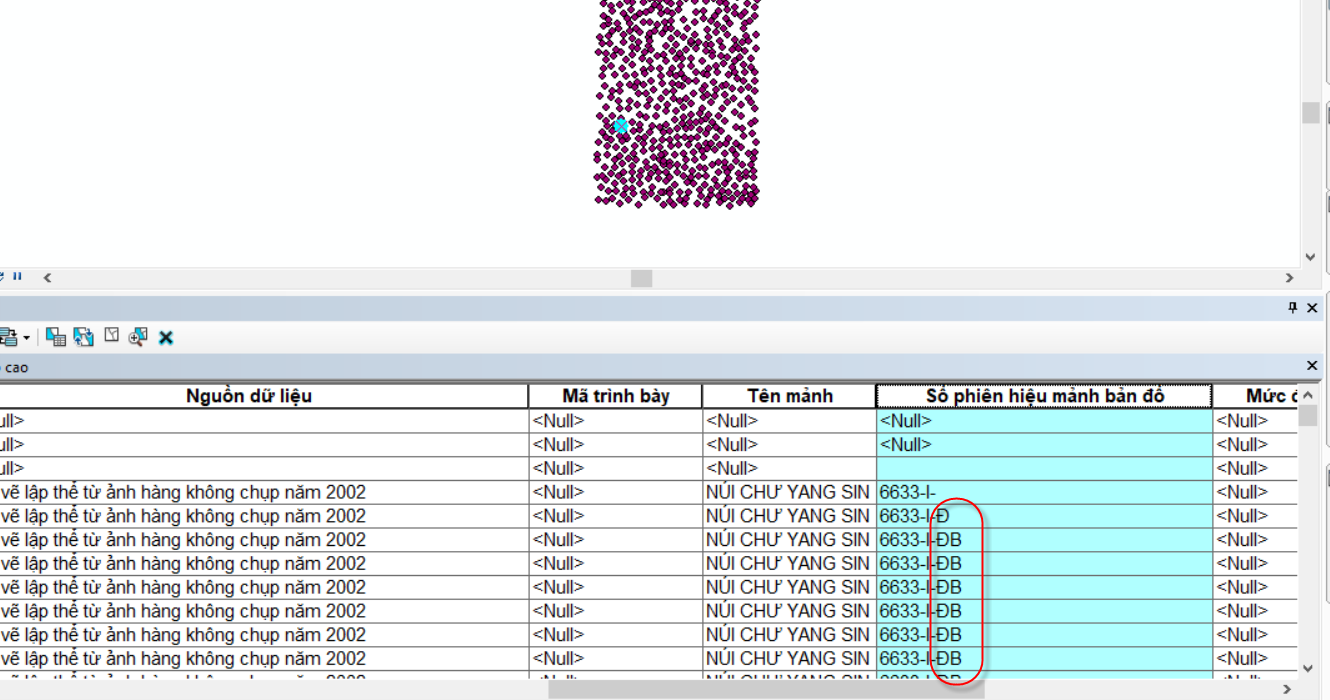
please advise!
Vu Tuấn
- Mark as New
- Bookmark
- Subscribe
- Mute
- Subscribe to RSS Feed
- Permalink
- Report Inappropriate Content
Dear Kumar,
I have known the error that the field name contain Vietnamese word as : 6634-V-ĐN
so in this text have "Đ" that is vietnamese word therefore it could not check,
please advise!
Vu Tuan