- Home
- :
- All Communities
- :
- Products
- :
- ArcGIS Data Reviewer
- :
- ArcGIS Data Reviewer Questions
- :
- Re: Always run on full database and definition que...
- Subscribe to RSS Feed
- Mark Topic as New
- Mark Topic as Read
- Float this Topic for Current User
- Bookmark
- Subscribe
- Mute
- Printer Friendly Page
Always run on full database and definition query
- Mark as New
- Bookmark
- Subscribe
- Mute
- Subscribe to RSS Feed
- Permalink
- Report Inappropriate Content
Hello,
I have a question about the 'Always run on full database' option that you can choose in a Data reviewer check. In one my batch jobs I have a geometry on geometry check that will find line features that do not share a boundary (****T****) with other line features of the same feature class. So I have the same feature class in Feature class 1 and 2. I have checked the option 'Always run on full database' for Feature class 2.
I would like to run this batch job on data with a certain definition query (on last edited date and user). (I can't use an SQL filter in the check itself, because I want to be able to use several mxd's with different definition querys)
So when I run the batch job, I choose the Features to validate option 'Definition query'. But now some line features are wrongly marked as an error. It seems like the check does not honour the 'Always run on full database' option and also for feature class 2 only uses the features that satisfy the definition query.
There's also one other check, which finds point features that do not touch line features. In this case, when I check the option 'Always run on full database' and choose the 'Definition query' option, everything seems to work fine. There are no 'wrong' errors.
Does anyone know what could be the cause of this problem? Could it be that the 'Always run on full database' option does not work when you have the same feature class in FC 1 and FC2?
For your information, I work with ArcMap 10.7.1
Bests,
Djurra
- Mark as New
- Bookmark
- Subscribe
- Mute
- Subscribe to RSS Feed
- Permalink
- Report Inappropriate Content
UPDATE:
After some further testing I discovered that this problem with the 'wrong'/false-positive results only happens when I run the same check more than once. When I open the mxd and run the check in a new session, all results are as expected. Then when I run the check again in the same session or after that in a new one, it starts to return additional 'wrong' results. Only when I close ArcGIS and reopen the mxd, it will return the right results (once).
Does anyone else experience the same problem?
- Mark as New
- Bookmark
- Subscribe
- Mute
- Subscribe to RSS Feed
- Permalink
- Report Inappropriate Content
I believe I have experienced something similar in the last year or two. I never put it together that it was happening in the way you described, but that fits my memory. If I get a chance to test it out, I will.
- Mark as New
- Bookmark
- Subscribe
- Mute
- Subscribe to RSS Feed
- Permalink
- Report Inappropriate Content
Hi Djurra,
I quickly tested the scenario you mentioned with a sample data in ArcMap 10.7.1 but I am getting expected results, please refer to the video showing the workflow:
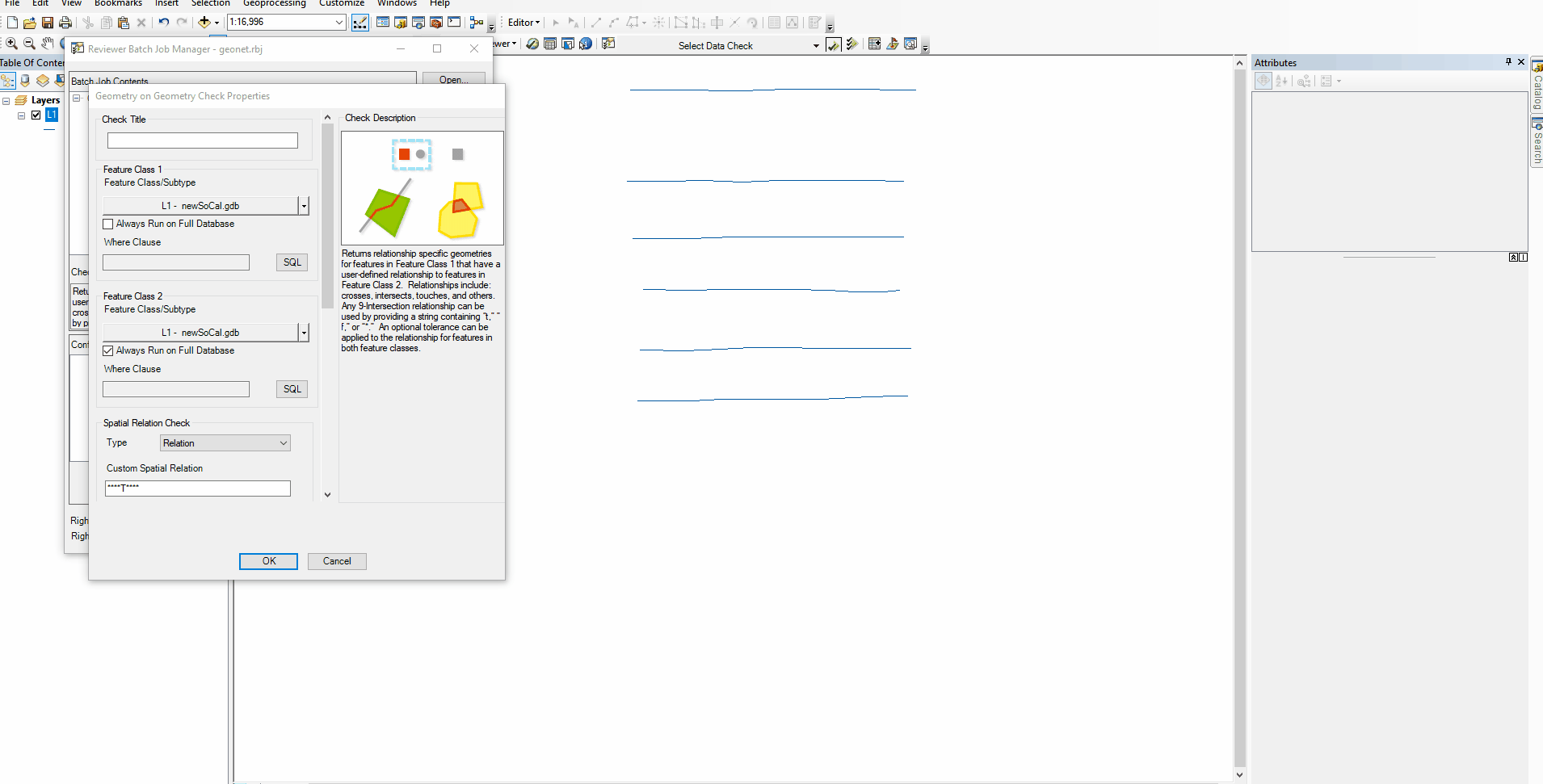
However, I don't see a value in using the "Always Run on Full Database" option if you are planning to use a Definition Query and same feature class a secondary.
About the Update you mentioned that you are only seeing this issue when you run it multiple times, I also tried that scenario, but I am not able to reproduce that as well. Please refer to the video below to see that workflow:
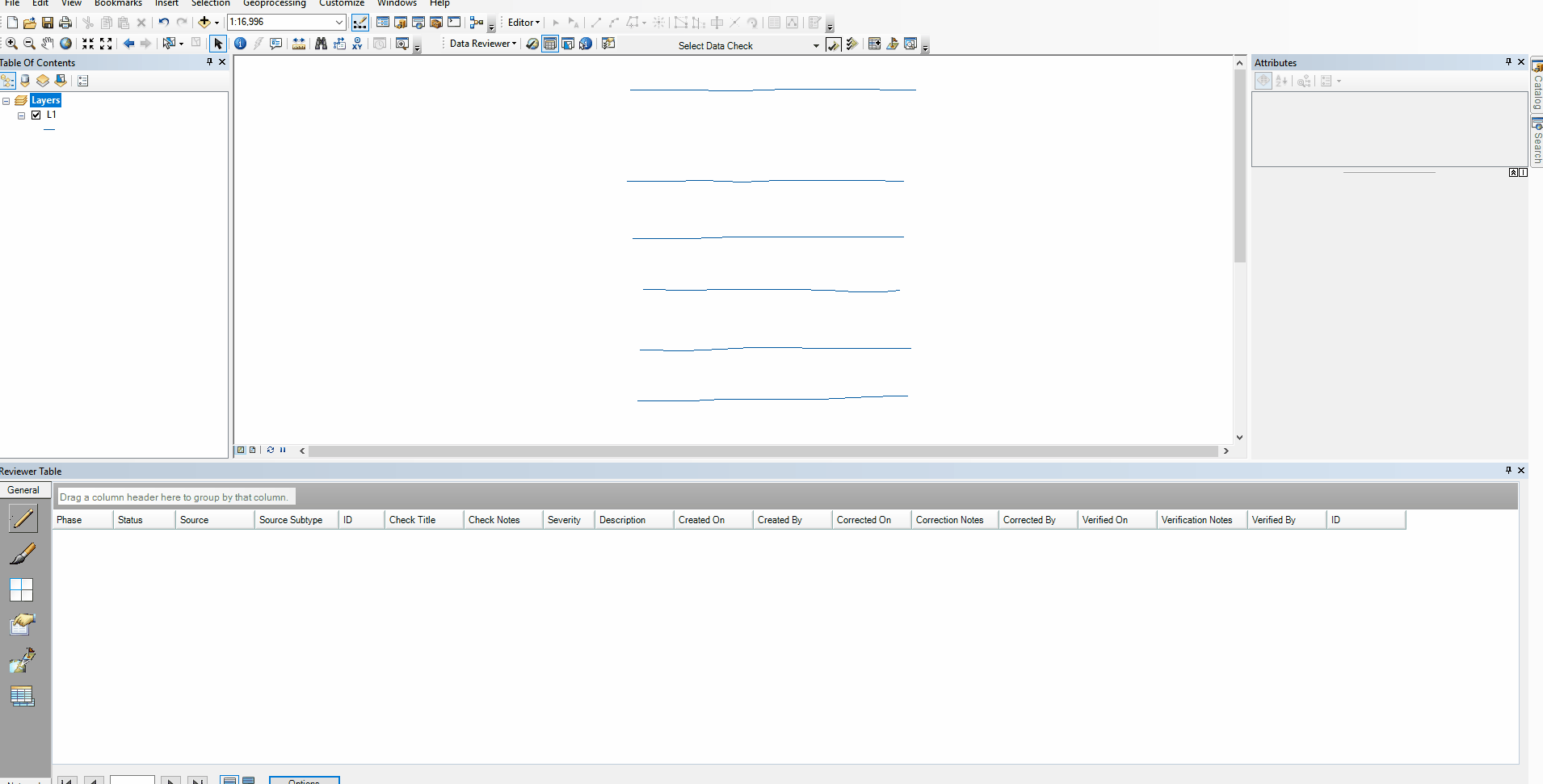
It seems this issue is specific to your Data, I would suggest you to please contact Esri Technical Support so that they can work with you to further troubleshoot this issue.
Thanks,
Kumar Gaurav
- Mark as New
- Bookmark
- Subscribe
- Mute
- Subscribe to RSS Feed
- Permalink
- Report Inappropriate Content
Hi Kumar,
Thank you so much for testing the scenario. Yes, it does seems to work fine in your test! So probably it has to do with my data or settings.
The only thing that I did differently was that I used the *Not -Find features not in the relationship option in the geometry on geometry check. But that probably doesn't make a difference.
The lines are waterways which all should be connected, endpoint to endpoint. So I want to find line features that do not share an endpoint with another line feature. I only want run this check on features that have been edited in the past 7 day by a certain person (this is what I enter as definition query). For Feature Class 2 I do want to take into account all lines, because I want to find out if there are any recently edited line features that do not touch any of the other existing line features.
Am I using the right settings to find these kind of results?
Many thanks!
Best regards,
Djurra