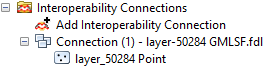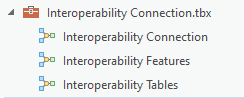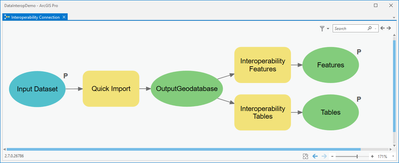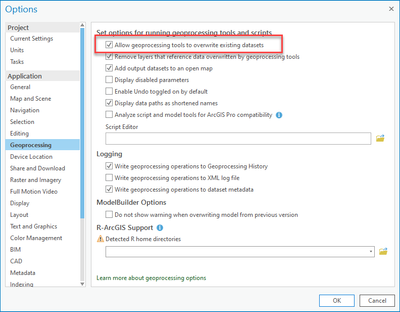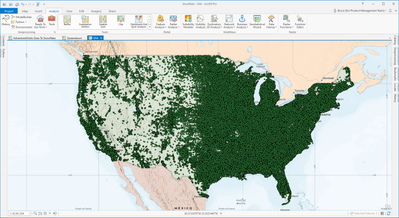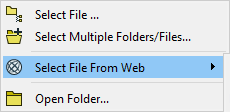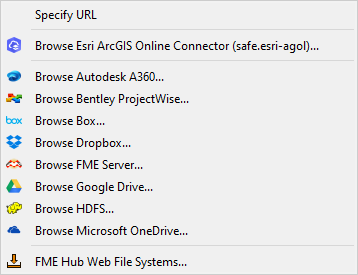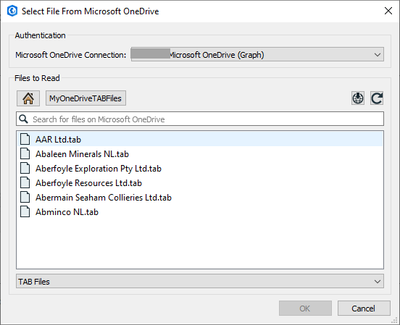- Home
- :
- All Communities
- :
- Products
- :
- ArcGIS Data Interoperability
- :
- ArcGIS Data Interoperability Blog
- :
- Interoperability Connections in ArcGIS Pro
Interoperability Connections in ArcGIS Pro
- Subscribe to RSS Feed
- Mark as New
- Mark as Read
- Bookmark
- Subscribe
- Printer Friendly Page
- Report Inappropriate Content
Data Interoperability integrates hundreds of data formats into ArcGIS and an old favorite workflow in ArcMap and ArcCatalog (personal favorite right there) was to create Interoperability Connections in the catalog tree and use them in maps and geoprocessing tools. The default behavior for an interoperability connection is to refresh once per session, this saves a cache of the data to disk.
Here is how a connection looks:
This has been a popular workflow, but in Pro there are technical challenges to delivering the same experience. In Pro 2.6 we added the Data Inspector app to the Data Interop control in the Analysis ribbon, which lets you explore data and optionally export all or some of it to another format, like the home geodatabase for your project. That is good but Data Inspector is a separate process so the data isn't immediately useful in your project.
It turns out a simple way to bring interoperability data sources into a project has been sitting under our noses for a while - creating feature classes and tables in the memory workspace and automatically add them to the active map or scene.
The blog download has a toolbox with three model tools in it:
Here is Interoperability Connection in edit mode, you can see it includes Interoperability Features and Interoperability Tables as submodels.
To bring interoperability data into your map or scene simply run Interoperability Connection as a tool, the submodels will recursively search for feature classes and tables in the output file geodatabase created by the system tool Quick Import and copy them into the memory workspace and add them to your table of contents.
Quick Import in the model creates a file geodatabase named InteroperabilityConnection.gdb as part of the process. I make this intermediate data (and hence be automatically deleted). Make sure your geoprocessing settings allow for overwrite of existing datasets by checking the setting in Options.
Of course memory workspace data will not persist between sessions, but you can easily copy it to a project database, and during a session the data will be very performant. You might like to share a project template with this toolbox in it with your colleagues. Naturally Data Interoperability extension must be installed and licensed for now, but we have some news coming in a later release about another equivalency issue from ArcMap that might allow some exceptions.
To give you confidence, here is a screen shot of a million XY events coming from a Snowflake instance:
But wait there's more! A powerful function in Data Interoperability is to use the web as a file system, not just FTP and HTTP but cloud storage platforms. For example I uploaded a folder of thousands of Mapinfo TAB files to OneDrive, and using the file browser can choose:
Then in my OneDrive connection select a TAB file:
Have fun interoperating!
P.S. Thanks to my colleague Emily K. for test help.
Edited December 23rd 2020 to replace the download - the models in the toolbox had a fieldmap with persisting entries.
You must be a registered user to add a comment. If you've already registered, sign in. Otherwise, register and sign in.