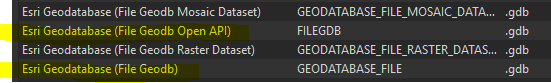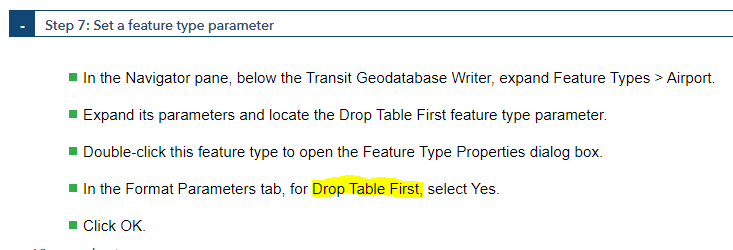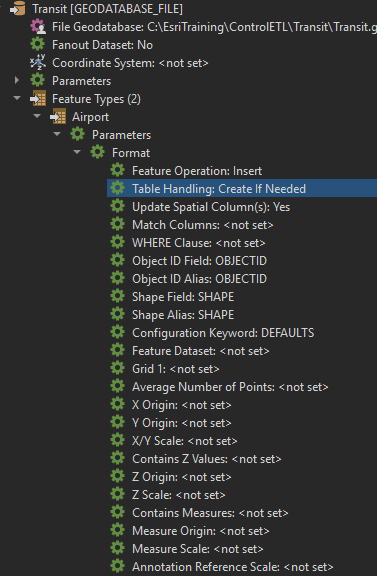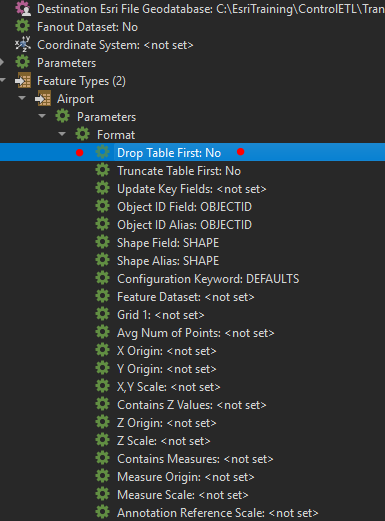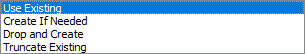- Home
- :
- All Communities
- :
- Products
- :
- ArcGIS Data Interoperability
- :
- ArcGIS Data Interoperability Ques.
- :
- FME Version or Desktop vs. Pro Differences?
- Subscribe to RSS Feed
- Mark Topic as New
- Mark Topic as Read
- Float this Topic for Current User
- Bookmark
- Subscribe
- Mute
- Printer Friendly Page
- Mark as New
- Bookmark
- Subscribe
- Mute
- Subscribe to RSS Feed
- Permalink
- Report Inappropriate Content
Hello Everyone,
I am trying to get off the ground using ETL processes. I have been impressed with some recent videos that I have seen and wanted to spend time learning more. I found two Esri trainings on ETL and immediately noted that they were both for previous versions of ArcGIS Desktop. I wanted to learn this in Pro, so I forged on in Pro. The first course wasn't too bad. I only found a few differences, but made it through just fine. Not the second: Controlling Data Translations Using Extract, Transform, and Load Processes | Esri Training Web Cours...
(I am using ArcGIS Pro 2.6.3 and FME 2020.0.1.0 (20200407 - Build 20218 - WIN64)
The first problem I run into is with Adding a Writer. In the Format section, I am told to use this specific format:
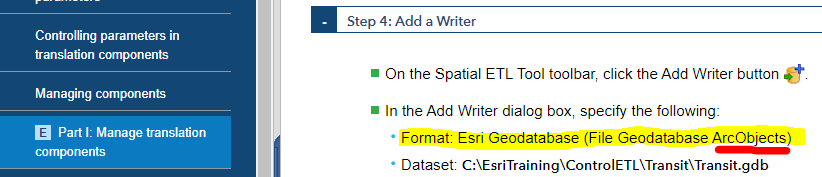
The only Geodatabase formats available are as follows:
I believe that the correct selection would be the last one. Not sure, but I am pretty sure.
The next part of the problem comes in another section of this training:
When I look for the Drop Table First parameter, I cannot find it in the Geodatabase Writer that I have created in Pro's FME:
If I open Esri's pre-made ETL tool that should mirror the result of my efforts by the end of the training section - and look at the parameters there, I see this:
So - Esri Training's post-exercise completed example was probably created in Desktop 10.5. - I am using Pro.
Am I just seeing the difference in versions, and the settings are right in front of my nose, and I just don't know how to interpret between the two - OR am I just completely lost?
Solved! Go to Solution.
Accepted Solutions
- Mark as New
- Bookmark
- Subscribe
- Mute
- Subscribe to RSS Feed
- Permalink
- Report Inappropriate Content
Hello Adam
Thanks for persevering with our dated training materials, we have transitioned to leveraging Safe Software's courses at present. For the first part of your question, we renamed the long form of the ArcObjects-based file geodatabase writer to drop the word 'ArcObjects', we thought it didn't add anything. The short form of the format - GEODATABASE_FILE - is unchanged. For the second part of your question it is the Table Handling parameter that has the options you are looking for:
Thanks for visiting the Data Interoperability forum, there are some blogs to help you with your journey!
- Mark as New
- Bookmark
- Subscribe
- Mute
- Subscribe to RSS Feed
- Permalink
- Report Inappropriate Content
Hello Adam
Thanks for persevering with our dated training materials, we have transitioned to leveraging Safe Software's courses at present. For the first part of your question, we renamed the long form of the ArcObjects-based file geodatabase writer to drop the word 'ArcObjects', we thought it didn't add anything. The short form of the format - GEODATABASE_FILE - is unchanged. For the second part of your question it is the Table Handling parameter that has the options you are looking for:
Thanks for visiting the Data Interoperability forum, there are some blogs to help you with your journey!
- Mark as New
- Bookmark
- Subscribe
- Mute
- Subscribe to RSS Feed
- Permalink
- Report Inappropriate Content
Thanks for your response, @BruceHarold !
The second part - Would "Drop and Create" be my choice for the legacy "Drop Table First"?
Thanks,
--Adam
- Mark as New
- Bookmark
- Subscribe
- Mute
- Subscribe to RSS Feed
- Permalink
- Report Inappropriate Content
Yes that's right. I almost always use that setting in case my target feature class already exists, it functions like 'drop if exists then create'.