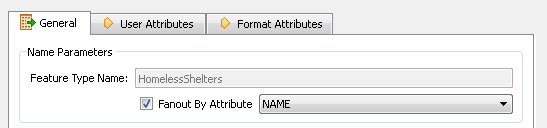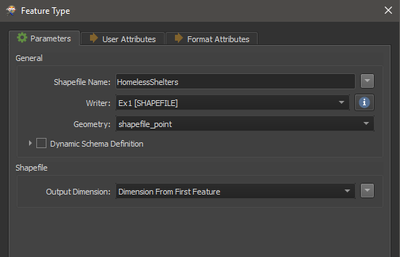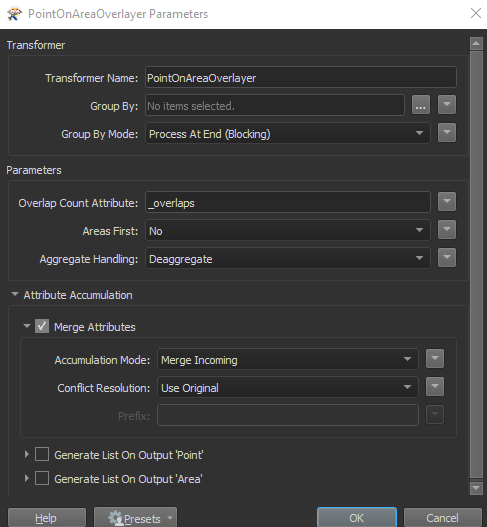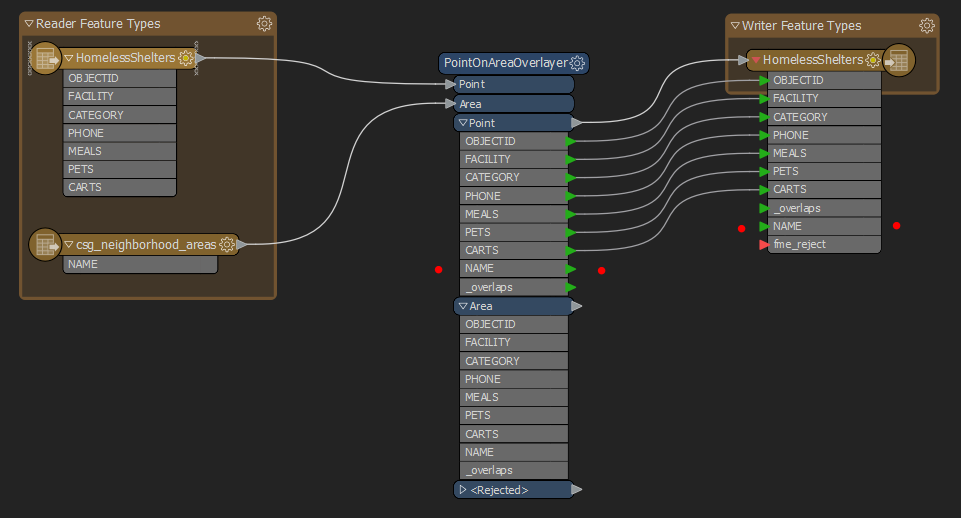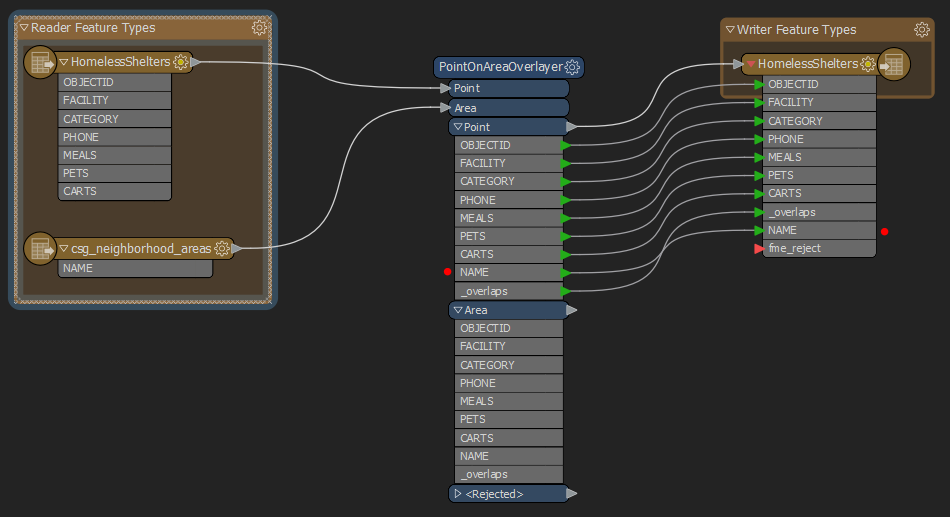- Home
- :
- All Communities
- :
- Products
- :
- ArcGIS Data Interoperability
- :
- ArcGIS Data Interoperability Ques.
- :
- Re: Feature Type Fanout?
- Subscribe to RSS Feed
- Mark Topic as New
- Mark Topic as Read
- Float this Topic for Current User
- Bookmark
- Subscribe
- Mute
- Printer Friendly Page
- Mark as New
- Bookmark
- Subscribe
- Mute
- Subscribe to RSS Feed
- Permalink
- Report Inappropriate Content
Hi Again,
I am still working through the second ETL training (for older versions of Desktop) in ArcGIS Pro. Know that there are differences, but these are the only spatial data ETL trainings i know of.
working with Pro 2.6.3 and FME 2020.0.1.0 (20200407 - Build 20218 - WIN64)
Ultimately, I need to use the "Fanout" function of the Writer Feature Type.
I have two Reader Feature Types feeding a PointOnAreaOverlayer, with its point output attached to a Point Shapefile Writer Feature Type. The first problem was figuring out how to duplicate the training's magical interconnection between all of the accumulated attributes listed in the PointOnAreaOverlayer and the Writer. I followed the instructions, but after using "Copy Attributes from Transformer", the "Name" attribute in the Writer had a red node and would not get data from the Overlayer when run. ("NAME" is the field in a polygon layer that must be captured in the point output.) I found the Overlayer's Attribute Accumulation - Merge Attributes and set the Accumulation Mode to "Merge Incoming". That allowed the Overlayer to show the polygon "NAME" attribute in the point attribute output list, and be visible to the point Writer. In previous versions of FME, this didn't have to be done? - Or more functionality forced additional layers of configuration?
Now on to the real part of the question...
I need to do a "Feature type fanout." Here is the Training pic of the simple checkbox and category picker within the Writer Feature Type Properties:
Here is the Writer Feature Type Properties that I see in Pro/FME:
Where is the Feature type Fanout functionality?
Thanks,
-_Adam
Solved! Go to Solution.
Accepted Solutions
- Mark as New
- Bookmark
- Subscribe
- Mute
- Subscribe to RSS Feed
- Permalink
- Report Inappropriate Content
Adam for the first part of your question, attribute names are case sensitive so you'll need to create an attribute connection from NAME in your data to Name on the writer. This is easy manually but if you had dozens to do there is also an automated way.
You have found the feature type fanout, it is 'Fanout by Attribute' in the old UI. Here is a good topic for the current experience:
- Mark as New
- Bookmark
- Subscribe
- Mute
- Subscribe to RSS Feed
- Permalink
- Report Inappropriate Content
Adam for the first part of your question, attribute names are case sensitive so you'll need to create an attribute connection from NAME in your data to Name on the writer. This is easy manually but if you had dozens to do there is also an automated way.
You have found the feature type fanout, it is 'Fanout by Attribute' in the old UI. Here is a good topic for the current experience:
- Mark as New
- Bookmark
- Subscribe
- Mute
- Subscribe to RSS Feed
- Permalink
- Report Inappropriate Content
Okay - I think I got the 2nd part - just use an attribute value in the Shapefile Name parameter. THANK YOU @BruceHarold !!! That makes it incredibly easy. 👍
Back to the first part of the problem. I am aware of the case sensitivity, but didn't document that well in my question. The correct case in the field (all caps) is carried over from the Readers to the Transformer and also to the Writer when connecting them. Here is my view after following the steps in the training to connect everything (Yes, this is still me working in Pro - not as the training is done in Desktop v10.5):
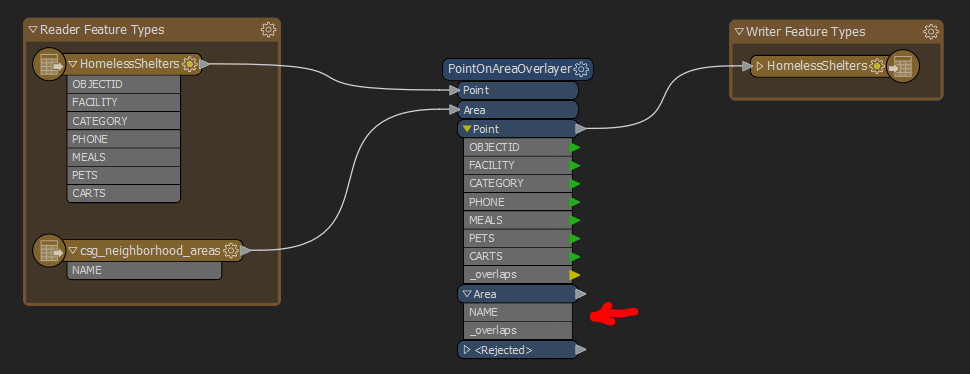
This is what the training says to do next:
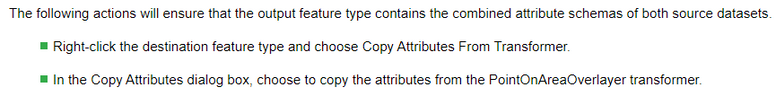
...and their example of what it is to look like when done:
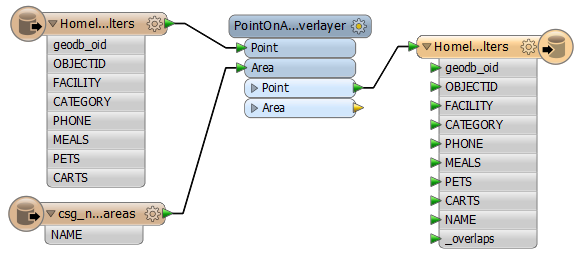
BUT - The following is what I get after I complete the step of "Copy Attributes from Transformer":
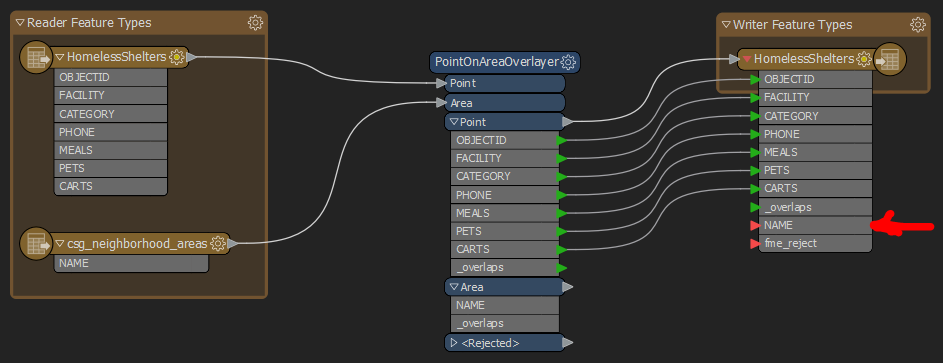
So, I get the attribute carried over from the Area section of the Transformer to the writer. I think I am seeing the lack of connection of the NAME attribute because the desired action of the "Overlayer" (actually incorporating the Area's NAME into the point data) is not happening automatically, as it must have done in previous versions of Desktop/FML?
I then did a bit of hunting for an answer. Tell me if I found the right/best method to accomplish what I'm trying to do...
Found in the PointOnAreaOverlayer Parameters - the "Attribute Accumulation" section and "Merge Attributes" which I set:
Although I do not need the Point attributes added to the Area data - I DO now have the Area data's "NAME" attribute in the Point data - AND I am able to make the connection to the "NAME" attribute in the writer:
...and then make the connections...
I'm wondering if:
- This is the best/most efficient way to accomplish this?
- If the older versions of software just assumed that you wanted this to happen, and made it work that way automatically? (Because the Overlay tool in Modeler did do that.)
- Mark as New
- Bookmark
- Subscribe
- Mute
- Subscribe to RSS Feed
- Permalink
- Report Inappropriate Content
Adam you found the recommended way to get the area feature attributes onto the points, maybe the merge behavior default changed between releases. Please keep using Pro anyway.
- Mark as New
- Bookmark
- Subscribe
- Mute
- Subscribe to RSS Feed
- Permalink
- Report Inappropriate Content
Thank you @BruceHarold . I intend to keep using Pro since it is the way forward! Just bear with all of my questions....