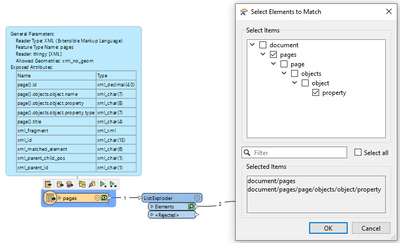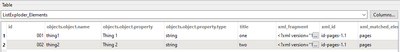- Home
- :
- All Communities
- :
- Products
- :
- ArcGIS Data Interoperability
- :
- ArcGIS Data Interoperability Ques.
- :
- XML Reader Data Issues in Data Interop Workbench
- Subscribe to RSS Feed
- Mark Topic as New
- Mark Topic as Read
- Float this Topic for Current User
- Bookmark
- Subscribe
- Mute
- Printer Friendly Page
XML Reader Data Issues in Data Interop Workbench
- Mark as New
- Bookmark
- Subscribe
- Mute
- Subscribe to RSS Feed
- Permalink
- Report Inappropriate Content
I'm having difficult reading in XML files and being able to cherry pick the data I want, without multiple lines of output with blank fields in the Data Interop Workbench. Here is an example:
Given the following XML file:
- Mark as New
- Bookmark
- Subscribe
- Mute
- Subscribe to RSS Feed
- Permalink
- Report Inappropriate Content
From what I read in your sample, <pages> is an array of page that has a title and a single property.
Your feature path must be set like below. Checking the Property checkbox is probably not needed. Your list exploder will do the rest of the pivoting.
The above results to the following;
If you are reading the XML from a path, you would not be able to see any option in the Select element to match dialog, so you have to type below in the Elements to Match text box:
document/pages
Hopefully, this helps, as your sample is very simple and XMLs can be quite complex until you get to know its pattern. Let me know if you have additional questions.