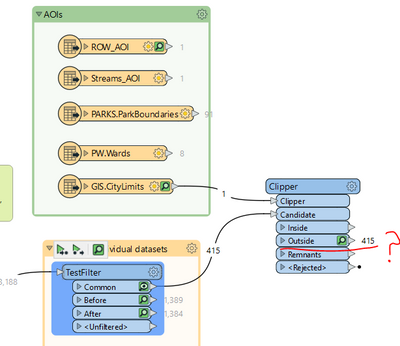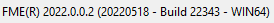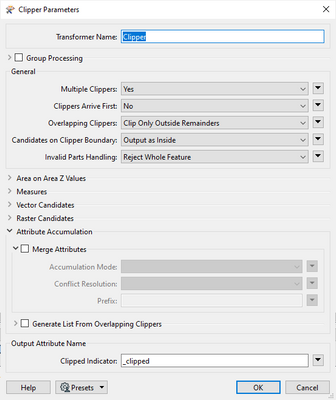- Home
- :
- All Communities
- :
- Products
- :
- ETL Patterns & Data Interoperability
- :
- ArcGIS Data Interoperability
- :
- Data Interoperability Questions
- :
- Clipper Transformer not returning "inside" feature...
- Subscribe to RSS Feed
- Mark Topic as New
- Mark Topic as Read
- Float this Topic for Current User
- Bookmark
- Subscribe
- Mute
- Printer Friendly Page
Clipper Transformer not returning "inside" features
- Mark as New
- Bookmark
- Subscribe
- Mute
- Subscribe to RSS Feed
- Permalink
I am really scratching my head. I am clipping my features by different areas of interest using the clipper transformer. No matter what polygon AOI I use, no features are actually considered "inside" the polygon. Everything always comes back as "outside" which I know for certain is not the case. I tested this using my entire city limits extents which encompasses everything. The tool returned everything as outside......
What am I doing wrong or is this a bug? Is there some setting which "inverses" the results? Screenshot below.
Solved! Go to Solution.
Accepted Solutions
- Mark as New
- Bookmark
- Subscribe
- Mute
- Subscribe to RSS Feed
- Permalink
Typically when I see this type of issue the filter or clipper in your case may have a different coordinate reference system than the clippee. While the two data sets are visually aligned on a Pro map or web map, they are not aligned when DI reads the data. Usually, I use the clipper using data sets with the same projection either from the source of during transformation using transformers that reproject the features.
What is your version of DI?
- Mark as New
- Bookmark
- Subscribe
- Mute
- Subscribe to RSS Feed
- Permalink
Typically when I see this type of issue the filter or clipper in your case may have a different coordinate reference system than the clippee. While the two data sets are visually aligned on a Pro map or web map, they are not aligned when DI reads the data. Usually, I use the clipper using data sets with the same projection either from the source of during transformation using transformers that reproject the features.
What is your version of DI?
- Mark as New
- Bookmark
- Subscribe
- Mute
- Subscribe to RSS Feed
- Permalink
Ohh.....that could be it. My clipper is in state plane and my features are in WGS84. I didn't even think of that. Pro clips fine with things that are different. My version is:
- Mark as New
- Bookmark
- Subscribe
- Mute
- Subscribe to RSS Feed
- Permalink
It is also possible to "tell" the Clipper that it doesn't have any clipping features if you say the clippers arrive first so leave the default to No.
- Mark as New
- Bookmark
- Subscribe
- Mute
- Subscribe to RSS Feed
- Permalink
I threw in a project transformer and reprojected before using the clipper and it worked like a charm!! Thanks for pointing this out!