- Home
- :
- All Communities
- :
- Products
- :
- ArcGIS Dashboards
- :
- ArcGIS Dashboards Questions
- :
- Re: Pop-ups not showing content in Dashboard
- Subscribe to RSS Feed
- Mark Topic as New
- Mark Topic as Read
- Float this Topic for Current User
- Bookmark
- Subscribe
- Mute
- Printer Friendly Page
Pop-ups not showing content in Dashboard
- Mark as New
- Bookmark
- Subscribe
- Mute
- Subscribe to RSS Feed
- Permalink
- Report Inappropriate Content
I have created a map with pop-ups showing a limited set of attributes for point features. This map was then inserted into a dashboard. The pop-ups in the web map are fine and show the attributes I selected before publishing. However, when the point features are selected/clicked on in the map within the dashboard, the pop-ups show no content with only a message that reads, "No Content". Why? More importantly, how do I fix this to show pop-ups the same as the pop-ups in the web map?
- Mark as New
- Bookmark
- Subscribe
- Mute
- Subscribe to RSS Feed
- Permalink
- Report Inappropriate Content
Hi Melanie,
Can you please share the web map and provide steps to reproduce so I can take a look?
- Mark as New
- Bookmark
- Subscribe
- Mute
- Subscribe to RSS Feed
- Permalink
- Report Inappropriate Content
Hi Derek, this is all proprietary data and I cannot share it via AGOL. I did just finish getting it into my 10.7 SDE instead of a FGDB, republished and am still seeing the same problem.
- Mark as New
- Bookmark
- Subscribe
- Mute
- Subscribe to RSS Feed
- Permalink
- Report Inappropriate Content
Derek Law, I did review a post on here from 2016... Added in my layer via from the web, instead of my content, and the pop-up is working as expected in dashboard. Pop-Up Configuration Not Respected in Operations Dashboard? First image is from adding the layer into my webmap from my content. Second image is from adding it from the web. Pop-up is returning proper results.
- Mark as New
- Bookmark
- Subscribe
- Mute
- Subscribe to RSS Feed
- Permalink
- Report Inappropriate Content
Hi Melanie,
> Added in my layer via from the web, instead of my content, and the pop-up is working as expected in dashboard.
Glad to hear your issue is resolved. Thanks for bringing this to our attention. We'll take a closer look.
Stay safe.
- Mark as New
- Bookmark
- Subscribe
- Mute
- Subscribe to RSS Feed
- Permalink
- Report Inappropriate Content
I had this same issue and it was because I changed the text color to white (it is blue in the screenshot below) because I wanted the title to be white with a blue background. When I did this it changed the pop-up text to white and I could not see the words unless I highlighted them. I changed it back to blue and in the title I changed only the title words to white. The text color on the General tab changed the pop-up color and the title color, but the background color only changed on the title background and not the pop-up. Now everything works and looks like I wanted!
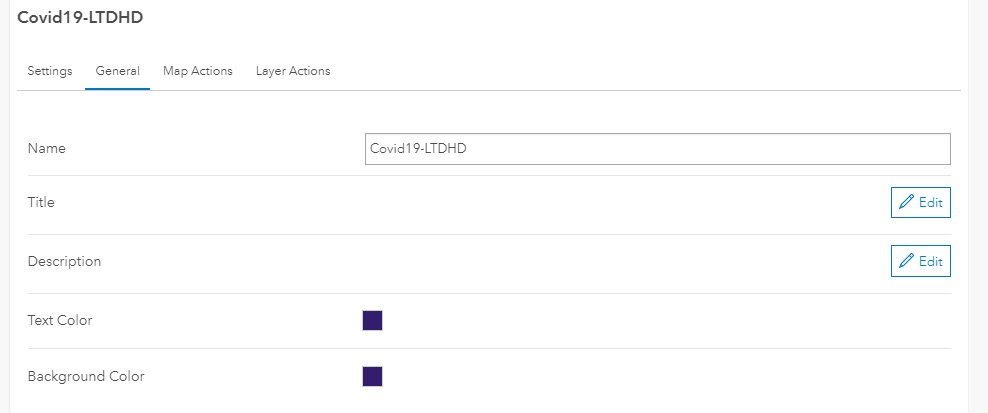
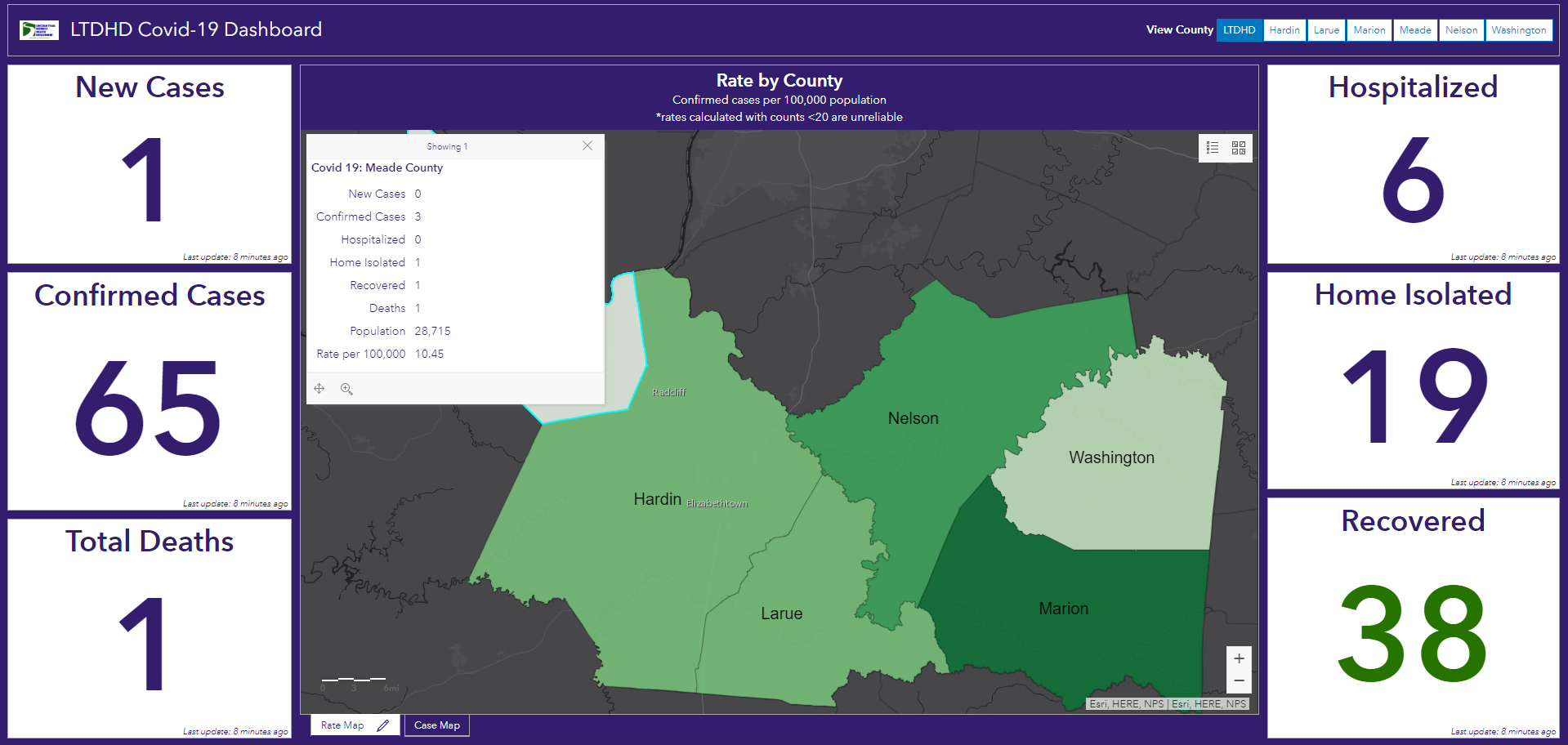
- Mark as New
- Bookmark
- Subscribe
- Mute
- Subscribe to RSS Feed
- Permalink
- Report Inappropriate Content
Thanks for the reply Derek - in my scramble to get it fixed I did a save-as on my web map and the re-sourced all the elements in my dashboard to the new map. It would have been good to get you a version of the dashboard broken so you could take a look but I had to fix ASAP and didn't think of this - oops, next time! If it happens again I will.
- Mark as New
- Bookmark
- Subscribe
- Mute
- Subscribe to RSS Feed
- Permalink
- Report Inappropriate Content
Thanks Derek!! Spatial Analysis Lab at University of Richmond @ur_sal
- Mark as New
- Bookmark
- Subscribe
- Mute
- Subscribe to RSS Feed
- Permalink
- Report Inappropriate Content
Thanks Elizabeth. I will add your dashboard to my tweet cue, @GIS_Bandit. Will update this post when it's out.
Stay safe.
- Mark as New
- Bookmark
- Subscribe
- Mute
- Subscribe to RSS Feed
- Permalink
- Report Inappropriate Content
- Mark as New
- Bookmark
- Subscribe
- Mute
- Subscribe to RSS Feed
- Permalink
- Report Inappropriate Content
I'm having the same problem as Elizabeth, but with slightly different specifics:
1. My dashboard and all its popups were working fine on Thursday. 4/9/2020
2. On 4/10/2020, the top-most layer's popup began showing up like the screen shot in Melaine Duncans post. I do not remember doing anything so severe that it would break the connection to the data behind the layer.
3. The other pop-ups in the layer list all work as expected. Its just the top one that giving the generic popup.
4. As like the others, the popups are configured correctly in the webmap and display correctly when activated.
5. Color changes have been reset to default to no avail
6. The web map was made by adding layers from web, not "my content".
7. I really do not want to have to rebuild the entire dashboard by deleting the map element, so I'm going to try several ideas I have to fix this. I'll let everyone know how it goes.
Any feedback is welcome.