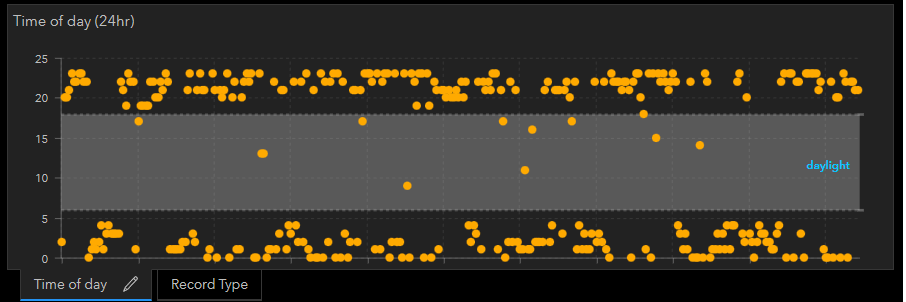- Home
- :
- All Communities
- :
- Products
- :
- ArcGIS Dashboards
- :
- ArcGIS Dashboards Questions
- :
- Date fields in data expressions for serial charts
- Subscribe to RSS Feed
- Mark Topic as New
- Mark Topic as Read
- Float this Topic for Current User
- Bookmark
- Subscribe
- Mute
- Printer Friendly Page
Date fields in data expressions for serial charts
- Mark as New
- Bookmark
- Subscribe
- Mute
- Subscribe to RSS Feed
- Permalink
- Report Inappropriate Content
Seeking some assistance with what i think is just a formatting problem.
I've used this script in a data expression to power a serial chart showing the time of day in 24hr format for a dataset collected in ArcGIS Collector. The original reason for doing this as a data expression was to gain access to a field that just had the time of day (or rounded up to an hour value from 1 - 24)
Everything works well at this stage
What I'm trying to do now is include the original creation_date field in the featureset so that I can filter this field with a date category selector. As it is now, the creation date field is being treated as a string and when I attempt to apply a filter a this data expression via the date category selector, there are no valid fields to choose from.
If I change line 18 of the code from esriFieldTypeString to esriFieldTypeDate, the featureset doesn't return any records.
The creation_date field is actually of type esriFieldTypeDate, so the problem must be with my scripting. Any suggestions are most welcome
//ground activity - time of day
//obtains the hour in military (long) format from the creation_date field
// Write an expression that returns a FeatureSet.
// Documentation: https://arcg.is/3c419TD
// Samples: https://arcg.is/38SEWWz
// Create a FeatureSet from the Feature Layer containing the Ground activitydata.
var fs =FeatureSetByPortalItem(Portal('https://gis.xxxxxx.xx.xx.xx/portal'), '0116ef7ee89c4de0829fe554315e2177', 0)
var dowDict = {
'fields': [{ 'name': 'dow_num', 'type': 'esriFieldTypeInteger'},
{'name': 'OBJECTID','type': 'esriFieldTypeInteger'},
{'name': 'creation_date','type': 'esriFieldTypeString'},
{'name': 'militaryhr', 'type': 'esriFieldTypeString'},
{'name': 'Shooter_Organisation','type': 'esriFieldTypeString'},
{'name': 'species', 'type': 'esriFieldTypeString'}],
'geometryType': '',
'features': []
};
var index = 0;
for (var feature in fs) {
dowDict.features[index] = {
'attributes': {
'dow_num': Hour(feature['creation_date']),
'objectid': feature['OBJECTID'],
'creation_date': feature['creation_date'],
'militaryhr': Text(feature['creation_date'], 'HH'),
'Shooter_Organisation': feature['Shooter_Organisation'],
'species': feature['species_common_name']
}}
index++;}
// Convert dictionary to feature set.
//var fs_dict = FeatureSet(Text(dowDict));
var fs_dict = FeatureSet(Text(dowDict));
// Return case data by day of Hour
return fs_dict;
Solved! Go to Solution.
Accepted Solutions
- Mark as New
- Bookmark
- Subscribe
- Mute
- Subscribe to RSS Feed
- Permalink
- Report Inappropriate Content
I've seen this sort of behavior in Data Expressions with date fields.
I don't understand why this works, but try casting it as a Number. In line 33, you'd put:
'creation_date': Number(feature['creation_date']),

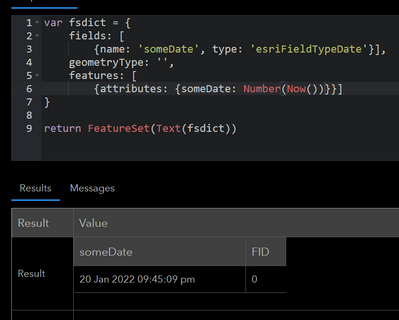
Kendall County GIS
- Mark as New
- Bookmark
- Subscribe
- Mute
- Subscribe to RSS Feed
- Permalink
- Report Inappropriate Content
I've seen this sort of behavior in Data Expressions with date fields.
I don't understand why this works, but try casting it as a Number. In line 33, you'd put:
'creation_date': Number(feature['creation_date']),

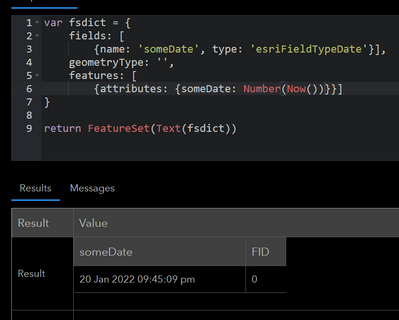
Kendall County GIS
- Mark as New
- Bookmark
- Subscribe
- Mute
- Subscribe to RSS Feed
- Permalink
- Report Inappropriate Content
I was stuck with the exact situation too. Thank you, that worked perfectly for me also. 🙂
- Mark as New
- Bookmark
- Subscribe
- Mute
- Subscribe to RSS Feed
- Permalink
- Report Inappropriate Content
Worked perfectly. Thankyou so much @jcarlson
- Mark as New
- Bookmark
- Subscribe
- Mute
- Subscribe to RSS Feed
- Permalink
- Report Inappropriate Content
With this week's update to Arcade and ArcGIS Dashboards, date fields in feature set constructors now just work. You no longer have to wrap dates with Number() if you pass the dictionary into the FeatureSet() function (which as of this release accepts a dictionary as opposed to only text based JSON).
Instead of:
return FeatureSet(Text(dict))
Do this:
return FeatureSet(dict)
Learn more in this blog post.
NOTE: For Enterprise users, this update is targeted for 11.2