Turn on suggestions
Auto-suggest helps you quickly narrow down your search results by suggesting possible matches as you type.
Cancel
- Home
- :
- All Communities
- :
- Products
- :
- ArcGIS Dashboards
- :
- ArcGIS Dashboards Questions
- :
- Dashboard selectors and map pop.
Options
- Subscribe to RSS Feed
- Mark Topic as New
- Mark Topic as Read
- Float this Topic for Current User
- Bookmark
- Subscribe
- Mute
- Printer Friendly Page
Dashboard selectors and map pop.
Subscribe
533
2
10-12-2021 11:49 AM
10-12-2021
11:49 AM
- Mark as New
- Bookmark
- Subscribe
- Mute
- Subscribe to RSS Feed
- Permalink
- Report Inappropriate Content
We have an Experience Builder Application that will be going live shortly. The application contains a Dashboard which includes graphs and a map. Does anyone have any ideas on how to how to eliminate the all of the popups except for the one which is related to the selection on the map selectors? Also, in the imported map, the points sit on top of the polygons, and when selected, you always get the point popup on top. When it is brought into the dashboard, the watershed popup always shows on top.. Thanks for any help with this. Would be glad to give access if you want to take a direct look.
Note that in the original version built in Dashboard Classic, we did not have these issues.
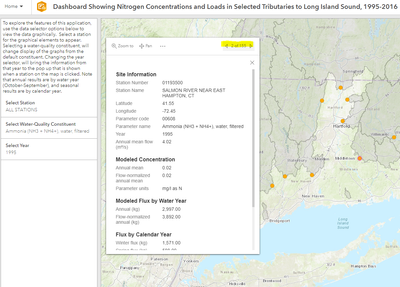
2 Replies
by
Anonymous User
Not applicable
10-12-2021
12:20 PM
- Mark as New
- Bookmark
- Subscribe
- Mute
- Subscribe to RSS Feed
- Permalink
- Report Inappropriate Content
I am new to this, and you may already know this, but I have been told it all starts with your map and configuration of pop ups. In map viewer, you would click on configure pop and it lists all the items and you can uncheck display.
10-12-2021
12:23 PM
- Mark as New
- Bookmark
- Subscribe
- Mute
- Subscribe to RSS Feed
- Permalink
- Report Inappropriate Content
In researching this a bit more, it seems to be a bug that started when the Dashboard software was updated, and information was migrated from Classic Dashboards. I still have an original version of this dash in Classic where this works fine, but I am unable to edit that version.
Date Selector in Dashboard is not filtering correc... - Esri Community