- Home
- :
- All Communities
- :
- Products
- :
- ArcGIS Dashboards
- :
- ArcGIS Dashboards Questions
- :
- Dashboard Beta button gone?
- Subscribe to RSS Feed
- Mark Topic as New
- Mark Topic as Read
- Float this Topic for Current User
- Bookmark
- Subscribe
- Mute
- Printer Friendly Page
Dashboard Beta button gone?
- Mark as New
- Bookmark
- Subscribe
- Mute
- Subscribe to RSS Feed
- Permalink
With this latest update, the ability to create a Web Dashboard (beta) has disappeared from my AGOL controls. I need to finish off a build I just did for someone and now I can't seem to do that. Did they kill the beta and or ability to create web dashboards?
- Mark as New
- Bookmark
- Subscribe
- Mute
- Subscribe to RSS Feed
- Permalink
Hi James,
What do you mean when you say "the ability to create a Web Dashboard (beta) has disappeared from my AGOL controls"?
You can use the app switcher after you sign into AGOL to open the Operations Dashboard Beta App.
- Mark as New
- Bookmark
- Subscribe
- Mute
- Subscribe to RSS Feed
- Permalink
Aaron, Thanks for the reply.
Yes, that shows me Dashboards that have already been created. However, I used to be able to create them from a layer created with the Desktop Dashboard application. I would create the Dashboard, Save it and then from the save I would have 3 options, Open in Windows App, Create Dashboard (Beta), and Share. Now I don't have the ability to create a Web Dashboard from the Desktop created file.
So it used to look like this.
and now it looks like this
So what do I need to do to be able to create a dashboard for web use?
- Mark as New
- Bookmark
- Subscribe
- Mute
- Subscribe to RSS Feed
- Permalink
In the upcoming Beta 0.6 which should be released in mid/late July we are removing the ability to create dashboards from existing operation views. You will be able to directly create Dashboards through the web application. Since 0.6 beta is being released after the AGOL 5.2 release (6/27/17) we needed to remove that button from the Item Details Page on AGOL.
However, until 0.6 is released you can still convert existing operation views to dashboards through the web application. Once in the application, click the checkbox to "Show Operation Views Only". You can then click on the operation view "Create Dashboard" button. This should prompt you to fill out a title, summary, and select a folder. Once that is complete you will have a dashboard which you can modify.
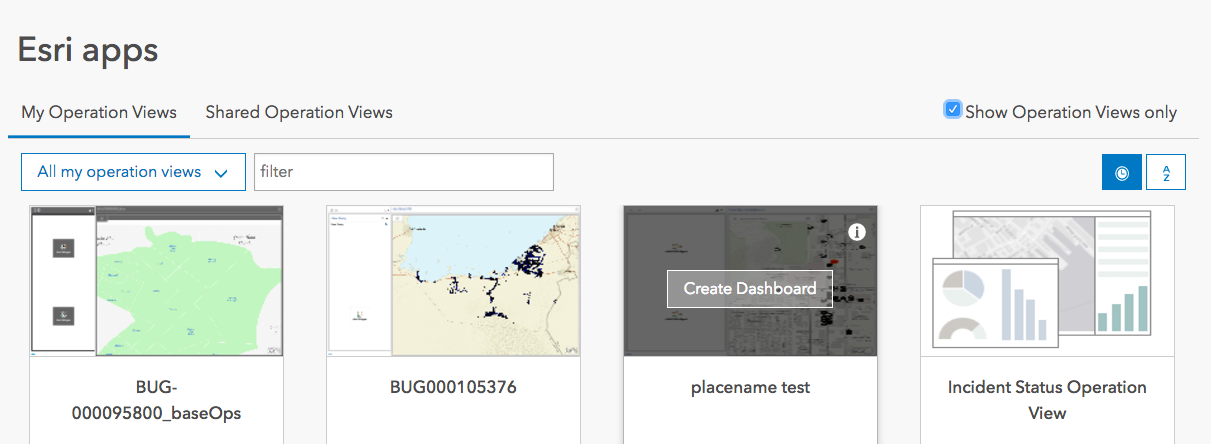
- Mark as New
- Bookmark
- Subscribe
- Mute
- Subscribe to RSS Feed
- Permalink
Aaron, that is perfect! Thanks for the help. I am a bit new at this so the change threw me ![]()
Love the dashboards and can't wait for upgrades to the platform.
- Mark as New
- Bookmark
- Subscribe
- Mute
- Subscribe to RSS Feed
- Permalink
where i can download the dashboard beta for windows?
- Mark as New
- Bookmark
- Subscribe
- Mute
- Subscribe to RSS Feed
- Permalink
There's no download for Dashboard beta- it's already built into ArcGIS Online. As Aaron Pulver mentioned above, we are going to be releasing a new version of beta (0.6) very soon. You will be able to use the App Switcher to go into the application and begin making new dashboards. We will announce the update through our blog, or if you sign up for the beta updates through the Early Adopter site, we will announce in there as well.
- Mark as New
- Bookmark
- Subscribe
- Mute
- Subscribe to RSS Feed
- Permalink
Thanks for your answer
i want to know if theres a beta for windows app , i know theres a beta for dashboard online thanks
- Mark as New
- Bookmark
- Subscribe
- Mute
- Subscribe to RSS Feed
- Permalink
The beta for online is something different than what was previously available with Operations Dashboard. We have introduced a new item type to online called "Dashboard" which you will be able to create from scratch, edit and share- all within the same experience. Previously, with operation views, you needed to download the Windows app, author on desktop and then share to the web. I want to make clear that operation views and dashboards are different things and the way in which you author and consume them are also different.
If you haven't done so already, I would encourage you to sign up for the beta and get updates as we roll them out.
Thanks!
Chris
- Mark as New
- Bookmark
- Subscribe
- Mute
- Subscribe to RSS Feed
- Permalink
FYI, Operations Dashboard for ArcGIS beta update was just released!!
Author beautiful dashboards in your browser with Operations Dashboard for ArcGIS | ArcGIS Blog
Hope this helps,