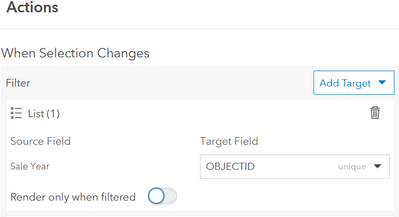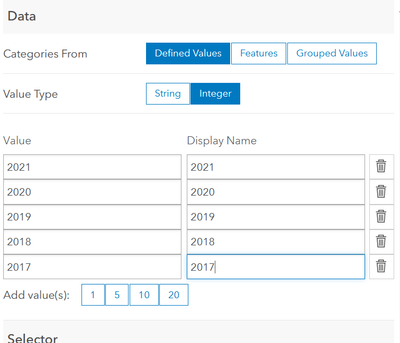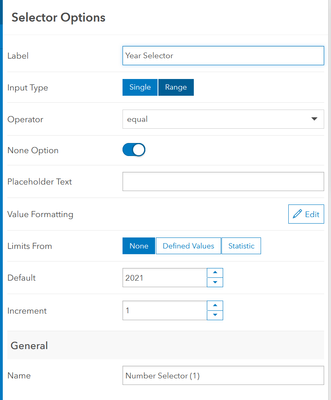- Home
- :
- All Communities
- :
- Products
- :
- ArcGIS Dashboards
- :
- ArcGIS Dashboards Questions
- :
- Category Selector for more than one feature servic...
- Subscribe to RSS Feed
- Mark Topic as New
- Mark Topic as Read
- Float this Topic for Current User
- Bookmark
- Subscribe
- Mute
- Printer Friendly Page
Category Selector for more than one feature service
- Mark as New
- Bookmark
- Subscribe
- Mute
- Subscribe to RSS Feed
- Permalink
Hi,
I have 3 different feature layers combined in one map with the statistics of each in a dashboard.
I want to add a Year Selector so that it will filter the data across the statistics for all 3 feature layers on the dashboard. However it only allows me to select one layer.
Is there any way round this?
Thanks
Rachel
Solved! Go to Solution.
Accepted Solutions
- Mark as New
- Bookmark
- Subscribe
- Mute
- Subscribe to RSS Feed
- Permalink
To get one selector to act on multiple layers, you've got a few ways to do it.
Adding Actions
It sounds like your selector is set to Grouped Features, maybe? If that's the case, then yes, you can only select one layer. But keep in mind that this is only defining where the selector is getting its list of values.
Go to the actions tab for the selector settings, and you should be able to add a filter action to the other layers. You'll just need to manually define the field mapping.
The key downside to this method is that if a value is not present in the selected layer, it will not be an available choice for filtering your other layers.
Defined Options
If your selector is set to Defined Options, you can have it act on all the layers in the same way.
They key downside to this layer is also its main benefit: the options are all manually defined. You can get your selector to be as specific as possible, but it may be tedious work if you have a lot of values.
Number Selector
If your year attributes are all true numeric data types and not strings, you can also use a number selector. This way you can define a range of values (or leave it open) and the year can simply be incremented, or specified as a range.
For both the number selector and the defined values on the category selector, you'll have to add all three layers on the actions tab.
Kendall County GIS
- Mark as New
- Bookmark
- Subscribe
- Mute
- Subscribe to RSS Feed
- Permalink
To get one selector to act on multiple layers, you've got a few ways to do it.
Adding Actions
It sounds like your selector is set to Grouped Features, maybe? If that's the case, then yes, you can only select one layer. But keep in mind that this is only defining where the selector is getting its list of values.
Go to the actions tab for the selector settings, and you should be able to add a filter action to the other layers. You'll just need to manually define the field mapping.
The key downside to this method is that if a value is not present in the selected layer, it will not be an available choice for filtering your other layers.
Defined Options
If your selector is set to Defined Options, you can have it act on all the layers in the same way.
They key downside to this layer is also its main benefit: the options are all manually defined. You can get your selector to be as specific as possible, but it may be tedious work if you have a lot of values.
Number Selector
If your year attributes are all true numeric data types and not strings, you can also use a number selector. This way you can define a range of values (or leave it open) and the year can simply be incremented, or specified as a range.
For both the number selector and the defined values on the category selector, you'll have to add all three layers on the actions tab.
Kendall County GIS
- Mark as New
- Bookmark
- Subscribe
- Mute
- Subscribe to RSS Feed
- Permalink
Josh,
Thank you so much for this. Yes, I was using the Grouped Features.
I've set it up with the Defined Options and it works perfect.
You've saved me a lot of time.
Rachel