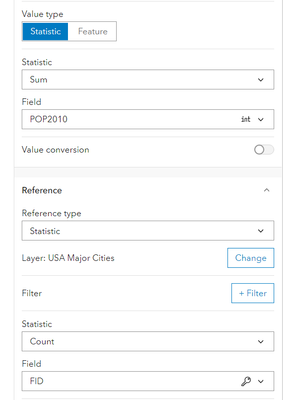- Home
- :
- All Communities
- :
- Products
- :
- ArcGIS Dashboards
- :
- ArcGIS Dashboards Questions
- :
- ArcGIS dashboard indicator formatting with colors
- Subscribe to RSS Feed
- Mark Topic as New
- Mark Topic as Read
- Float this Topic for Current User
- Bookmark
- Subscribe
- Mute
- Printer Friendly Page
ArcGIS dashboard indicator formatting with colors
- Mark as New
- Bookmark
- Subscribe
- Mute
- Subscribe to RSS Feed
- Permalink
- Report Inappropriate Content
Hi all,
I'm formatting an indicator dashboard element. I'm trying to make the first word white and the value(datapoint["count"]) yellow which reflects the data sum of the feature class. Any feedback would be helpful!
Here is what I tried so far but doesn't do what I want.
var count = $datapoint["count"];
var color = IIF(count == $datapoint["count"]) {
return topColor: '#FFFF00' ,
} else {
return topColor: '#FFFFFF',
};
return {
//textColor:'',
backgroundColor:'#000000',
topText:'Open Projects:' + '' + data,
//attributes: {
// attribute1: '',
// attribute2: ''
// }
topTextColor: color,
topTextOutlineColor: '',
topTextMaxSize: 'medium',
middleText: 'Month: July',
middleTextColor: '#FFFF00',
middleTextOutlineColor: '#FFFF00',
middleTextMaxSize: 'small',
//bottomTextOutlineColor: '',
//bottomTextMaxSize: 'medium',
//iconName:'',
//iconAlign:'left',
//iconColor:'',
//iconOutlineColor:'',
//noValue:false,
}
- Mark as New
- Bookmark
- Subscribe
- Mute
- Subscribe to RSS Feed
- Permalink
- Report Inappropriate Content
How is your indicator configured? It's showing a sum? If you're aggregating the data in your indicator, the count of the records won't be directly accessible in the $datapoint.
You may be able to do this with a reference value. Your reference value can be the count, the value can be the sum.
Then in your Arcade, you can reference the $reference value.
In regards to your Arcade itself, the Iif function is not followed by curly brackets. It follows the format Iif(condition, return_if_true, return_if_false).
Also, in your conditions, you are using the keyword return. When your expression encounters a return, it stops and returns whatever value follows that keyword, so only do that if you're at the "end" of your expression.
I'd love to give you a sample expression, but I'd need to know a bit more about how your indicator is configured, and possibly details about the data itself. Any chance the layer is public?
Kendall County GIS
- Mark as New
- Bookmark
- Subscribe
- Mute
- Subscribe to RSS Feed
- Permalink
- Report Inappropriate Content
Hey Josh, this data is private within the Army National Guard org but I think you gave me enough to steer me in the right direction. Data is the total count of the construction projects across the state. However, in one of the examples I looked at here worked:
var color = IIF($datapoint.Velocity == 0, '#F3DED7', '')
In the below code, I couldn't pass the color property into the variable and thus the text value was still white afterwards.
var data = IIF($reference.count == 109, '#e6e600', '');
return {
//textColor:'',
backgroundColor:'#000000',
topText:'Open Projects:' + ' ' + data,
//attributes: {
// attribute1: '',
// attribute2: ''
// }
topTextColor: '#FFFFFF',
topTextOutlineColor: '',
topTextMaxSize: 'medium',
middleText: 'Month: July',
middleTextColor: '#FFFF00',
middleTextOutlineColor: '#FFFF00',
middleTextMaxSize: 'small',
//bottomTextOutlineColor: '',
//bottomTextMaxSize: 'medium',
//iconName:'',
//iconAlign:'left',
//iconColor:'',
//iconOutlineColor:'',
//noValue:false,
}
Thank you for your time!- George