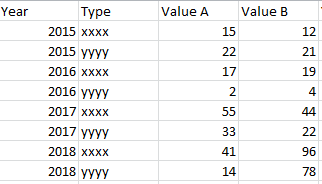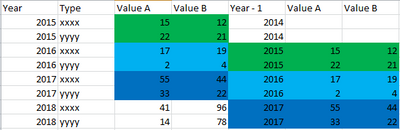- Home
- :
- All Communities
- :
- Products
- :
- ArcGIS Dashboards
- :
- ArcGIS Dashboards Questions
- :
- Re: Arcade Dashborad - Add new values into hosted ...
- Subscribe to RSS Feed
- Mark Topic as New
- Mark Topic as Read
- Float this Topic for Current User
- Bookmark
- Subscribe
- Mute
- Printer Friendly Page
Arcade Dashborad - Add new values into hosted table
- Mark as New
- Bookmark
- Subscribe
- Mute
- Subscribe to RSS Feed
- Permalink
- Report Inappropriate Content
For the purposes of a dashboard tool, I need to have a set of informations in a single table. To do this I try with Arcade queries to get my result.
Here is my table as a starter. (attachment 1.PNG)
One set of values per year and per type.
and this is what I'm looking for as a result (attachement2.PNG)
New fields with values already present in the table
I have tried a lot of things using dictionaries but without any convincing results.
Can someone help me?
I have tried a lot of things using dictionaries but without any convincing results.
Can someone help me?
Solved! Go to Solution.
Accepted Solutions
- Mark as New
- Bookmark
- Subscribe
- Mute
- Subscribe to RSS Feed
- Permalink
- Report Inappropriate Content
You can't really have a true "table" in a Dashboard. You can have a table-like List element, but you'd need to calculate the new fields using a data expression, which I think is what you're attempting here, yes?
Can you share the code you've used so far and any errors you've gotten? That can be helpful.
Assuming you want a data expression, maybe something like this would work. It's hard to say sight unseen, and you'll probably need to tweak this to match your data, but it's a starting point at least.
var outDict = {
'fields': [{'name':'Year', 'type':'esriFieldTypeInteger'},
{'name':'Type', 'type':'esriFieldTypeString'},
{'name':'ValueA', 'type':'esriFieldTypeInteger'},
{'name':'ValueB', 'type':'esriFieldTypeInteger'},
{'name':'YearPrev', 'type':'esriFieldTypeInteger'},],
'geometryType': '',
'features': []
}
var f_index = 0
var fs = FeatureSetBy // You can fill this in with however you're accessing your layer
for(var f in fs){
var t = f.Type
var y = f.Year - 1
var prev = Filter(fs, 'Type = @t and Year = @y')
var prev_a = ''
var prev_b = ''
// make sure your filter returned something, then replace prev values
if(Count(prev) > 0){
prev_a = First(prev)['ValueA']
prev_b = First(prev)['ValueB']
}
outDict.features[f_index] = {
'attributes': {
'Year': f['Year'],
'Type': t,
'ValueA': f['ValueA'],
'ValueB': f['ValueB'],
'PrevYear': y,
'PrevValueA': prev_a,
'PrevValueB': prev_b
}
}
f_index++
}
Kendall County GIS
- Mark as New
- Bookmark
- Subscribe
- Mute
- Subscribe to RSS Feed
- Permalink
- Report Inappropriate Content
You can't really have a true "table" in a Dashboard. You can have a table-like List element, but you'd need to calculate the new fields using a data expression, which I think is what you're attempting here, yes?
Can you share the code you've used so far and any errors you've gotten? That can be helpful.
Assuming you want a data expression, maybe something like this would work. It's hard to say sight unseen, and you'll probably need to tweak this to match your data, but it's a starting point at least.
var outDict = {
'fields': [{'name':'Year', 'type':'esriFieldTypeInteger'},
{'name':'Type', 'type':'esriFieldTypeString'},
{'name':'ValueA', 'type':'esriFieldTypeInteger'},
{'name':'ValueB', 'type':'esriFieldTypeInteger'},
{'name':'YearPrev', 'type':'esriFieldTypeInteger'},],
'geometryType': '',
'features': []
}
var f_index = 0
var fs = FeatureSetBy // You can fill this in with however you're accessing your layer
for(var f in fs){
var t = f.Type
var y = f.Year - 1
var prev = Filter(fs, 'Type = @t and Year = @y')
var prev_a = ''
var prev_b = ''
// make sure your filter returned something, then replace prev values
if(Count(prev) > 0){
prev_a = First(prev)['ValueA']
prev_b = First(prev)['ValueB']
}
outDict.features[f_index] = {
'attributes': {
'Year': f['Year'],
'Type': t,
'ValueA': f['ValueA'],
'ValueB': f['ValueB'],
'PrevYear': y,
'PrevValueA': prev_a,
'PrevValueB': prev_b
}
}
f_index++
}
Kendall County GIS
- Mark as New
- Bookmark
- Subscribe
- Mute
- Subscribe to RSS Feed
- Permalink
- Report Inappropriate Content
Hello Josh,
This is exactly what I need. I learned a lot from your code.
Thanks a lot !
Have a nice day