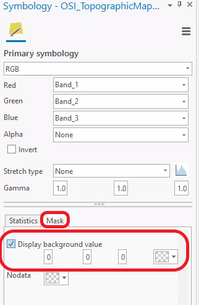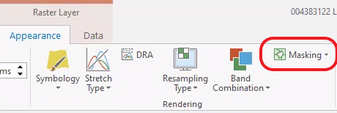- Home
- :
- All Communities
- :
- Products
- :
- ArcGIS Dashboards
- :
- ArcGIS Dashboards Questions
- :
- Adding TIFF aerial to dashboard - black background...
- Subscribe to RSS Feed
- Mark Topic as New
- Mark Topic as Read
- Float this Topic for Current User
- Bookmark
- Subscribe
- Mute
- Printer Friendly Page
Adding TIFF aerial to dashboard - black background.
- Mark as New
- Bookmark
- Subscribe
- Mute
- Subscribe to RSS Feed
- Permalink
- Report Inappropriate Content
I've added an aerial to my Dashboard that I have published as an image service but there is black in the background where there is a 0 value. Normally I would remove the symbology in the properties but I don't have that option in AGOL.
Is there a way I can publish the aerial without the black showing?
Solved! Go to Solution.
Accepted Solutions
- Mark as New
- Bookmark
- Subscribe
- Mute
- Subscribe to RSS Feed
- Permalink
- Report Inappropriate Content
@CourtneyWatson if you're publishing from Pro, you can either set the 0,0,0 values to transparent in the symbology settings:
...or you can create a Clip Raster Function and clip your raster by a polygon feature.
or you can Mask the black areas by a polygon feature
David
..Maps with no limits..
- Mark as New
- Bookmark
- Subscribe
- Mute
- Subscribe to RSS Feed
- Permalink
- Report Inappropriate Content
@CourtneyWatson if you're publishing from Pro, you can either set the 0,0,0 values to transparent in the symbology settings:
...or you can create a Clip Raster Function and clip your raster by a polygon feature.
or you can Mask the black areas by a polygon feature
David
..Maps with no limits..