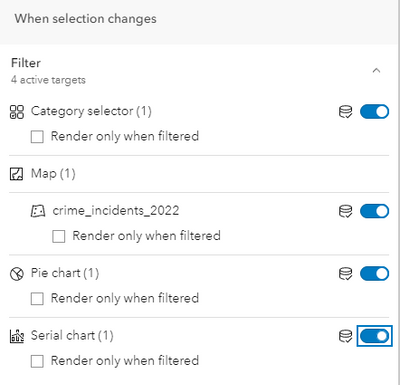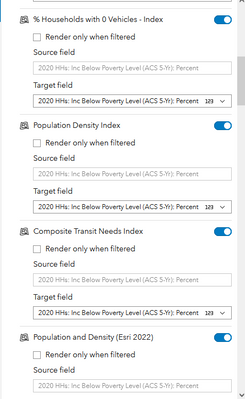- Home
- :
- All Communities
- :
- Products
- :
- ArcGIS Dashboards
- :
- ArcGIS Dashboards Ideas
- :
- ArcGIS Dashboards - Select multiple targets when a...
- Subscribe to RSS Feed
- Mark as New
- Mark as Read
- Bookmark
- Follow this Idea
- Printer Friendly Page
ArcGIS Dashboards - Select multiple targets when adding an action
- Mark as New
- Bookmark
- Subscribe
- Mute
- Subscribe to RSS Feed
- Permalink
It would be time saving if it were possible to select multiple targets when creating an action in Operation Dashboards.
Some kind of a checkbox that would allow to select multiple targets at the same time.
Hi @SteliosPhilippou ,
I'm not clear what you're asking for. In the current ArcGIS Dashboards app, you can apply an Action to multiple Target elements.
For example, if you select a feature in the List element > this would trigger an action like a filter on both a Pie Chart element and perhaps Zoom to the selected feature in the Map element. Is this what you're asking for? This type of workflow is possible today.
Hope this helps,
Hi @DerekLaw,
Let me give an example to be more clear.
Let's say I want to add an action to a CategorySelector, I will choose the type of Action (ie Filter) and then I have to choose my first Target (ie a map), then I have to click again to choose the second map as a target, then I have to clikc again to choose a pie chart etc etc.
So if my Dashboard has a lot of elements (maps, pie charts, selectors etc), it takes a lot of time to create the actions between all the elements.
If it were possible to select multiple targets when creating an action - the same action- that would be time saving.
Hope I'm being more clear.
This would be useful and more efficient. A good add.
Jamie.
I agree, even a button to allow selection of ALL dashboard elements would be helpful. Frequently, especially for category selectors, I have to set Actions for the category selector to apply to almost all of the elements on the dashboard. It would be very time saving for me to be able to select all the elements with a single click, then remove the few that don't need to be selected.
Yes, I often wish for a select all option when updating actions on dashboards with a lot of selectors.
The actions configuration Ux has been updated since this request was made. It is now much easier to select multiple targets. There is no 'select all' option, and if that is required please submit a separate request.
@patrickb @DerekLaw I came here to suggest the same idea so please reopen so I can kudo. I am looking to set up the target field just once and have it batch apply to multiple targets. It sounds like the original requestor @SteliosPhilippou is also looking for this. If you have multiple copies of the same layer in your map, for example, and you're looking to filter all of them based on a common filter, you have to configure each individually. I had to manually set the filter to target 15 separate map layers, and now that I've added a copy of that map to the dashboard, I'm going to have to configure each filter another 15 times -- each time having to toggle on, open the target field dropdown, navigate to the appropriate layer, and repeat -- the idea is to just select the appropriate field once and batch apply to the appropriate targets.
You must be a registered user to add a comment. If you've already registered, sign in. Otherwise, register and sign in.