- Home
- :
- All Communities
- :
- Products
- :
- ArcGIS Collector
- :
- ArcGIS Collector Questions
- :
- Collector throwing ambiguous error "unable to subm...
- Subscribe to RSS Feed
- Mark Topic as New
- Mark Topic as Read
- Float this Topic for Current User
- Bookmark
- Subscribe
- Mute
- Printer Friendly Page
Collector throwing ambiguous error "unable to submit"
- Mark as New
- Bookmark
- Subscribe
- Mute
- Subscribe to RSS Feed
- Permalink
- Report Inappropriate Content
Has anyone seen this error when trying to create a feature in collector and collector classic?
See attached screenshot/capture.
I am site administrator, so I should be able to edit it I would think.
End user has just recently reported this issue since we converted our AGOL accounts to now be azure accounts from our organisation. I am guessing this has something to do with it, but he is a creator with data editor role.
Not sure what else to check.
The error is so vague and not helpful at all.
I have turned on troubleshooting/logging in the app, no error captured here either.
Cheers
EDIT:
I have just had a thought, I have added the feature layer to ArcGIS Pro and attempted to create a new feature, pro is throwing this error:
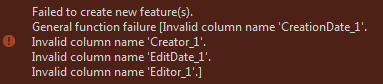
I will have to investigate further, but i appears to be more useful information than Collector was telling me.
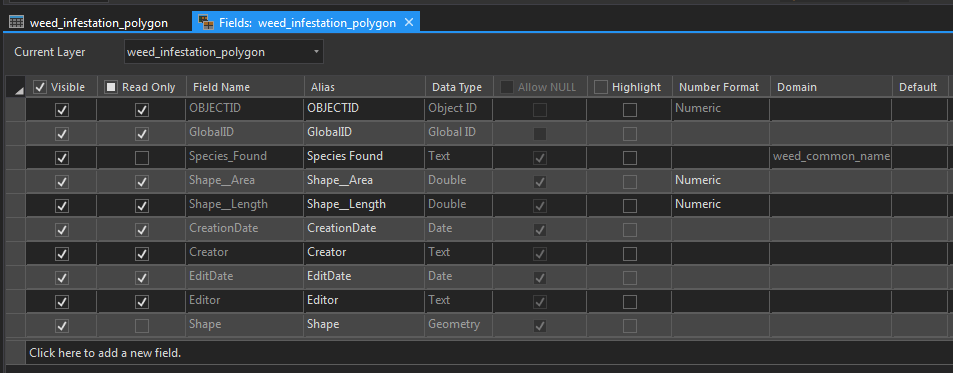
Solved! Go to Solution.
Accepted Solutions
- Mark as New
- Bookmark
- Subscribe
- Mute
- Subscribe to RSS Feed
- Permalink
- Report Inappropriate Content
Hey,
So I just added those columns into my table (Creator_1 etc), and now I am able to submit data no worries. Both pro and collector are saving data again.
I have also looked at the table to see if these newly created columns are being used, and I can confirm they are not being populated at all.
Editor tracking IS indeed turned on, but it is using the standard columns as expected.
Very weird thing going on here, I will just put down to "typical ESRI mindf**k", and move on.
Thanks for your time and thoughts, I appreciate it.
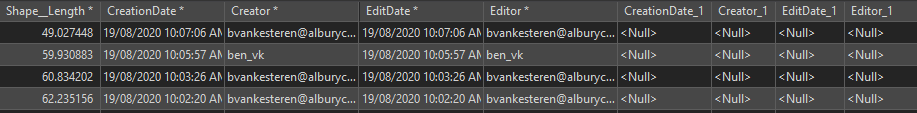
- Mark as New
- Bookmark
- Subscribe
- Mute
- Subscribe to RSS Feed
- Permalink
- Report Inappropriate Content
Have you made any other tweaks to that collector map or feature schema recently? I haven't seen that personally but it seems to me like it's more likely to be a hidden required field or mismatch with a domain instead of an editing privileges issue, as you wouldn't have gotten that far into the editing process otherwise. Perhaps there is a mismatch between the webmap feature template for creating new features and the domain, and it is only on certain species that this error is occurring?
- Mark as New
- Bookmark
- Subscribe
- Mute
- Subscribe to RSS Feed
- Permalink
- Report Inappropriate Content
Hey Josh,
Thanks for the reply.
So we have just taken a close look and tried to think of all things that were done to this map between the last time this worked, and today.
- As mentioned, we did disable all our old AGOL accounts, and created new accounts using a link to our Azure setup. So now we are using organisation logins.
- During this process, we did have to migrate all our items from our old deprecated accounts, to our new accounts. So I did to a 'change owner' from my old ben_vk account, to this new one.
- We did not make any changes to the individual web map, or feature layer, other than move it.
- I have just tried creating a new web map, added this weeds feature layer into it, I confirm there is editing enabled. Then tried t edit using collector, there was no change.
- I have tried editing several different species, no change.
- I also tried editing the data in AGOL Map viewer, it just doesnt, and doesnt even say that it is not saving the data - Imgur: The magic of the Internet
- I double checked the table after the change of owner, the domain and fields etc seem to be intact:
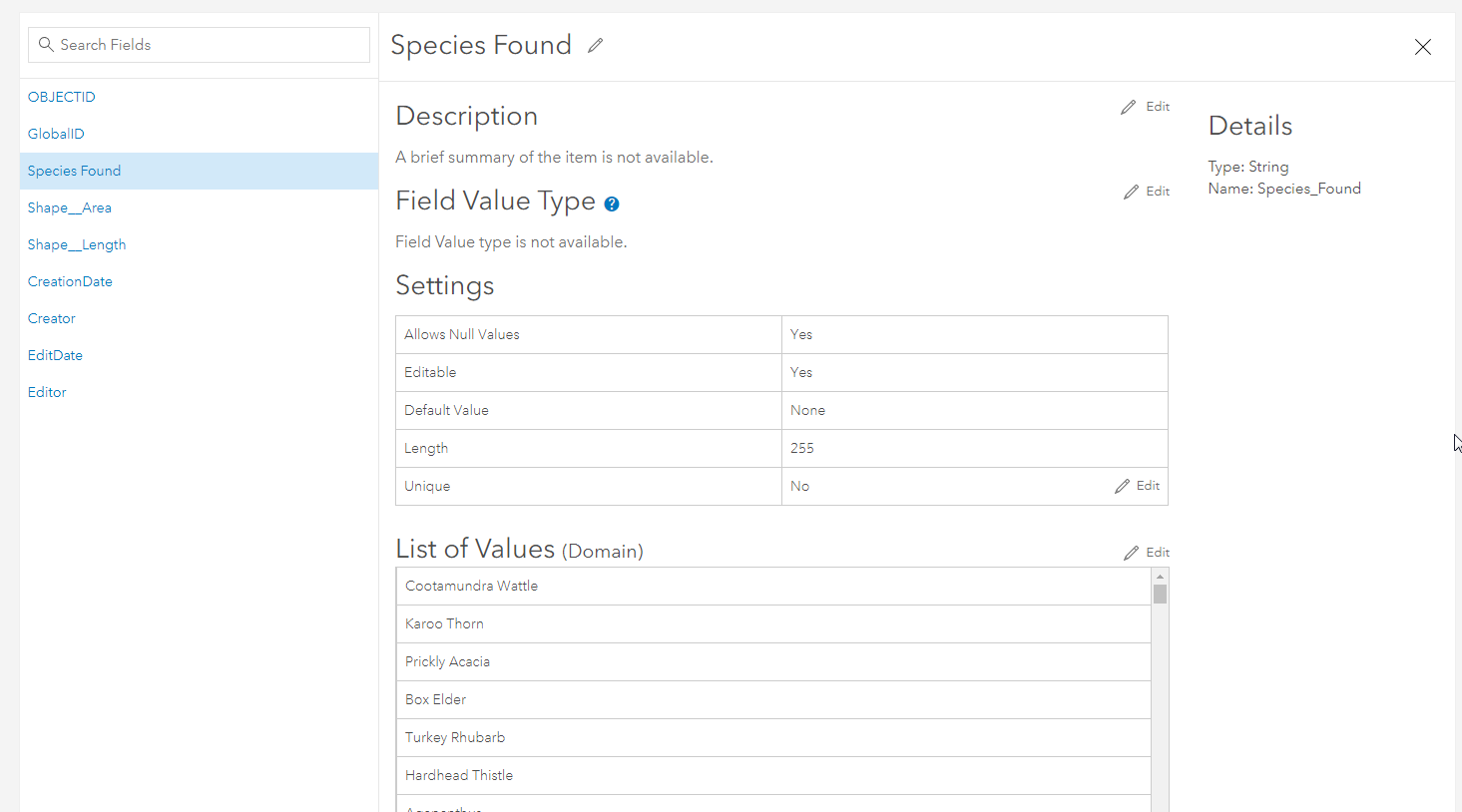
I am kind of stuck and unsure what to look for!
Cheers
- Mark as New
- Bookmark
- Subscribe
- Mute
- Subscribe to RSS Feed
- Permalink
- Report Inappropriate Content
I just provided an edit to my original post, but Pro has provided more information. I am still confused as to why. It is telling me:
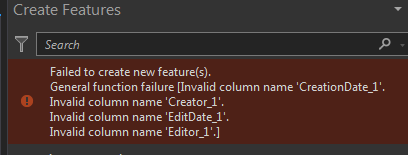
But I have no idea why it is referencing these column names, they do not exist in my table, nor do I think they ever have... very confusing!
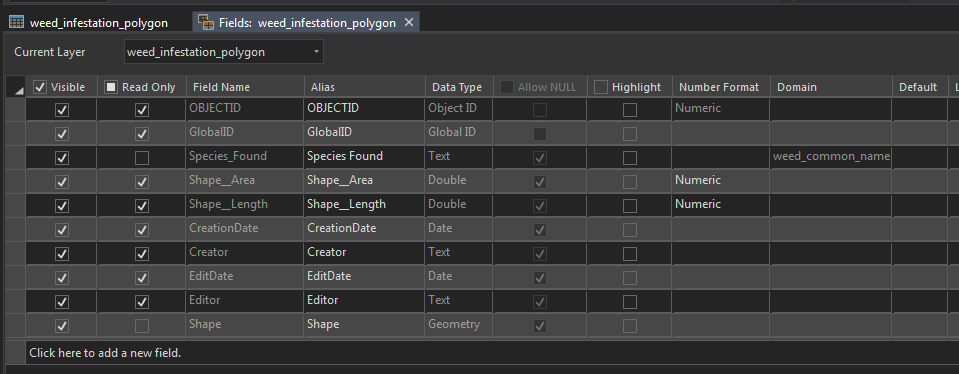
- Mark as New
- Bookmark
- Subscribe
- Mute
- Subscribe to RSS Feed
- Permalink
- Report Inappropriate Content
From the actions you've taken I really have no idea how this could have happened. Somehow your editor tracking seems to been trying to store the information in fields that don't exist - the only way this is possible in my understanding is if you:
- Published a service with editor tracking fields but without editor tracking enabled
- Enabled editor tracking in AGOL, which may create duplicate fields (e.g. Creator_1) instead of pointing to the existing fields
- Deleted the duplicate editor tracking fields
And I don't even know if it would allow you to do that.
We can check which fields editor tracking are pointing to to confirm this:
- If you go to the item for that feature service in AGOL, in the bottom right click "View" by the URL box to view the rest endpoint
- In the middle of the resulting URL add "admin" like this: arcgis/rest/services/ -> arcgis/rest/admin/services which opens that service with the ArcGIS Rest Administrator
- At the bottom of the page click on "Update Definition" (we're not going to change anything just yet so don't worry)
- Ctrl f search for "editFieldsInfo" which will take you to the part of the service definition where it defines the names of the editor tracking fields
Let me know what it says for the different fields, I'm guessing this will say Creator_1, EditDate_1 etc.,
Also if you haven't got a backup of the data in the service I'd strongly recommend doing that now before trying to fix this.
- Mark as New
- Bookmark
- Subscribe
- Mute
- Subscribe to RSS Feed
- Permalink
- Report Inappropriate Content
Thanks so much for your followup with me Joshua!
I have followed the steps you have outlined, and I can see the below results, I do no think this is what you were hoping to see?

- Mark as New
- Bookmark
- Subscribe
- Mute
- Subscribe to RSS Feed
- Permalink
- Report Inappropriate Content
With every post I feel a little more confused. I think it's probably worth trying publishing a new editable service with that schema and seeing whether the resulting service has the same issue. Based on the ArcGIS Pro error you were getting I still think it's trying to write to some editor tracking fields which don't exist, which would explain the behaviour you've been experiencing with the edit failing at submission. Disabling editor tracking and trying to digitise a feature might be enlightening?
Also if you search for "CreationDate_1" in the service definition does it return anything?
- Mark as New
- Bookmark
- Subscribe
- Mute
- Subscribe to RSS Feed
- Permalink
- Report Inappropriate Content
Hey,
So I just added those columns into my table (Creator_1 etc), and now I am able to submit data no worries. Both pro and collector are saving data again.
I have also looked at the table to see if these newly created columns are being used, and I can confirm they are not being populated at all.
Editor tracking IS indeed turned on, but it is using the standard columns as expected.
Very weird thing going on here, I will just put down to "typical ESRI mindf**k", and move on.
Thanks for your time and thoughts, I appreciate it.
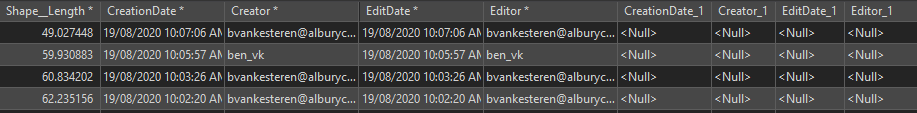
- Mark as New
- Bookmark
- Subscribe
- Mute
- Subscribe to RSS Feed
- Permalink
- Report Inappropriate Content
Hey,
Glad that you've got it working again and that I could help somewhat; I don't really feel any more enlightened about what was going on but these things do happen from time to time.