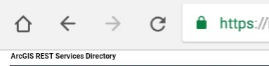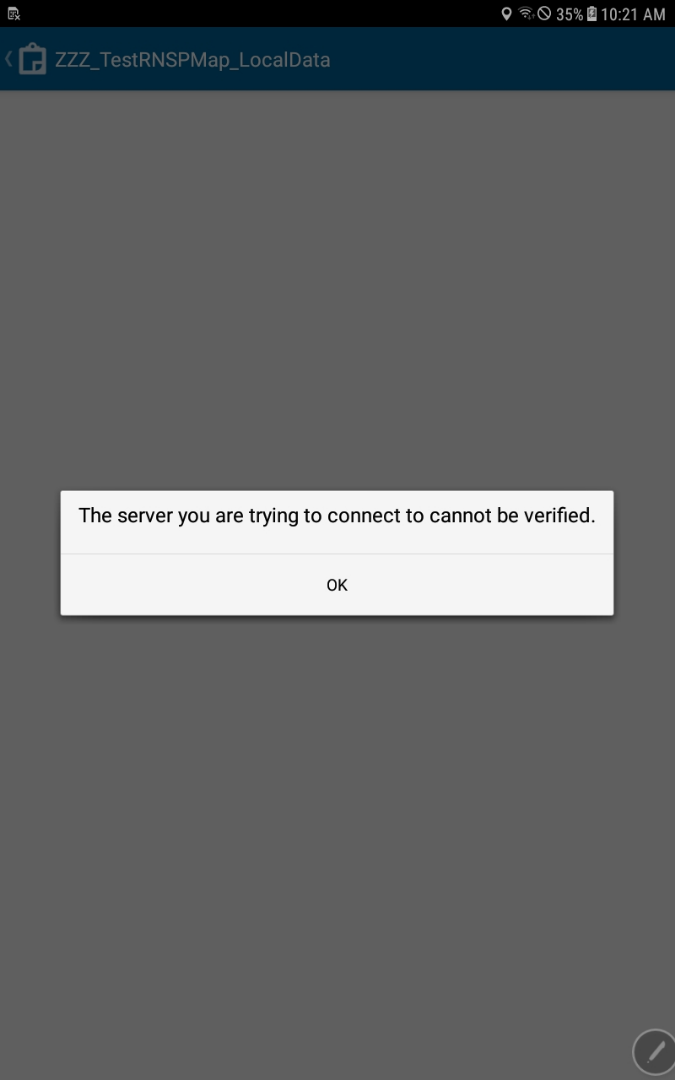- Home
- :
- All Communities
- :
- Products
- :
- ArcGIS Collector
- :
- ArcGIS Collector Questions
- :
- Collector 17.04: The server you are trying to conn...
- Subscribe to RSS Feed
- Mark Topic as New
- Mark Topic as Read
- Float this Topic for Current User
- Bookmark
- Subscribe
- Mute
- Printer Friendly Page
Collector 17.04: The server you are trying to connect to could not be verified (Android 7)
- Mark as New
- Bookmark
- Subscribe
- Mute
- Subscribe to RSS Feed
- Permalink
- Report Inappropriate Content
Hello,
I have ArcGIS Server 10.5 with sync enabled feature services (the services are in SDE). I added my services to both AGOL and Portal using "Add Item: From Web" with the https URL on port 6443. With my Windows 10 Tablet I can open maps containing these services and edit the data with no problem (with both Portal and AGOL). After syncing my edits back to the server I can see them in a different version in SDE. But on my Android 7 tablet (Samsung Galaxy Tab) I get "The server you are trying to connect to could not be verified" (Screenshot 2) in Collector when trying to download or just open the map. My organization uses its own CA on the server ArcGIS Server is running on, but when I go to the rest endpoint of the service on the tablet in Chrome I do not get an invalid SSL error (Screenshot 1), nor do I get one when viewing the data in AGOL or Portal in a webmap on my desktop. We would like to use Android tablets instead of Windows. Any help would be much appreciated.
Android 7 does not allow you to install self signed certs.
I have read this post here, but there is no actual answer to the problem in anyone's comments.
Thank you
Josh