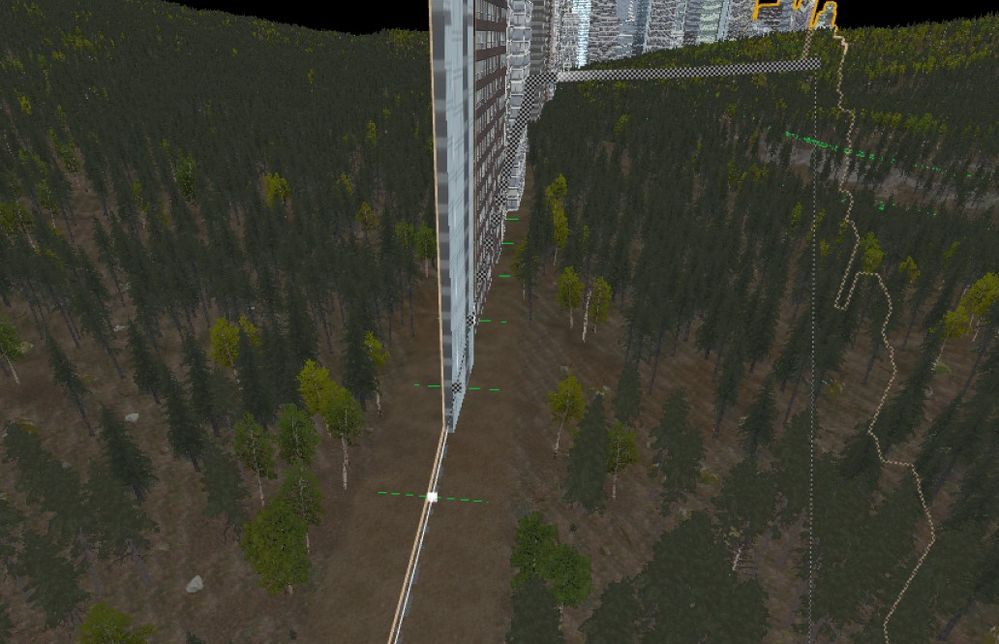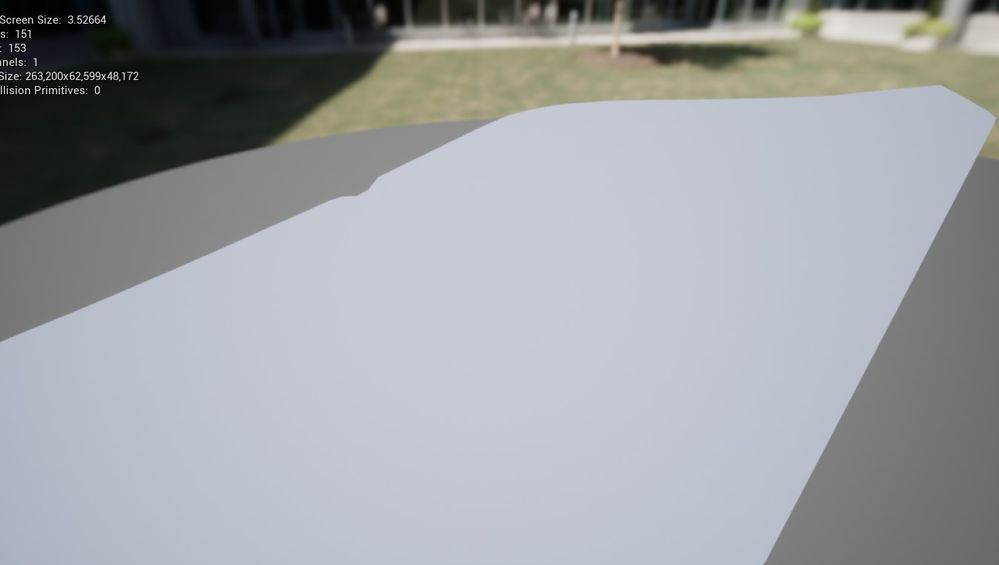- Home
- :
- All Communities
- :
- Products
- :
- ArcGIS CityEngine
- :
- ArcGIS CityEngine Questions
- :
- Roads in Unreal with Vitruvio
- Subscribe to RSS Feed
- Mark Topic as New
- Mark Topic as Read
- Float this Topic for Current User
- Bookmark
- Subscribe
- Mute
- Printer Friendly Page
Roads in Unreal with Vitruvio
- Mark as New
- Bookmark
- Subscribe
- Mute
- Subscribe to RSS Feed
- Permalink
- Report Inappropriate Content
Hi all, I'm working on a project in Unreal using GIS data and could use some assistance getting Vitruvio working correctly.
I'm building a scene that's primarily nature, but need roads and intersections. Very much like this https://github.com/Esri/vitruvio/blob/main/doc/img/vitruvio_attributes.gif
I have shape data for the roads in splines, either as landscape splines, which I can't seem to add a Vitruvio actor for, or as a regular spline actor, which would seem to bypass the problem here https://community.esri.com/t5/arcgis-cityengine-ideas/cityengine-to-unreal-engine-export-ce-streets/... of datasmith not working with splines.
As a workaround I tried spawning a basic plane along the spline to use that as an initial shape for vitruvio, like so.
I added a Vitruvio actor component and an RPK I made of the Complete Streets rule. Only it just uses the spline instead of the shape. I managed to get it to generate some narrow buildings along the spline,
but if I try it with a road, it generates an amorphous blob that is below the terrain.
- Mark as New
- Bookmark
- Subscribe
- Mute
- Subscribe to RSS Feed
- Permalink
- Report Inappropriate Content
Thanks for your question!
I added a Vitruvio actor component and an RPK I made of the Complete Streets rule. Only it just uses the spline instead of the shape. I managed to get it to generate some narrow buildings along the spline,
but if I try it with a road, it generates an amorphous blob that is below the terrain.
The reason why the normal building works fine and no geometry is generated for the streets is that they require special UV coordinate setup on the initial shapes (see https://doc.arcgis.com/en/cityengine/latest/help/help-street-intersection-shape-uv.htm).
But we actually have an internal prototype using a very similar approach as you described to get streets (intersections are a bit more complicated) working using Unreal splines. I hope we can release it in a future Vitruvio version.
I'm building a scene that's primarily nature, but need roads and intersections. Very much like this https://github.com/Esri/vitruvio/blob/main/doc/img/vitruvio_attributes.gif
Those streets are actually just normal Datasmith exports from CityEngine (Vitruvio was just used to generate the buildings).
I think for now the best solution would be to model the streets in CityEngine and then only export the shapes (not the generated model). Then you could apply for example the "Complete Streets" rule on these shapes in Unreal using Vitruvio (similarly to this https://github.com/Esri/vitruvio/blob/main/doc/usage.md#initial-shapes-from-cityengine-to-unreal-eng...). Sadly this won't allow you to make changes to the actual street "splines" in Unreal.
I will let you know once we have a proper solution using the Unreal spline system for more advanced street modeling.
I hope that helps.
Best,
Benjamin
- Mark as New
- Bookmark
- Subscribe
- Mute
- Subscribe to RSS Feed
- Permalink
- Report Inappropriate Content
I see, thanks for the information, I had hoped to be able to edit the street characteristics inside unreal.
Now the latest version of Vitruvio is only for Unreal Engine 5, at the moment I'm working in in UE4, both because of my hardware limitations and customers. Is there any plan to continue support for UE4 with newer versions?
And if it requires the UVs, would exporting a single road shape and intersection shape with those UVs, then try the same method with those shapes instead of the Unreal plane possibly work?