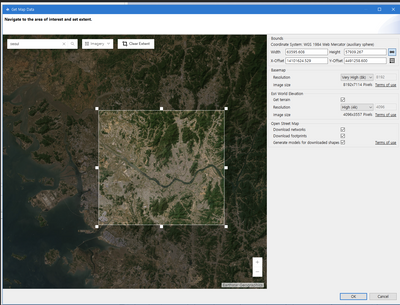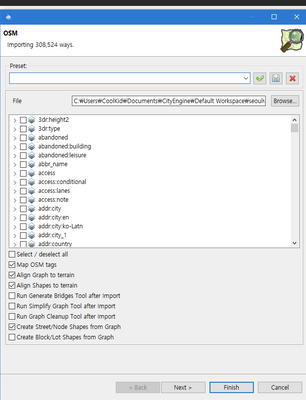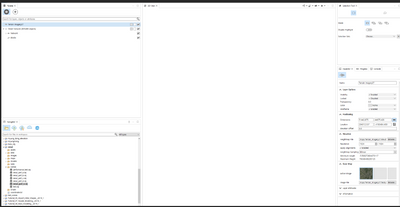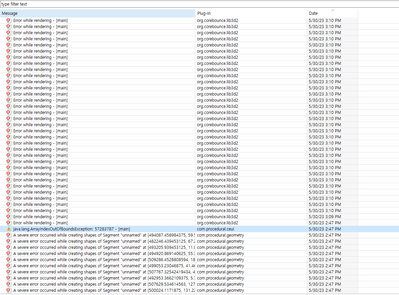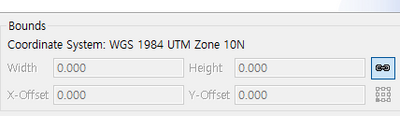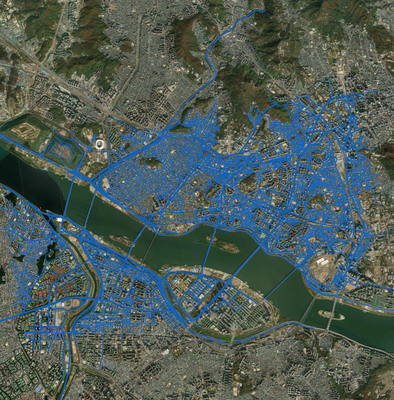- Home
- :
- All Communities
- :
- Products
- :
- ArcGIS CityEngine
- :
- ArcGIS CityEngine Questions
- :
- Large scale import from "get map data"
- Subscribe to RSS Feed
- Mark Topic as New
- Mark Topic as Read
- Float this Topic for Current User
- Bookmark
- Subscribe
- Mute
- Printer Friendly Page
Large scale import from "get map data"
- Mark as New
- Bookmark
- Subscribe
- Mute
- Subscribe to RSS Feed
- Permalink
- Report Inappropriate Content
I'm having trouble using "get map data"
when I'm importing somewhat large scale area,
It always ended up not importing footprints and 3d viewport doesn't show anything
(importing Seoul area)
leaving all the options as default
nothing in viewport, no footprints
Is there anything I can try?
I'm using 1950x AMD Threadripper (16c 32t)
1080 ti (11g vram)
128G memory
Thank you
- Mark as New
- Bookmark
- Subscribe
- Mute
- Subscribe to RSS Feed
- Permalink
- Report Inappropriate Content
Hi @GunSikKim,
Is this only happening in the seoul area or elsewhere too? Do you get any error messages in the log (Window -> Log)
What you can try is to uncheck "Generate Models for downloaded shapes"
Best
Jonas
- Mark as New
- Bookmark
- Subscribe
- Mute
- Subscribe to RSS Feed
- Permalink
- Report Inappropriate Content
I just tried Vancouver area and result is the same
I see bunch of errors in the logs
- Mark as New
- Bookmark
- Subscribe
- Mute
- Subscribe to RSS Feed
- Permalink
- Report Inappropriate Content
Hi @GunSikKim,
Thanks for the screenshot of the log. I was also able to reproduce it on my machine. It happens only for the street network import. It seems CE has a problem with very large networks. We will look into it.
So what can you do in the meantime?
- If you don't need streets you can simply uncheck "Download networks" in the dialog
- If you need streets you need to do seperate downloads for them with a smaller extend (or multiple smaller downloads) The downside of this is that you will end up with multiple seperate street networks which are not connected.
Hope this helps.
Best
Jonas
- Mark as New
- Bookmark
- Subscribe
- Mute
- Subscribe to RSS Feed
- Permalink
- Report Inappropriate Content
Thank you so much for looking into this
I do need (probably for most people too) to download street network
I'm trying to work in smaller areas (divide into tiles) as you mentioned
and yes, street network doesn't really cut at exact area of interest and I ended up bunch of overlapping / disconnected streets.
also, putting numbers in coordinate system for tiled work doesn't give you exact the same region in other scene file.
I usually type these numbers down somewhere and try to offset in other file but this is another issue for another day 🙂
Thank you
- Mark as New
- Bookmark
- Subscribe
- Mute
- Subscribe to RSS Feed
- Permalink
- Report Inappropriate Content
HI again,
also, putting numbers in coordinate system for tiled work doesn't give you exact the same region in other scene file.
This is because for a fresh scene file there is no coordinate system defined by default. so the dialog uses Web Mercator and after the first download the coordinate system will be set to UTM (as in your screenshot). The workaround is to either predefine the coordinate system in your scene (Edit -> Settings -> Scene) or do an initial GMD download first which you actually don't really need (e.g. get an 1k basemap/terrain for a large extend of your region)
I just tried this approach with two 5000x5000 squares and the streetnetwork aligned pretty accurate. Next I just had to merge the two layers together and then run a cleanup afterwards to merge the nodes (You might have to play around with the settings a bit):
You might find some additional tips in this short write up about merging different dense grow streets networks together by my colleague Thomas: https://community.esri.com/t5/arcgis-cityengine-questions/generating-different-density-road-networks...
Best
Jonas