Turn on suggestions
Auto-suggest helps you quickly narrow down your search results by suggesting possible matches as you type.
Cancel
- Home
- :
- All Communities
- :
- Products
- :
- ArcGIS CityEngine
- :
- ArcGIS CityEngine Questions
- :
- Re: How can I get different floors of a building t...
Options
- Subscribe to RSS Feed
- Mark Topic as New
- Mark Topic as Read
- Float this Topic for Current User
- Bookmark
- Subscribe
- Mute
- Printer Friendly Page
How can I get different floors of a building to align to terrain?
Subscribe
1833
1
06-23-2016 12:59 PM
06-23-2016
12:59 PM
- Mark as New
- Bookmark
- Subscribe
- Mute
- Subscribe to RSS Feed
- Permalink
- Report Inappropriate Content
I would like the different floors of a particular building to align to the terrain but when I use the align to terrain feature (with translate to average and heightmap equal to my terrain (dtm), the upper floors are not aligned relative to the floors beneath them which is what I would like them to do. Below is a before and after:
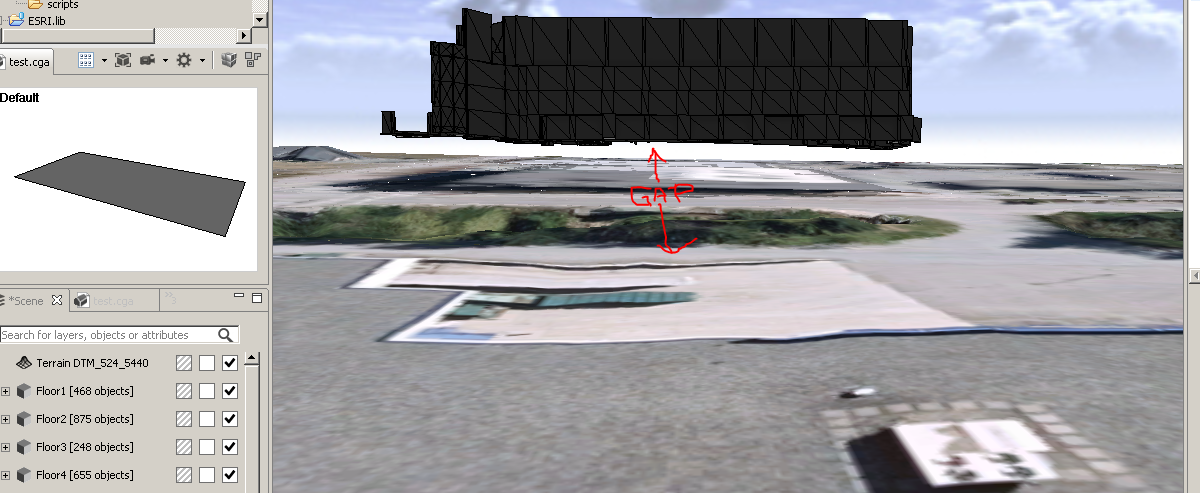
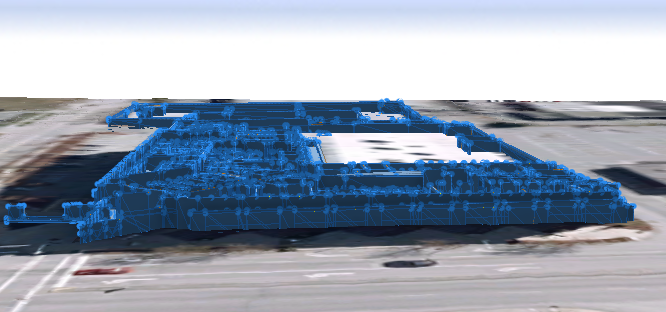
The bottom image shows all 4 floors collapsed on to the terrain...not the desired effect.
Thank you
1 Reply
06-24-2016
08:53 AM
- Mark as New
- Bookmark
- Subscribe
- Mute
- Subscribe to RSS Feed
- Permalink
- Report Inappropriate Content
Hello Javad Salimi
Thank you for your question.
You can use the Python script below to align selected floor shapes of a building to a terrain.
First specify the ce.alignShapes() parameters as documented here:
- Align function
- Heightmap
- Offset
from scripting import * # get a CityEngine instance ce = CE() # align shapes parameters alignFunction = AlignShapesSettings.TRANSLATE_TO_MIN heightmapName = 'Terrain_Satellite' groundOffset = 0.0 # selected floor shapes floors = ce.getObjectsFrom(ce.selection()) # get initial heights initialFloorHeight = [] for f in floors: vertices = ce.getVertices(f) initialFloorHeight.append(min(vertices[1::3])) initialGroundFloorHeight = min(initialFloorHeight) # align floor shapes to ground settings = AlignShapesSettings() settings.setHeightmap(heightmapName) settings.setAlignFunction(alignFunction) for i in xrange(0,len(floors)): settings.setOffset(groundOffset + initialFloorHeight - initialGroundFloorHeight) ce.alignShapes(floors, settings)