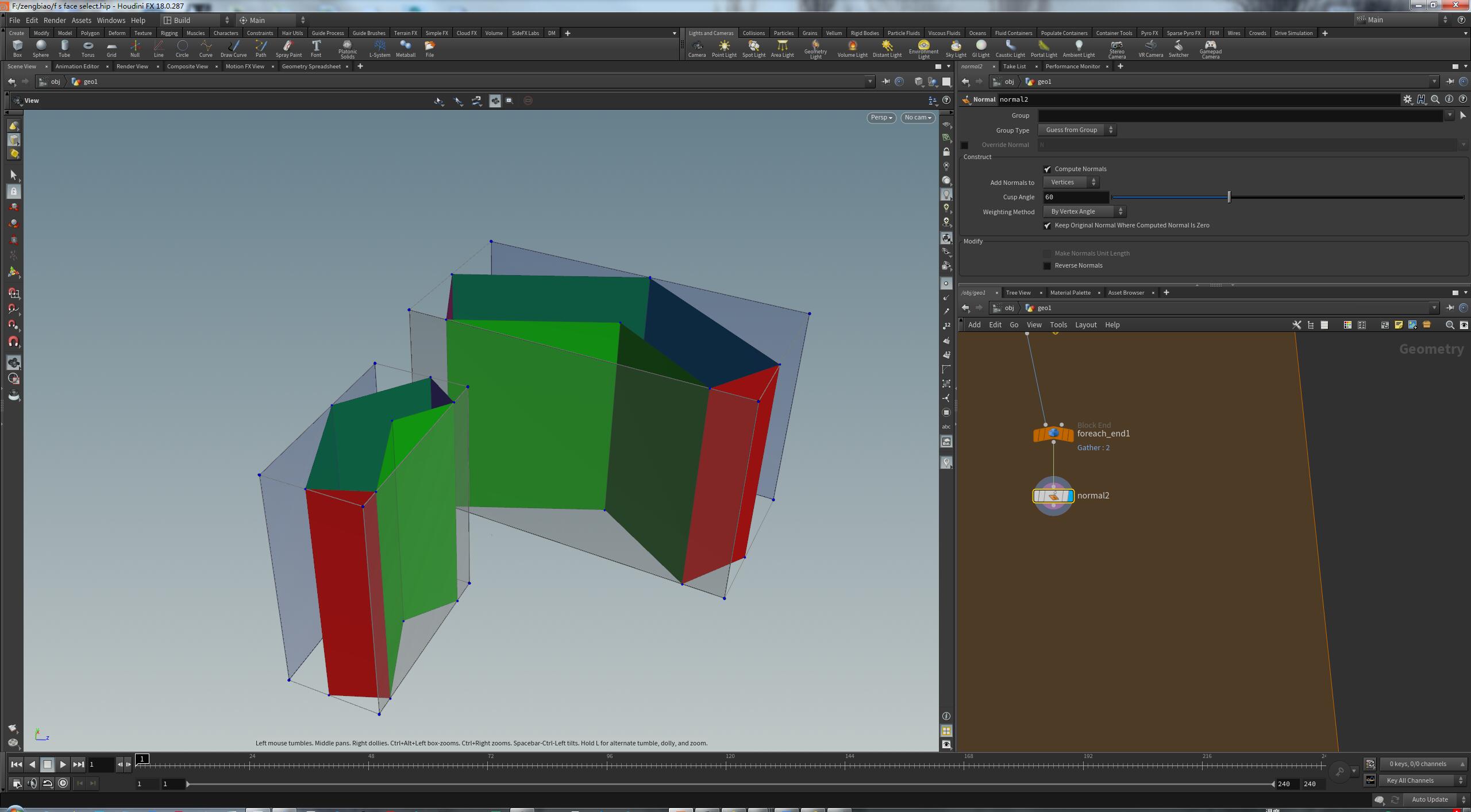- Home
- :
- All Communities
- :
- Products
- :
- ArcGIS CityEngine
- :
- ArcGIS CityEngine Questions
- :
- Re: comp
- Subscribe to RSS Feed
- Mark Topic as New
- Mark Topic as Read
- Float this Topic for Current User
- Bookmark
- Subscribe
- Mute
- Printer Friendly Page
comp
- Mark as New
- Bookmark
- Subscribe
- Mute
- Subscribe to RSS Feed
- Permalink



When using the comp function, as in the first picture, the projected direction of the long side of the fitted border square is comp (f) {fron | backt} The two small faces on the side are left right. Instead of like The two pictures are projected in the xyz world coordinates, and I do n’t know how to change this axis. In the third picture, if I want to swap the front, back and left and right sides, I do n’t know what to do. In general, I create a front and side The details of the rules are different. When I generate a large number of buildings, I can't flexibly change the rules to modify the front and back and the left and right sides. Hope to know some solutions.
- Mark as New
- Bookmark
- Subscribe
- Mute
- Subscribe to RSS Feed
- Permalink

To supplement the screenshot of the problem I encountered earlier, this splitting method is not what I want, I want to change it, I do n’t know how to operate in cityengine
- Mark as New
- Bookmark
- Subscribe
- Mute
- Subscribe to RSS Feed
- Permalink
The comp operation will categorize faces as front, back, left, right, top, bottom according to the faces' normals in relation to the scope's coordinate system. The following screenshot shows how faces are categorized for a cube with the given scope (xyz axes in red, green, blue).
comp operation—CGA | Documentation