- Home
- :
- All Communities
- :
- Products
- :
- ArcGIS Business Analyst
- :
- ArcGIS Business Analyst Questions
- :
- Two sites in a custom report?
- Subscribe to RSS Feed
- Mark Topic as New
- Mark Topic as Read
- Float this Topic for Current User
- Bookmark
- Subscribe
- Mute
- Printer Friendly Page
Two sites in a custom report?
- Mark as New
- Bookmark
- Subscribe
- Mute
- Subscribe to RSS Feed
- Permalink
- Report Inappropriate Content
I'm building a custom report and am trying to figure out how to have two sites listed side by side in their own columns. So for example, there is the data variable name in the first column, then the first site in the second column, then another site in the third.
Not sure if this is helpful, but the site in the second column is considered a polygon site and the site in the third column is considered a geography site.
So it's like a comparison report but I don't want to run a Comparison Report.
- Mark as New
- Bookmark
- Subscribe
- Mute
- Subscribe to RSS Feed
- Permalink
- Report Inappropriate Content
Hello Hannah,
As you mentioned, the best tool to accomplish this is The Comparison Reports workflow as it lets you combine different site types into the report.
Currently, you can create a multi-feature tables in custom reports and infographics but it only works for rings, drive times, or walk times. For example, this will shows the 1, 3, 5 mile rings, or drive/walk times:
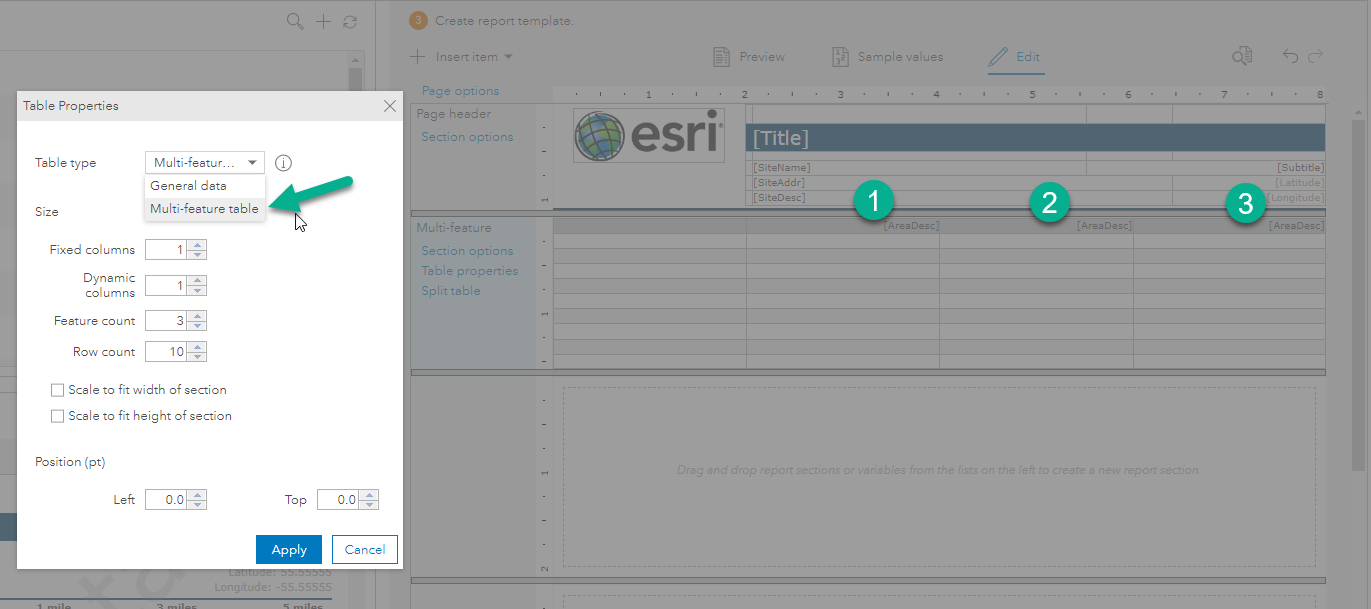
Unlike comparison reports, this option does not allow to to combine other sites like polygons and standard geographies in to your custom reports. We have an existing enhancement to implement this functionality in the future.
The other alternative you might want to try is side-by-side comparison using infographics: Side-by-side Comparison Infographics in ArcGIS Business Analyst
You can compare any sites as follows:

I hope this helps.
Fasil T.
Business Analyst Team